WE ARE IN LOVE WITH CLIENT






Recently, we discovered how client loving working with us by their 5 star recommedation







 0.0/5 ratings
0.0/5 ratings
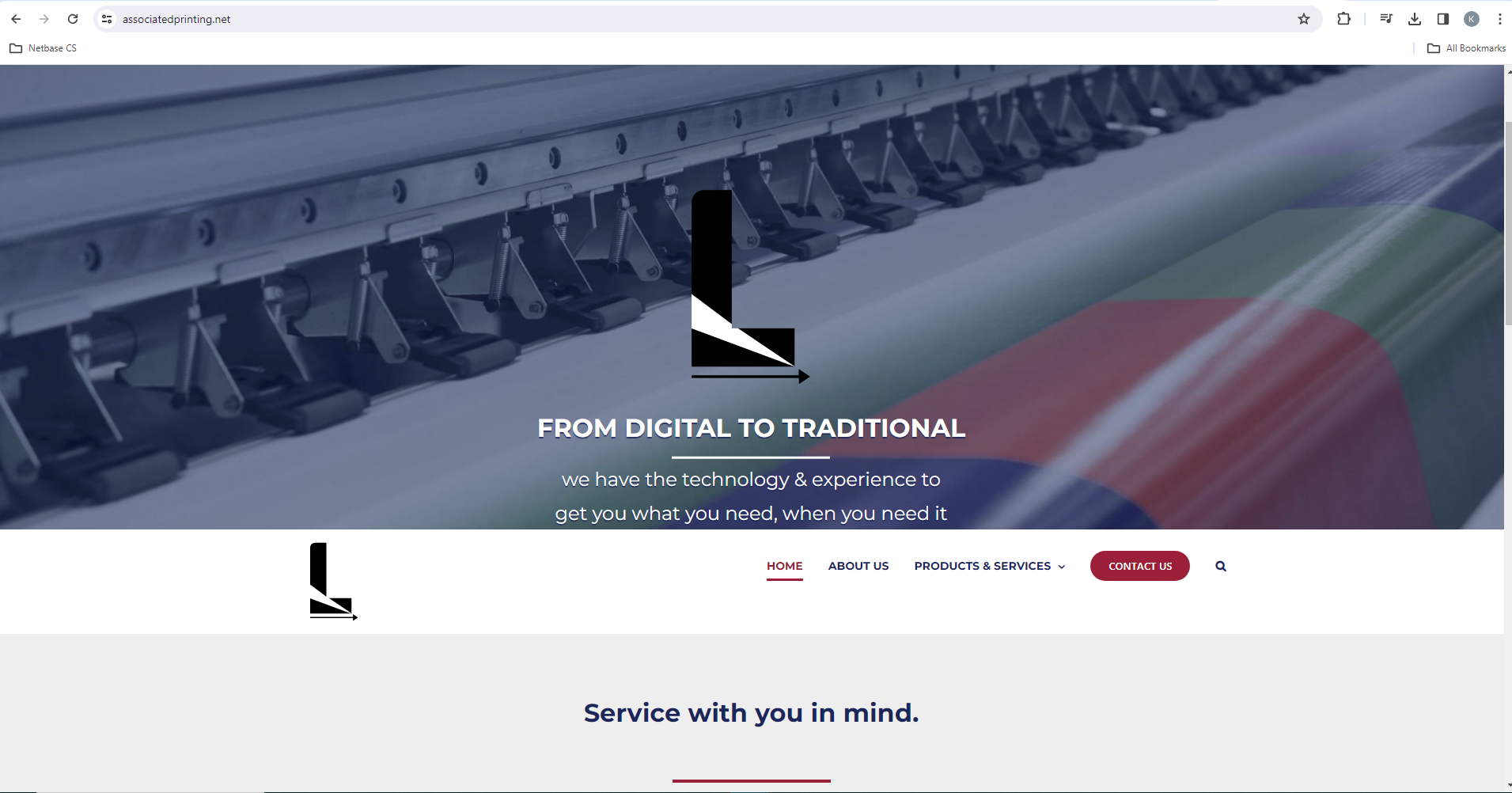






In today's fast-paced business world, companies are always looking for ways to streamline processes and improve customer experience. Web to print technology offers a solution, making it easier than ever to design, order, and receive printed materials online.
This Guide will take you through the basics of this game-changing technology, including the benefits of web to print such as increased efficiency, improved customer experience, and reduced costs. You'll learn about the different types of web to print solutions, including SaaS and self-hosted options, and what to consider when choosing the right one for your business.
Additionally, the guide will cover how to effectively implement web to print in your company, including integration with existing systems, employee training, and marketing to your customers. With web to print technology, you can revolutionize your print business and stay ahead of the competition.
Don't miss out on the power of web to print. Let's find out about Web to Print today and start harnessing the benefits of online printing.
Overview of Web to Print solution
Web-to-print, also known as print-on-demand, refers to the process of ordering and purchasing print materials, such as brochures, business cards, and posters, through an online platform. The customer selects the desired product, customizes it with their own information and design, and then submits the order for printing.
One of the main advantages of web-to-print is the convenience it offers customers. They can place their order at any time, from any location, and the printed materials are delivered directly to them. This eliminates the need for customers to go to a physical print shop or store.
Another advantage of web-to-print is the ability for customers to easily customize their print materials. They can upload their own images, change the text and layout, and preview the final product before ordering. This allows for greater flexibility and personalization in the printing process.
Web-to-print also offers benefits for print shop owners and printers. It can automate many of the manual tasks involved in the printing process, such as order processing and file preparation. This can save time and reduce errors. Additionally, web-to-print platforms often include tools for inventory management and production tracking, which can help printers to streamline their operations and increase efficiency.
One potential drawback of web-to-print is the lack of personal interaction between the customer and the printer. Customers may not have the same level of control over the final product as they would if they were working with a printer in person. Additionally, some customers may not be comfortable using an online platform to place their print orders.
Despite these drawbacks, web-to-print is an increasingly popular option for customers and printers alike. As more and more businesses move online, the demand for web-to-print solutions is likely to continue to grow.
Overview, the web-to-print solution provides numerous benefits for both customers and printers. Customers enjoy the convenience of ordering print materials from anywhere and the ability to easily customize their products. On the other hand, printers benefit from the automation of manual tasks and the streamlined operations made possible by web-to-print platforms. Although there may be a lack of personal interaction and some customers may not feel comfortable using an online platform, the increasing popularity of online businesses makes web-to-print an attractive option for those looking to streamline their printing process.
Benefit of Web 2 Print Solution
Feature of Web-to-Print Solution
Type of web2print business
Some global key player in web2print
Printcart is a web-to-print software company that provides online print stores and print-on-demand services. Printcart's software allows businesses to create their own online print store, where customers can place orders, customize products, and have them delivered to their doorstep. The software also includes features such as inventory management, order tracking, and automated production. Printcart's print-on-demand service allows customers to order a limited number of print materials without having to worry about inventory or wastage. Printcart also offers customization options for customers to personalize their products.
Understanding of popular printing method
There are several different printing methods used in the print industry, each with their own unique characteristics and applications. Some of the most common printing methods include:
There are a few other printing methods that are less common but can be used in specific situations:
Which technology use for web2print printing
Web-to-print technology typically uses a combination of digital printing, web development, and software engineering. The technology is designed to allow customers to easily create and order custom printed products through a website, without the need for extensive knowledge of graphic design or print production.
The primary components of web-to-print technology include:
Web-to-print technology also often includes additional features such as automated pricing, personalization, and variable data printing, which allow customers to create highly customized products at a low cost.
Many web-to-print companies also use cloud-based solutions which makes the process more accessible and easy to use for both the company and its customers.
There are a few additional features that some web-to-print companies may offer:
Player whom being parters in web2print workflow
There are several different types of players that are involved in the web-to-print process, each with their own unique role and responsibilities.
All these players play an important role in the web-to-print process and work together to help businesses and organizations create and deliver high-quality printed products efficiently and cost-effectively.
Who need web2print?
Web-to-print technology can be beneficial for a wide range of businesses and organizations, including:
Overall, web-to-print technology can be beneficial for any business or organization that needs to create and distribute high-quality print materials quickly, efficiently, and cost-effectively.
There are a few other types of businesses and organizations that may find web-to-print technology useful:
Overall, web-to-print technology can be beneficial for any business or organization that needs to create and distribute high-quality print materials quickly, efficiently, and cost-effectively.
What is benefits of web2print solution for any business?
There are several benefits of using web-to-print technology for businesses and organizations, including:
Overall, web-to-print technology can help businesses to create and distribute high-quality print materials quickly, efficiently, and cost-effectively, while also providing a better customer experience.
How to build a profitable web2print business?
Building a successful web-to-print business involves several steps, including:
Building a web-to-print business requires a significant amount of time, effort, and resources, but with the right strategy and approach, it can be a successful and profitable business venture.
How you can transform to innovative web2print business?
Transforming a traditional print business into a web-to-print business can be a challenging process, but it can also provide significant benefits in terms of increased efficiency, cost savings, and customer engagement. Here are some steps that can be taken to make the transition:
It's important to note that transitioning to a web-to-print business model can be a complex and time-consuming process, but with the right strategy, it can bring significant benefits to your business, including increased efficiency, cost savings and better customer engagement.
Understanding more about how web2print agency work
A web-to-print agency typically provides a range of services to help businesses implement and manage web-to-print technology. These services may include:
In summary, Web-to-print agencies help businesses to implement and manage web-to-print technology, which includes website development, product catalog development, integration with existing systems, training and support, marketing and promotion, analytics and reporting, ongoing maintenance and updates, and security and compliance.
How to chose the right web2print agency for your project?
Choosing the right web-to-print agency for your project can be crucial to the success of your business. Here are some factors to consider when selecting a web-to-print agency:
Ultimately, choosing the right web-to-print agency for your project requires careful research and consideration. It's important to take the time to evaluate different agencies and their services to ensure that you select one that can meet your specific needs and help your business succeed.
How to work with printcart for your web2print project?
In general, working with a web-to-print software or agency for your project typically involves several steps:
1. Defining your requirements: Clearly identify your business needs and objectives for your web-to-print project.
2. Researching solutions: Research different web-to-print software and agencies to find one that can meet your specific requirements.
3. Setting up a demo: Request a demo of the software or service to get a better sense of how it works and to see if it is the right fit for your business.
4. Signing up for the service: Sign up for the service or purchase the software.
5. Integrating with your existing systems: Integrate the web-to-print software or service with your existing systems, such as your website or e-commerce platform.
6. Customizing and configuring the solution: Customize and configure the software or service to meet your specific business needs.
7. Training: Receive training on how to use the software or service and how to manage your web-to-print project.
8. Ongoing maintenance and support: Receive ongoing maintenance and support to ensure that the web-to-print software or service remains up-to-date and functions smoothly.
It's important to keep in mind that working with a web-to-print software or agency will require a significant investment of time and resources. It's important to do your research and choose a solution that can meet your specific needs and help your business succeed.
What is different web2print and print commerce?
Web-to-print and print commerce refer to different aspects of the print industry.
Web-to-print refers to the process of allowing customers to design, customize, and order print products online through a web-based interface. Web-to-print solutions typically include features such as template-based design tools, image libraries, and order management systems. These tools allow customers to easily create and order items such as business cards, brochures, and marketing materials.
Print commerce, on the other hand, refers to the process of selling and buying print products and services through e-commerce platforms. Print commerce platforms allow print providers to sell their products and services online, and customers to purchase them directly from the website. These platforms typically include features such as product catalogs, shopping carts, and payment processing.
In summary, web-to-print is a technology-based solution that enables customers to customize and order print products online, while print commerce is an e-commerce solution that enables print providers to sell their products and services online. Both web-to-print and print commerce are designed to make the process of ordering and purchasing print products more efficient and convenient for customers.
How to work with fulfillment partners?
Fulfillment is the process of receiving, storing, picking, packing, and shipping orders to customers. In the context of web-to-print and print-on-demand, fulfillment can involve several steps:
1. Order receipt: The first step in fulfillment is receiving orders from customers through the web-to-print platform or e-commerce store.
2. Order processing: Once an order is received, it needs to be processed to ensure accuracy and completeness. This may include checking for missing or incorrect information, calculating taxes and shipping costs, and creating invoices or packing slips.
3. Printing and production: In the case of print-on-demand, the order is then sent to the printer to be produced. This step can vary depending on the type of product and printing method.
4. Picking and packing: After the product is printed, it needs to be picked from the inventory and packed for shipment. This step involves selecting the correct products, packaging them securely, and preparing them for shipment.
5. Shipping: The final step in fulfillment is shipping the order to the customer. This involves selecting the appropriate shipping method, printing shipping labels, and arranging for the shipment to be picked up by the carrier.
6. Tracking: After the order is shipped, the customer should be able to track the order through the web-to-print or e-commerce platform. This will provide the customer with information on when to expect the delivery.
To work with fulfillment, you need to choose a fulfillment provider that can handle all these steps for you. This can be done through a third-party logistics (3PL) provider, which can handle all aspects of fulfillment, from receiving and processing orders to shipping and tracking. Alternatively, you can also set up a fulfillment center in-house and handle the fulfillment process yourself.
In summary, fulfillment is the process of receiving, storing, picking, packing, and shipping orders to customers. To work with fulfillment, you can either choose a third-party logistics (3PL) provider or set up a fulfillment center in-house.
How to develop a printshop website
Developing a print shop website involves several steps:
1. Define the scope of the project: Determine what features and functionality you want the website to have, such as product catalog, shopping cart, payment gateway, and order tracking.
2. Choose a platform: Select a platform to build the website on, such as WordPress, Shopify, or Magento. Each platform has its own set of features, pros, and cons, so choose one that best suits your needs.
3. Design the website: Create a design that is visually appealing and easy to navigate. Consider using a professional web designer to create a custom design that reflects your brand and meets your specific needs.
4. Develop the functionality: Use the chosen platform to build the website, adding in the required functionality such as product catalog, shopping cart, and payment gateway.
5. Test and launch: Test the website to ensure it is functioning properly and has no bugs. Once it is fully tested, launch the website and make it live for the public to access.
6. Marketing and SEO: Once the website is live, you need to market it effectively to attract visitors. You can use various digital marketing strategies such as SEO, PPC, social media marketing, and email marketing to drive traffic to the website.
7. Maintenance: Regularly update and maintain the website to ensure it is running smoothly and to add new features and functionality as needed.
In summary, developing a print shop website involves defining the scope of the project, choosing a platform, designing the website, developing the functionality, testing and launching the website, marketing and SEO, and regular maintenance. It is important to choose a platform that best suits your needs and hire a professional web designer to create a custom design that reflects your brand.
Examining the challenges and potential issues
Examining the challenges and potential issues that can arise when implementing web-to-print technology, such as file compatibility and print quality, and how to overcome them.
Yes, file compatibility and print quality are two major challenges that can arise when implementing web-to-print technology.
File compatibility issues can arise when customers upload their own designs or artwork to the web-to-print portal. The portal must be able to accept a wide range of file types and formats and also ensure that the files are properly formatted and ready for printing. To overcome this challenge, web-to-print solutions often include built-in file checking and conversion tools, as well as detailed guidelines and instructions for customers on how to properly prepare their files for printing.
Print quality is another important consideration when implementing web-to-print technology. The web-to-print portal must be able to accurately and consistently reproduce the colors, images, and text of the customers' designs. This can be challenging, especially when dealing with a wide range of file types and formats, or when printing on different substrates. To ensure consistent print quality, web-to-print solutions often include color management tools, such as ICC profiles, and may also have strict guidelines for file preparation to ensure that the final print product meets the customer's expectations.
Another potential issue is the security of the data, it is important to ensure that the data is safe and secure from any unauthorized access and it should comply with the data protection regulation.
To overcome these challenges, it's important to work with a web-to-print provider that has the necessary experience and expertise in the field, and that can offer the right tools and support to ensure successful implementation and ongoing quality control.
Overview of the current market trends and future developments
About the current market trends and future developments in web-to-print technology, such as the rise of personalization and automation.
The web-to-print market is constantly evolving, with new trends and developments shaping the way businesses and consumers approach online printing.
One current trend in web-to-print is the rise of personalization. With the advent of digital printing technology, it is now possible to produce small runs of highly customized products, such as personalized stationery, photo gifts, and promotional items. This has led to an increase in demand for web-to-print solutions that enable customers to easily upload their own designs, images, and text, and then preview and approve the final product before ordering.
Another trend in web-to-print is the increasing use of automation. Many web-to-print solutions now include automated workflows that streamline the process of uploading, approving, and ordering print products. This can help to reduce the time and effort required for customers, as well as increase the speed and efficiency of the printing process.
In the future, we will likely see more developments in web-to-print technology that will allow for greater personalization and automation. For example, the use of artificial intelligence and machine learning could enable web-to-print solutions to automatically optimize files for printing and suggest customizations based on customer preferences. The integration of virtual and augmented reality technologies could also provide customers with a more immersive and interactive experience when designing and ordering print products.
In addition, web-to-print will also be more integrated with e-commerce and marketing platforms. This will allow businesses to seamlessly sell and promote their print products directly from their website, social media, and other online channels.
Overall, the web-to-print market is expected to continue to grow as more businesses and consumers turn to online printing for its convenience, cost-effectiveness, and ability to produce highly personalized products.
Providing examples of successful web-to-print implementations and case studies, showcasing the real-world benefits and impact of the technology.
Web-to-print technology has been successfully implemented by a variety of businesses across different industries, providing real-world benefits and impact. Here are a few examples of successful web-to-print implementations and case studies:
1. Vistaprint: Vistaprint, an online printing company, has been using web-to-print technology for over a decade. They offer a wide range of customizable products such as business cards, flyers, and brochures. Their web-to-print platform allows customers to easily upload their own designs and images, and then preview and approve the final product before ordering. This has helped Vistaprint to become one of the leading online printing companies in the world.
2. Printful: Printful is a print-on-demand company that uses web-to-print technology to allow businesses to create and sell custom merchandise. The platform allows businesses to upload their own designs and images, and then automatically print and ship the products to customers. This has helped Printful to become a popular choice for businesses that want to sell custom merchandise without having to carry inventory.
3. Staples: Staples, a global office supply chain, used web-to-print technology to improve their print and marketing services. They built an online platform where customers can design and order print products such as business cards, brochures, and banners. This has helped to increase the convenience and efficiency of their print services, and also helped to attract new customers.
4. Print Carrier: Print Carrier is a web-to-print platform that enables businesses to manage their print materials with ease. It offers a wide range of customizable products like business cards, brochures, and flyers. It also offers a feature to automate the print ordering process and make it more efficient. This has helped Print Carrier to become a popular choice for businesses that want to streamline their print ordering process.
These examples showcase how web-to-print technology can help businesses to increase efficiency, reduce costs, and improve the customer experience. Web-to-print technology can also help businesses to expand their product offerings and reach new customers.
Exploring the different print production options available
Such as digital printing, offset printing, and large format printing, and how they can be integrated into a web-to-print solution.
Web-to-print solutions can be integrated with different print production options to meet the specific needs of a business. Here is an overview of the different print production options available and how they can be integrated into a web-to-print solution:
1. Digital printing: Digital printing is a process that uses electronic files, such as PDFs or JPEGs, to print directly onto the final product. It is often used for small to medium-sized print runs and for printing on a variety of materials, including paper, cardstock, and fabric. Digital printing can be integrated into a web-to-print solution by allowing customers to upload their own digital files and then using those files to print the final product.
2. Offset printing: Offset printing is a process that uses a printing plate to transfer an image onto a rubber blanket, and then onto the final product. It is often used for larger print runs and for printing on a variety of materials, including paper, cardstock, and metal. Offset printing can be integrated into a web-to-print solution by allowing customers to upload their own digital files, creating a plate and then using that plate to print the final product.
3. Large format printing: Large format printing is a process that uses large-scale printing machines to print on a variety of materials, including paper, vinyl, and fabric. It is often used for printing banners, posters, and trade show displays. Large format printing can be integrated into a web-to-print solution by allowing customers to upload their own digital files and then using those files to print the final product.
4. Print-on-demand: Print-on-demand is a process where a product is only printed after an order is placed. This allows businesses to avoid the costs associated with holding inventory. Print-on-demand can be integrated into a web-to-print solution by allowing customers to upload their own digital files and then using those files to print the final product only when an order is placed.
Each of these print production options has its own set of advantages and disadvantages, depending on the specific needs of a business. For example, digital printing is often less expensive than offset printing, but it may not be able to handle large print runs. Large format printing is often more expensive than digital printing, but it can handle larger print runs and print on a variety of materials.
By understanding the differences between the print production options and their respective strengths and weaknesses, businesses can choose the best option for their specific needs and integrate it into their web-to-print solution.
In conclusion, web-to-print technology has revolutionized the printing industry by bringing convenience and affordability to businesses and customers alike. With the ability to create and order custom prints online, this technology has greatly improved the speed, efficiency, and accuracy of the printing process. By understanding the basics and implementing them in your business, you can reap the benefits of this game-changing technology and stay ahead in the game. Whether you're looking to enhance your printing operations or simplify the ordering process for your customers, web-to-print technology is a valuable tool that can help you achieve your goals.
Lynn Jones
One of my favorite quotes is: "Strive not to be a success, but rather to be of value" - Albert Einstein.
I graduated from foreign trade university majoring in Economics. However, it took me 5 years to find my passion for Digital Marketing. With over 5-years research and over 3-years practical work experience, I am confident that I can easily what problems your website is facing and suggest the best solution for your business.
I used to be an accountant, a salesperson, a banker even a receptionist. However, I just feel to be myself when I choose to be a Marketer, especially an SEOer. I have spent a lot of time studying and learning about marketing tools like Google Analytics, Google Search Console, Ahref, Alexa, Similar Web, ... In order to understand customer behavior as well as to make a website to be on the top rank on the search tool.
"Content is king". Where advertising is about the sale, content marketing is about establishing a connection. The best content marketing will lure people to your brand and keep them coming back for more.
So let’s explore the wide world of ever-increasing content, and investigate how you ensure your message is well delivered to your target customers.