Product Specification of Magento Calendar Responsive Printing Website Theme
Owners of small calendar printing businesses who have demand perfection in website, they cannot miss Magento Calendar Responsive Printing Theme. Your customers will see your commitment in how and what you print. The Time theme is place where your customers can unlimited their creativity.
WHY USE THIS PRODUCT - PRODUCT BENEFIT
You have a calendar printing company with equipped modern machines that is amazing. But nothing could more wonderful if you have great calendar printing website that make your business is not popular in this field.
Magento Calendar Responsive Printing Theme is the best theme suitable for your site; it helps you attract more customers through this site. Especially, in the modern life today, you can't just stay on big desktop a long time, instead of using other devices as tablet, laptop or even mobile phone to shop online everywhere anytime is a smart way. Therefore, responsive is indispensible function in this theme that increases your revenue rapidly.
This theme change the way people think about the simple of company calendar printing based on 4 home main layouts, 20+ other pages, various header and footer, incredible slider, and so on.
It is a stunning theme for the entire calendar printing website that present product in the creative way that make you confident when providing high quality products.
HOW IT WORKS FOR CLIENTS
Shoppers usually spend one or two hours for online shopping everyday therefore with friendly site is used Magento Responsive Calendar Printing Theme, you will save a lot of time.
First, search tool will help you find a product you need quickly, and then go to product detail page for your reference. You can upload your own image to print in your private calendar.
Next, just click "add to cart" button to purchase product as you wish. Product is appeared immediately in your cart after one click and then you can choose continue shopping or check out.
Responsive Calendar Printing Theme has more benefits bring for customers that you should discover in our demo.
HOW IT WORK FOR SHOP OWNER
Shop owner always worry about installation if they have less knowledge technology, don't worry, Magento Responsive Calendar Printing website theme will help you to solve it in some few clicks. Please see the several steps below:
You download the Theme package and then unzip it. Afterwards, you have two options to install it.
Option 1: Install Quick Start Packages via FTP with the file named: “tpl_nb_printing_package_v1.0.tgz" Go to Magento Admin Panel -> System -> Magento Connect -> Magento connect Manager.
Option 2: Upload Magento Theme directly on browser or upload file through FTP with easy few steps.
If all things above still make you confuse, just buy our Magento Installation theme service to save your precious time.
Below is full detail Features of Magento Calendar Responsive Printing Website Theme.
DESIGN
- Customizable design: You can change the visual appearance as you wish in back-end
- Unlimited colors: amazing printing theme with many styles of color
- This is the number one printing theme on print industry
- An eye-catching template will retain your customers stay at your site longer and create more benefit.
PRINTING PRODUCT PRICE MATRIX EXTENSION
- Price matrix extension is the best choice for printing site to calculate the cost quickly
- Enable Price Matrix extension in Admin panel: User can enable extension in configuration system, then change color for background, text, delimiter, and others.
- User can preview matrix in back-end: After finished configuration, user can preview matrix table before showing out in frontend
- User can easily choose direction for created attributes: On the tab price matrix, user can drag and drop attributes in vertical or horizontal direction, then user can select to show all attributes in vertical group or horizontal group
- Show Price matrix in product detail: After user are satisfied with price matrix table in preview matrix, user will show it in product detail on frontend. It is easy for buyer to view and choose price of each product in price matrix table
- Shopping Cart: After choosing suitable price of product, customer will add to cart , then product will go to shopping cart with exact detail information, then press Proceed to Checkout to finish
- Cross-Browser Support: This extension themes work great with all modern browsers like Firefox, Chrome, Safari, Opera and Internet Explorer 9+.
PRESENT VARIOUS SLIDERS WITH REVOLUTION SLIER
- Showing many type of slider make your site look professional and create an impression to customers at the first sight
- Fully Responsive & Mobile Specific Features
- jQuery 1.7 – jQuery 2.x Supported
- Lightning Fast Greensock Animation Engine
- Powerful API functions
- Smart Font Loading
- All Sizes Possible (Full Responsive + Revolutionary 4 Level Advanced Sizes)
- Hero, Carousel and Classic Slider Features
- Full width, Full screen, Auto Responsive Slider sizes
- Unlimited Slider per page
- Image BG Cover, Contain, Tiling, Alignment, etc.
- WYSIWYG Drag & Drop Editor
- Published / Unpublished Slides
- Published slides based on predefined Dates
- Simple and Advanced Lazy Loading for Quicker and SEO Optimized Slider Start
- Link and Actions on Slides
- Parallax Effects, full customizable, combined with Ken Burns and other effects (Mouse / Scroll controlled)
- Improved Light weight Ken Burns Effects (easier & faster)
- Word Premiere for Advanced Action Building
- Build your Social Stream supported Bulk Slider
- Easy and quick building based on Slider, Slide and Layer Templates
- Performance Monitor and better Performance Suggestions
- Viewport based Slide Loading and Progress
- Create Slider Defaults, Reset, overwrite single Settings due all slides
- Save Slide, Slider, Layer, Animation as Template
- Animation Builder
- Huge Number of Possible Transitions
- Create your custom animations
- Set Start / End Time, Speed, Ease and Effects of any Layers
- Show/hide layers on Slider Effects, Events, Actions
- Add Unlimited Number of Layers
- YouTube, Vimeo, Self-Hosted HTML5 Videos, Shapes, Buttons, Predefined Buttons as Layer
- Set actions and links per Layers
- Combine Actions due different Layers and slides
- Option to Link to a Specific Slide via Layer
- Toggle Animation, Classes, video functions via Layers
- Variable Layer Image Sizes, full responsive and/or Device Size based
- Design your Layers for different Device sizes after your needs
- Option to Hide Layers on Any Devices
- Bullet, Button, Tabs and Thumbnail Navigation, single or mixed mode. Any position like outter,inner, aligned etc.
- Left/Right, Top/Bottom Mouse Scroll events.
- Vertical/Horizontal Keyboard actions
- Mobile Touch Enabled (Optional)
- Drag and Pull Carousel Feature
- “Stop Slide Timer on Hover” Function
- Auto-Hiding of Navigation with Delay Option
- Optional Countdown Timer Line
- Set Position, color, size of Time Line
- Set Size, visibility, amount and behavior of Thumbs, Tabs, Bullets, Arrows
- Hide / Enable Navigation on Mobile Devices
- Keyboard Navigation
- Fancy Navigation Skins with Slider Preview
- AutoPlay – Always, only first time, skip first time, wait for action
- Stop video on Blur, Play Video only in Viewport
- Rewind, or keep current progress time
- Set Star and End time
- Loop, Loop and Progress Slide
- Full screen, full width, boxed
- Navigation features
- Action based control (due other layers)
- New Video API, Events and Methods to control media outside of the Slider
- Custom-Build Content
- Magento
- Facebook
- Twitter
- YouTube
- Vimeo
- Flickr
- Instagram
- Added jQuery 2.1.4 and 1.11.3 Support
- Added new Slide Transition – Slide “remove” which is the opposite transition of Slide “over”
- Added start volume for Videos.
- Added Input fields to edit start and end time/speed alternate to the drag and pull functions
- Added option to choose for original image for thumbnails and the specific dimensions set in the Slider Settings -> Navigation -> Thumbs tab
- Added “Disable Browser Blur/Focus behavior” option to not stop the Slider in case the browsers tab has been blurred
- Added a Info Field under Main Background / Source Settings to show the current selected Image URL
- Double Click is now allowed for Editing content of Layers for quicker Content Editor Mode
- Added a Quick Menu to edit Slider, Go back to Sliders Overview or edit Slides directly
- Added revaddcallback() Method to add Call Back to i.e. the Parallax Module. See Documentation for further instructions
- Added revgetparallaxproc() Method to get the current scroll percentage
- Added Maximum Width option to Slider that are set to Slide Layout – Auto
- Added new Premium and Free Template Store
- Added dropdown into the admin bar in frontend, to be able to quick edit all existing Slider on the current page (Only visible for administrative users)
- Added New Layer Scale mode “Cover” and “Stretch” to be able to scale Layer images proportional also over the Layer grid or over the slide
- Now First Slide can be always the same (Alternative First Slide) even if the rest order of slides are Randomized
- Added Requirements & Recommendations Information to the Slider Overview page to highlight recommended server configurations
- Facebook API 2.4 support
- Added Disable Force Full Width for Full Screen Slider, to be able to set Full Screen Slider floated horizontal
- Added Enable/Disable Full Screen Video Button for YouTube and HTML5 Videos. Option is available due the Video Settings Panel only in Layer Video Mode.
- Added % based Border Radius Fields to Element Styling also
- Set thumbnail now also as admin Slide Preview image for easier selection in the Slider List / Slides List
- Added Full screen Toggle, Go Full screen and Exit Full screen actions, to allow Slider Revolution to open in Full screen from any layout mode
- Added visibility levels to allow hide/show layers via the Visibility Tab also if no Custom Grid Sizes has been set
- Added new Tooltip for z-index Sorting of Elements
- Added new Tooltip for Layer End Animation Toggler
- Added new Google Font Handling – Using any Google Font on layers will auto manage loading of the font
- Added filter revslider_meta_generator to remove the Meta Generator
- Added Tabs to the Metis Navigation
- Added 3D Parallax Feature
- Added new Transitions
- Added own Slider Module for Visual Composer called Slider Revolution 5
- Added Quick Slider builder
- Post Based Sliders can now choose between Categories & Tags, Related, Popular, Recent and Next / Previous
- Specific Post Based Sliders can now add Popular and Recent Posts
- Custom build navigations will now be added to the exports and will be also imported at the import process
- New Cursors for Layers: zoom-in & zoom-out
- Added a key listener which will allow to close Full screen mode with ESC once it has been triggered by Full Screen Action
- Added Keyboard listener to Slide Editor to save the Slider on CTRL+S / CMD+S
- Added Keyboard listener to Slide Editor to delete Layers on Backspace / Delete Key
- Added two new Premium Sliders
- Facebook Album now available at the Facebook Source Type
- Instagram Stream can now also be fetched through hash tags
- Added option to import layers from any existing Slide into the current Slide at the “Add Layer” selector
- Added Video Toggle Action
- Added Mute, Un Mute, Toggle Mute Action
- Added Toggle Functions for HTML Layers. Toggled Layers can have two states if any Toggle Action is activated
- Added “Layer Selectable” option as Default and Layer based, to enable Layer selection on Frontend for visitors (to copy paste text content from Layers)
- Added a new Method “rev remove slide (slide index)” to remove a slide from the Slider on demand
- Added a new option to each Slide “Hide after Loop” which will remove / Hide 1 Slide from the Slider after x amount of loop of that certain slide
- Added Mouse Wheel Scroll option “carousel” to allow infinite Mouse Wheel scroll on Sliders in both direction. If enabled, slider will not allow page to scroll during wheel functions on Slider Container.
AJAX CART
- This extension is really helpful for this theme; easily add to cart with speed fast without problems in the process.
- Add products to the cart from a listing page: Customers can add products to a Magento Ajax shopping cart and choose options right on the listing page, without going back the product page.
- Able to choose options of a product before clicking “add to cart”: For products which have custom fields, customers won’t have to access the product details page, shoppers can choose options (quantity, size, color…) before adding products to the cart on the listing page.
- Quickly update a mini cart: For those sites with mini carts, customers can easily update quantity, remove products from a cart.
- Animation effect for Magento Ajax cart: To make the shopping on your store more interesting, you can use animation effects for Magento Ajax cart. Let’s imagine how excited customers feel when products fly to Mini cart or my cart link.
- Support multiple themes: 5 COLORS AVAILABLE, suitable with many different types of ecommerce business- Virtuemart admin can choose colors from the admin panel.
- Easily customize theme colors: Easily customize dropdown cart width, borders colors, images thumbnails width and height
- Display empty/update/checkout buttons on mini cart: Just choose to enable/disable/update/checkout button on the mini cart from admin panel
AJAX SEARCH
- This searching tool helps your customers search all products with name or attribute when you do not remember exactly name of products.
- Instantly look for results: Magento Ajax Search uses Ajax technology to simplify the loading process and give customers instant search results.
- Search by category: Filter based on Magento category which is a drop down list.
- Call out suggested terms: When shoppers type any keywords in the search box, Magento Ajax Search extension will instantly look for matched results and call out suggested terms and products.
- Search by attributes: Search by products’ attributes: name, short description…
- Show matched categories: The extension automatically shows the pop-up with found categories
- Show matched CMS pages: Show matched CMS pages relevant to contents
- Highlight matched terms: Your customer can see highlighted texts/strings while they are searching products
- Configure products’ details: Admin can configure products’ details to show necessary information in the pop-up such as products images, products names, a short description, price and ratings
- Configure search by category: Admin can configure use search by category yes/no, numbers of category customer can choose, customize style
- Customize pop up skin: Admin can configure the search pop-up with box sizes, border colors, border width, backgrounds, etc…
- Customize highlight texts: Configure sizes and colors of the highlights
- Customize products thumbnails: Configure products thumbnails with height, width, border, etc…
- Enable/disable categories results: Admin can enable/disable ability to gather products according to categories
ONE STEP CHECKOUT
- Reducing time in checkout process, save a huge time with only step.
- Ease of One Step: reduce from 3 steps to 1 step
- A Layout for Every Device: It comes with a feature to adjust to different electronic gadgets’ screen size. Whenever the screen will be resized, the layout will itself transform efficiently to the needs.
- Geo IP Technology: With this feature, the customer does not have to fill his/her country, state and zip code as Geo IP technology does that job for the customer with the auto fill Geo IP tech.
- Quick Login: A customer can directly log in from the checkout page without the hassles of going to a separate page for it if they have are registered customers.
- New Account’s Creation: Guests can create their account and save their data during the process of placing the order. However, they have the easiness of buying without registering with the site.
- Saving of Address: Once client has initially submitted the address they have the option of saving it for the latter use. Saved address can be retrieved from the dropdown list for the use of shipping and billing and the customer does not have to fill the information multiple times.
- Send to different shipping addresses: Delivery can be made to different address from billing or customers can choose shipping address the same as billing.
- Automatic Updates
- Support many popular payment methods
- Delivery Time: Customers can easily select delivery date and time to receive goods
- Apply discounts: The extension gives customers a possibility to enter coupon code on the checkout page and get a discount.
- Gift options support: This extension supports native Magento gift options, so your clients can leave a gift message for the entire order or every product individually.
- Update shopping cart
- Polls Display
- Easily configure extension from admin panel
- Enable/disable Geo IP.
- Configure Gift Option, polls, newsletter.
- Configure delivery time function: Admin can enable/disable delivery time function from admin, also you can block weekend
- Manage fields: You can easily configure it in administration. Enable which fields you prefer and set the position for them.
ORDER UPLOAD EXTENSION
- You can upload other files in the same time without reloading page and you can upload files directly on the product details page.
- After uploading files/ images, shoppers can add this product into their cart. So a shopper can upload different files/ images into different products and add all into cart and check out the same times. Uploaded file will display on the shopping cart page, into the Magento order of client account.
- Upload files directly on the product details page: Shoppers can bind images or upload files directly into each product on the product details page when they place an order for this product.
- Support multiple files types: Shoppers can upload almost any file types like jpg, jpeg, png, txt, doc, docx, xls, xlsx, psd, cdr….
- Upload multiple files at the same time: Upload multiple files at the same time using Ajax, do not need to refresh the pages
- Delete/cancel files during upload process: Through upload process shoppers can DELETE any files uploaded with just one click. They can add comments into the standard Magento order comment. After upload complete images files will be automatically thumbnails created. Besides, shoppers do not have to login to upload files
- Display uploaded files on the checkout page: After uploading files/ images, shoppers can add this product into their cart. So a shopper can upload different files/ images into different products and add all into cart and check out the same times. Uploaded file will display on the shopping cart page, into the Magento order of client account.
- Display uploaded files in the confirmed order email: Display files in the Magento order confirmation email sent to clients/ admin
- Used as a custom Magento product field: Used as a custom Magento product field, so you can allow which products are uploaded or not
- Files are managed inside Order Management admin panel
- Configure file types: Administrators can configure which file types are allowed to upload in the module settings
- Set the width and height of the flash upload window.
ADD TO COMPARE, WISHLIST
- If you want to compare, wishlist your product with other products, just clicking on compare symbol, you can see the result in a few seconds.
- Allow to save favorite products
- View/clear products in the wishlist
- Edit, delete, add notes to products
- Ajax registration popup
- Ajax wishlist window with button
- Out of stock integration
- Add to cart functionality by wishlist view
- Sidebar in the listing page and product page at the bottom
- This function helps you to compare price, size or material of some products that come to the end decision more quickly. It is one of outstanding feature of this theme.
OTHER FEATURES
- Stunning theme: You will surprise your customer with the interface of website when using this theme
- Responsive: This product is integrated many other devices as tablet, laptop or mobile phone. This function is very important one.
- Multi layouts and pages: The various of layout and page make your site look beautiful, impress customers and make them stay longer in your site
- Multi colors of powerful footer and header: You can easy change color of header and footer to suitable with promotion in the different occasion
- Installation simple data: We provide not only a good theme but also professional data installation service with high quality, reliable, fast and punctual package
- Quick view: You can see product quickly, only click to see product in detail before purchasing.
- Multi languages and currencies: It allows your customers to determine currency conversions from one denomination to another as well as allowing customers to choose what they would like to pay with. This extension will help customers all over the world understand website easier with their own languages.
- Mega menu: Mega menu makes your site look professional and easy to find all things they wish. Menu is a key of your site where your potential customers can easily find what product they need.
- Product label: Help customers see the campaign of business clearly. Labels are really one of the most important marketing tips for the success of your products, caught customers attention in target products.

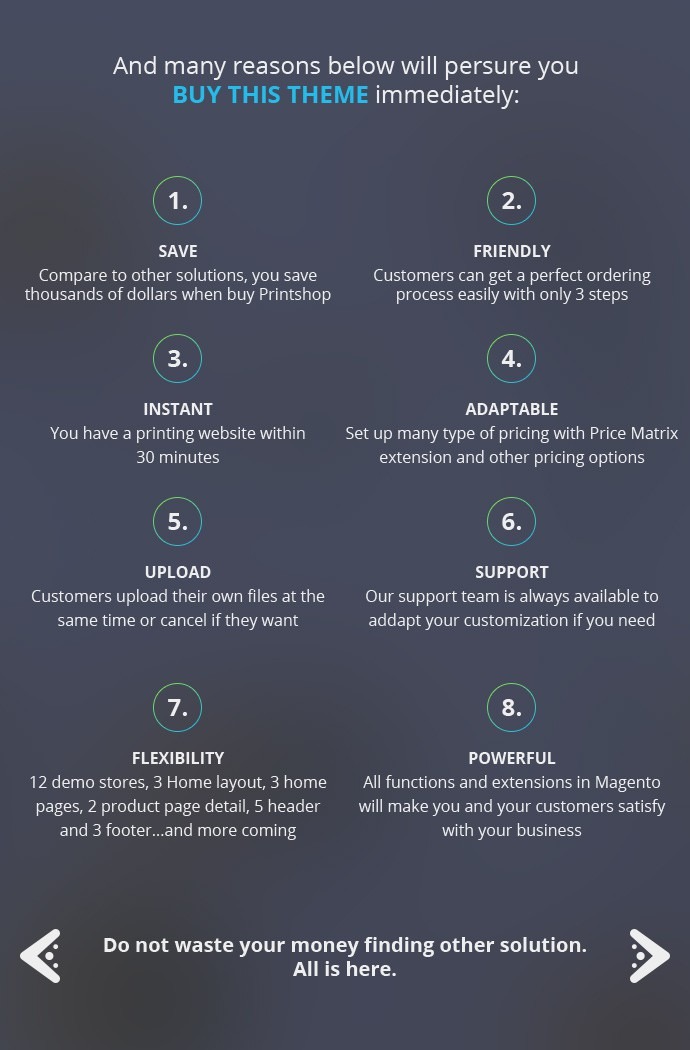






































0 Comments