Reinventing Web-to-Print: Why SaaS is Now Essential The print industry is undergoing a radical transformation—and at the center of it lies SaaS-powered Web-to-Print (W2P) technology. As the demand for real-time personalization, seamless automation, and AI-enhanced production increases, traditional software and legacy tools are no longer viable for growing print businesses. The shift toward cloud-based, API-integrated platforms is not a trend—it is now a requirement. "In 2024, over 74% of print-on-demand businesses adopted at least one SaaS...
Introduction to Custom T-Shirt Designer for Shopify Why Shopify Is Perfect for Custom Apparel Businesses Shopify is the top platform for launching custom t-shirt brands thanks to its powerful ecosystem, ease of use, and global reach. It supports millions of stores worldwide and has a rich app marketplace where customization tools like Printcart thrive. For t-shirt entrepreneurs, Shopify offers fast go-to-market capabilities, seamless integration with POD workflows, and robust support for mobile-first buyers. "Shopify stores saw a...
What Is Shopify Web-to-Print and Why It Matters If you're running a print shop—whether you sell t-shirts, stickers, signs, business cards, or packaging—your customers are already expecting custom options, live previews, and instant checkout. That expectation is exactly why Web-to-Print (W2P) on Shopify has become the new standard. Web-to-Print means allowing your customers to personalize and preview their designs directly on your website before they place an order. Unlike traditional Print-on-Demand (POD) tools, W2P includes file...
What Is Wix Print on Demand and Why It Matters in 2025 Running a print-on-demand (POD) business on Wix allows creators, designers, and entrepreneurs to sell custom products like t-shirts, mugs, signs, and invitations—without managing inventory or upfront costs. Instead, orders are printed and shipped after a customer completes checkout. Why Print-on-Demand Is Ideal for Wix Users in 2025: Low startup costs and minimal upfront risk Perfect for testing niche designs or seasonal products No warehousing, logistics, or production...
TEEPRO – Woocommerce Custom T-Shirt Designer WordPress Theme is one of the top Wordpress T-shirt theme on Themeforest at this time from Printcart provider. With many highlight features, this product helped our customers successful development of their website and improve sale. Praneeth Vitta is co-founder of business that is about customized gifts . His company is located in Hyderabad(India) . http://sketchyourtee.com/. He has built a printing website successfully with this item and this post is his real experience about this WordPress theme. 1. Why you choose our...
Magento PrintMart Website theme package is one of the hottest solution of Netbase, Ecommerce solution provider. It contributes a lot to the success of many digital printing businesses all over the world. Today, we have had an interview with Kavita Choudhary, CEO AppsWise Technologies Pvt. Ltd. , Located in Bangalore India at the website http://planetprint.in/, he shared a lot about his story with this Printing solution as follow: 1. Why you choose our products/ solutions instead of other products/ solutions?...
Dear our beloved customers, On the market, there are plenty of printing businesses are build based on eCommerce platforms and WordPress seems to be the most sought-after solution. Woocommerce product designer plugin becomes even more usable when the end users are offered the options to either choose the design elements like images, text effects, and fonts, etc. Visit our live demo to know how it works. Moreover, we give users the ability to control each and every nuance of...
In the fast-paced realm of e-commerce, where personalization reigns supreme, Mint Prints’ journey with Printcart’s WooCommerce Product Designer shines as a compelling example of how the right web2print solution can redefine a business. This case study explores the evolution of a small clothing print-on-demand (POD) company that embraced web2print technology to overcome obstacles and seize new opportunities. It’s a story of grit, innovation, and growth, centered on a partnership that turned a basic WooCommerce...
WordPress Printshop website template is a comprehensive solution for the printing company with T-shirt/ apparel designer, Sign board designer, Stamp designer, Smartphone/Table/Laptop skin, bottle label, bags, Stickers/Label designer… WordPress Printshop theme brings you powerful website with a lot of features such as Ultimate responsive for all devices, max mega menu with all kinds of information flexibly optimizing, order upload feature for all photos or uploads files, powerful creative theme… The interview below is about the...
WordPress Printshop website template is a comprehensive solution for the printing company with T-shirt/ apparel designer, Sign board designer, Stamp designer, Smartphone/Table/Laptop skin, bottle label, bags, Stickers/Label designer… WordPress Printshop theme brings you powerful website with a lot of features such as Ultimate responsive for all devices, max mega menu with all kinds of information flexibly optimizing, order upload feature for all photos or uploads files, powerful creative theme… The interview below is about the...
Ecommerce Community: Connecting Businesses and Consumers in the Digital Age
The world of Ecommerce has exploded in recent years, with more and more businesses selling products and services online to customers all over the world. As this industry has grown, so too has the Ecommerce community - a diverse group of businesses, entrepreneurs, thought leaders, and consumers who are passionate about the digital marketplace and the opportunities it presents.
At the heart of this community is a shared goal: to create a vibrant and thriving ecosystem that benefits everyone involved in the Ecommerce industry. By connecting businesses with consumers, fostering collaboration and knowledge-sharing, and promoting best practices and innovation, the Ecommerce community plays a critical role in shaping the future of online commerce.
Our company has played an important role in this community with our Printcart Ecommerce. With its powerful platform and commitment to helping businesses succeed online, Printcart has become a trusted partner for many Ecommerce companies around the world. In this community, we'll explore some of the key aspects of the Ecommerce community, and how Printcart is helping to drive its growth and success.
What is the Ecommerce Community?
At its core, the Ecommerce community is a group of people who share an interest in the digital marketplace and the many opportunities it presents. This includes businesses of all sizes and types, from startups to established brands, as well as industry experts, thought leaders, and consumers. The community is driven by a shared passion for innovation, collaboration, and growth, and is focused on creating a vibrant ecosystem that benefits everyone involved.
There are many different ways that businesses and individuals can participate in the Ecommerce community. Some join online forums and groups to connect with other members and share ideas and insights. Others attend industry conferences and events to learn about the latest trends and network with other professionals. Still, others contribute to the community by sharing their expertise through blog posts, webinars, and other forms of content.
Overall, the Ecommerce community is a dynamic and evolving space that is constantly changing and adapting to new technologies and trends. By staying connected and engaged with this community, businesses can gain valuable insights and opportunities to help them succeed in the digital marketplace.
How Printcart Ecommerce Supports the Ecommerce Community
As one of the leading Ecommerce platforms in the world, Printcart Ecommerce has a deep commitment to supporting the Ecommerce community and helping businesses succeed online. Here are just a few of the ways that Printcart is contributing to this vibrant and dynamic ecosystem:
1. Providing a Powerful Ecommerce Platform solutions
At the heart of Printcart's mission is the goal of providing a powerful and flexible Ecommerce platform that businesses can use to build and grow their online stores. With a range of features and functionality designed to streamline the Ecommerce experience, Printcart's platform makes it easier than ever for businesses to connect with customers and drive sales.
Some of the key features of Printcart Ecommerce include:
By providing this powerful Ecommerce platform, Printcart is helping businesses of all sizes and types succeed in the digital marketplace.
2. Fostering Collaboration and Knowledge-Sharing
Another key aspect of the Ecommerce community is collaboration and knowledge-sharing. By connecting businesses and individuals with one another, the community creates opportunities for learning, growth,and innovation. Printcart Ecommerce is committed to fostering this collaboration by providing a range of resources and tools that businesses can use to connect with one another and share their insights and experiences.
Some of the ways that Printcart Ecommerce is fostering collaboration and knowledge-sharing include:
By providing these resources and opportunities for collaboration, Printcart Ecommerce is helping to build a strong and vibrant Ecommerce community that benefits everyone involved.
3. Supporting Businesses of All Sizes and Types
Finally, Printcart Ecommerce is committed to supporting businesses of all sizes and types, from startups to established brands. By providing a range of tools and resources that are tailored to the needs of different types of businesses, Printcart is helping to level the playing field and ensure that everyone has the opportunity to succeed in the digital marketplace.
Some of the ways that Printcart Ecommerce is supporting businesses of all sizes and types include:
By providing these tools and resources, Printcart Ecommerce is helping businesses of all sizes and types succeed in the digital marketplace.
The Future of the Ecommerce Community
As the Ecommerce industry continues to grow and evolve, the Ecommerce community will play an increasingly important role in shaping its future. By fostering collaboration and innovation, promoting best practices, and connecting businesses with consumers, the community will help to create a vibrant and thriving ecosystem that benefits everyone involved.
Printcart Ecommerce is proud to be a part of this community, and is committed to doing its part to support its growth and success. Whether you're an established brand or a startup just getting started in the Ecommerce world, Printcart Ecommerce has the tools, resources, and expertise you need to succeed.
Our commitment
The Ecommerce community is a dynamic and evolving space that is constantly changing and adapting to new technologies and trends. By staying connected and engaged with this community, businesses can gain valuable insights and opportunities to help them succeed in the digital marketplace. Printcart Ecommerce is committed to supporting this community and helping businesses of all sizes and types succeed online. With its powerful platform, resources for collaboration and knowledge-sharing, and support for businesses of all kinds, Printcart Ecommerce is helping to shape the future of the Ecommerce industry and create a vibrant and thriving ecosystem for all involved.
Recently, we discovered how client loving working with us by their 5 star recommedation






Top
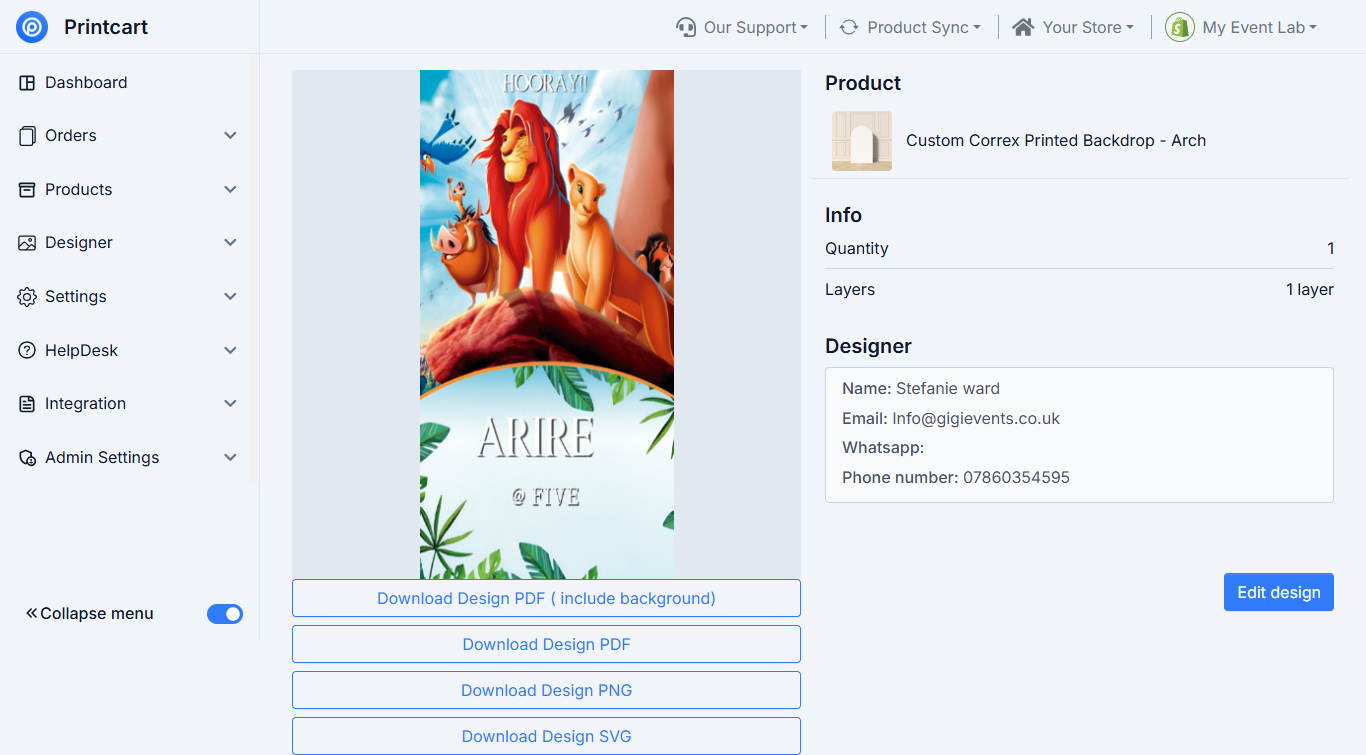
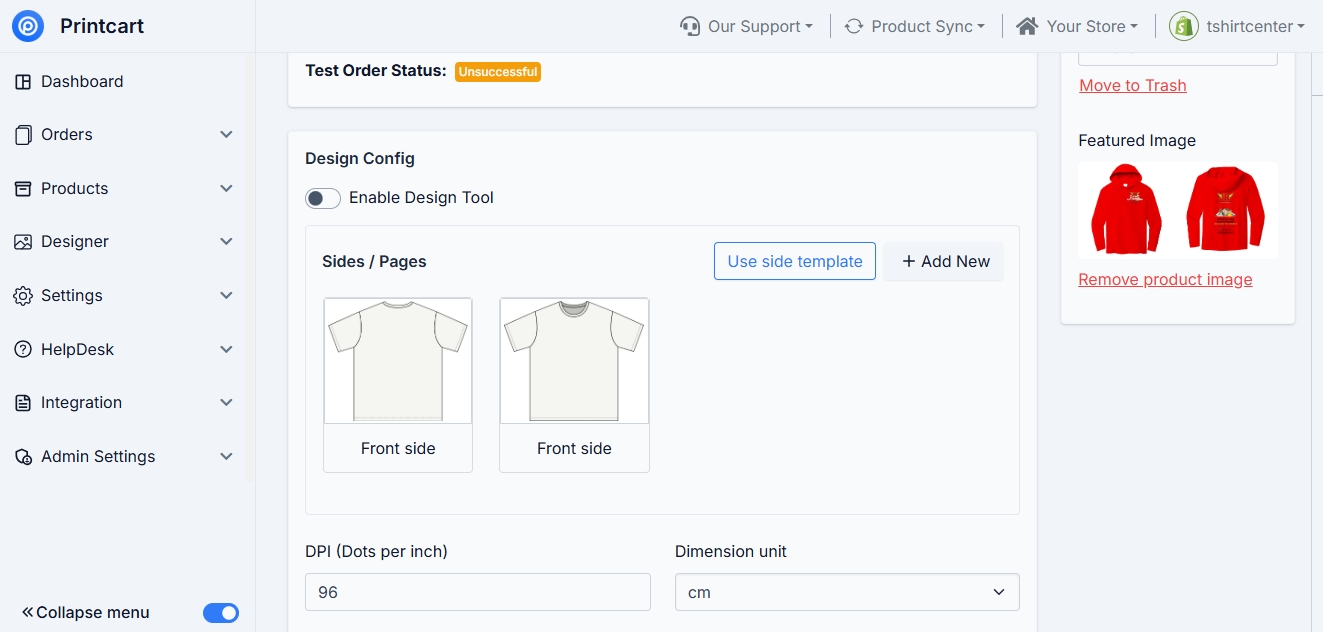
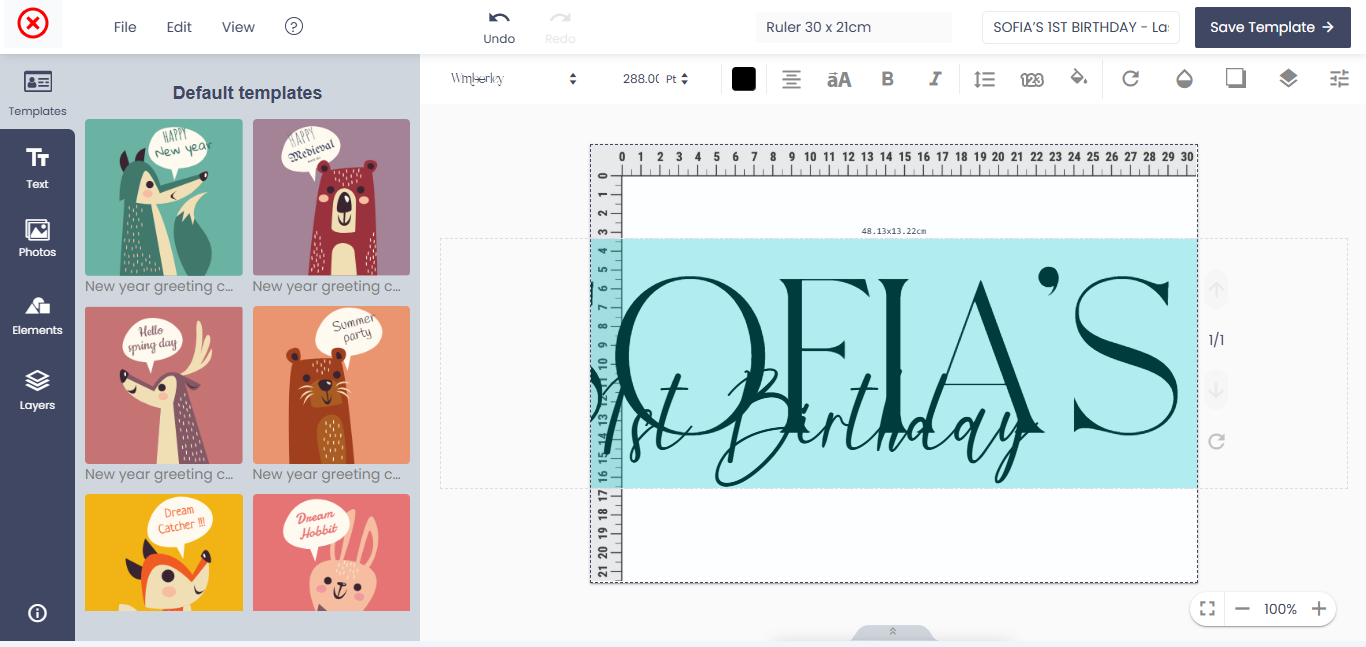
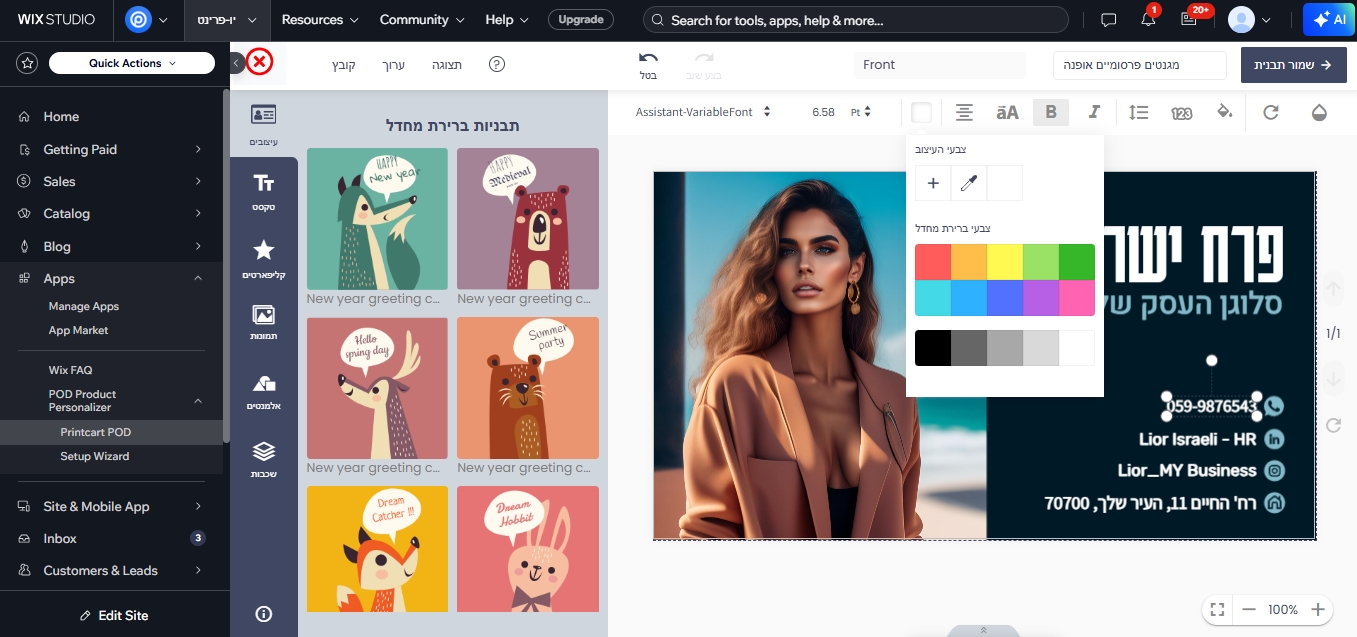
.jpg)
.jpg)
.jpg)

.jfif)
.jfif)



