Navigation
WHY DO WE NEED REWARD POINTS FOR OUR WEBSITE?
According to a survey, 82 out of 100 store owners said that they witness the increase of sales and revenue when they introduced a loyalty program to customers.

Loyalty customers increases, sales & revenue also increase

Build a loyal customer base in the long run
Customers will take advantage of the point for the next purchase in the future.

Grow brand value and Word-of-Mouth marketing.
Customers can advertise your brand and service. They are trusted marketers

Stay ahead of your competitors.
Make your website functional and unique to stay ahead of your competitors

Customer lifetime value
You get to rise customer lifetime value which eventually increases revenue and reduces the churn rate at the same time.

Reduce churn rate
Reward points encourage users to take the next step for the next purchase product or services, thus it'll reduce the churn rate
Key Features of Woocommerce Reward Point Plugin
Understand the main features of Woocomerce Reward Point Plugin helps you take advantage of all useful benefits of its and engage more customers on your website.
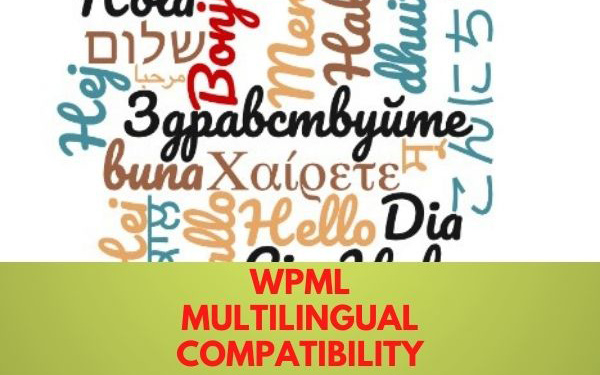
WPML Multilingual Compatibility
To be compatible with the WPML Multilingual plugin which allows you to reward your customers in your local language.
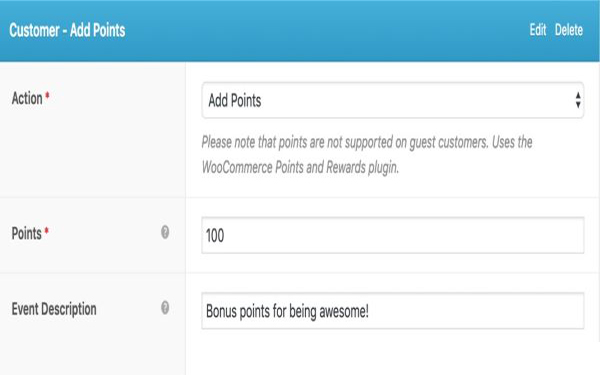
Add Reward Points
Website admin can get customer's engagement by adding more points after their activities like rating a review, filling in a survey, making an order...to boot up the sales & increase the conversion.
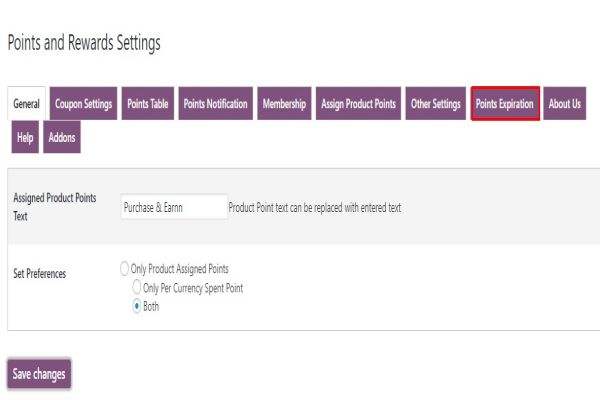
Set Duration for Reward Point
Should the loyalty points have expiration dates? Or should they exist forever in point balance? Of course, admin should set duration for reward points to increase the conversion and also boost up the sales.
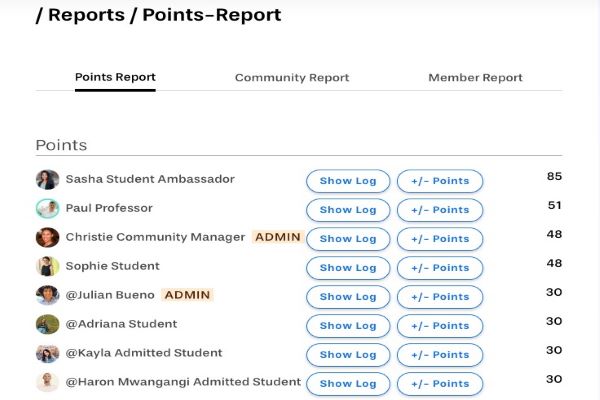
Points Log Reports For Admin
Admin can view the user points history to track the points transaction for each customer.
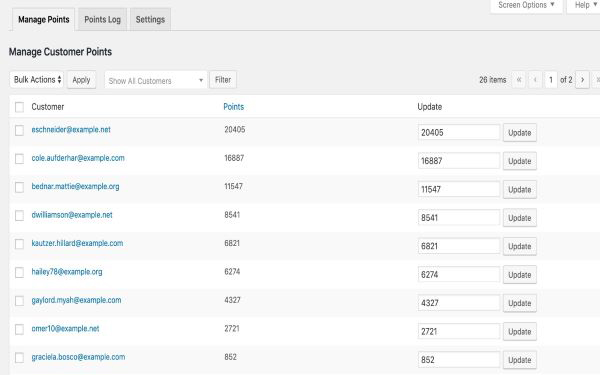
Add or deduct points
Admin can add or deduct points from any customer’s account.
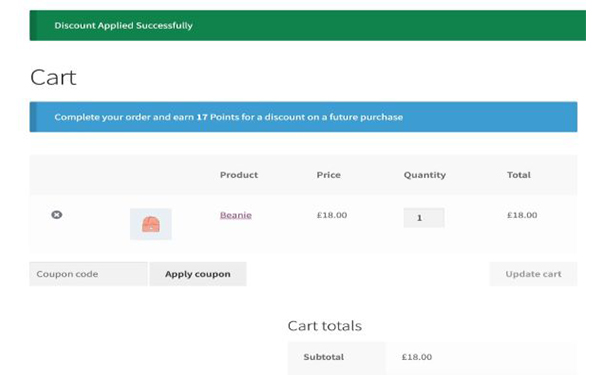
Redeem Points for Discounts
Customers can redeem points for discounts based on the conversion rate set from the backend management by admin
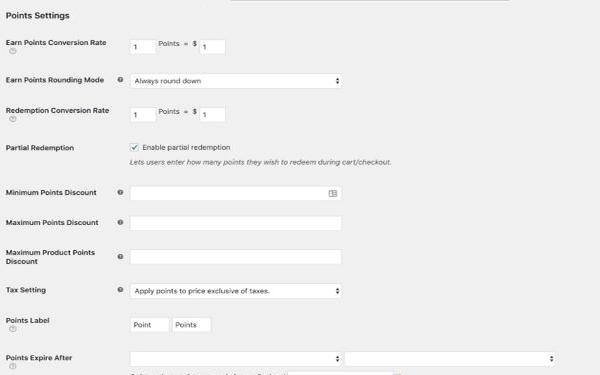
Powerful Customization
Admin can easily & flexibly customize messages shown on the product page and the cart/checkout page
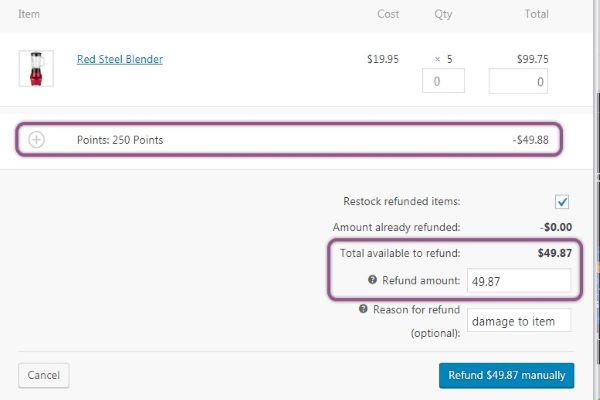
Refund By Points
Admin can issue a refund by points method to customers instead of in cash
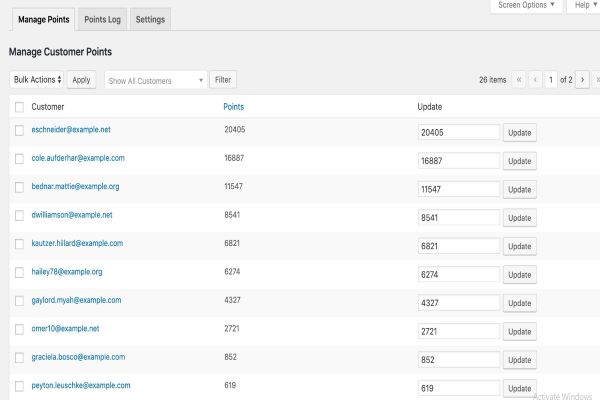
Manage Customer Points
Quickly update the points balance for a customer on the Manage page.
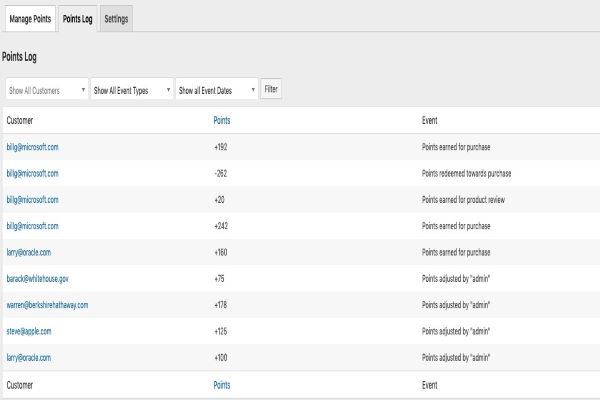
Points Log Reports For Customers
Customers are completely able to check & monitor each point transaction they have done so far. The log table shows the details for each point they earned or redeemed.
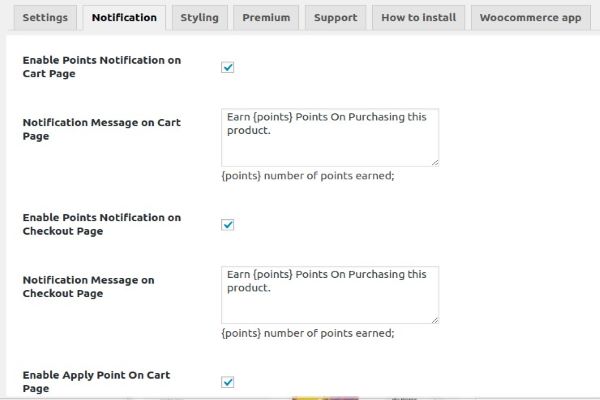
Earn Points Right After Orders
Admin can set global point value or a fixed number of point value based on the product price on their store so the customer gets the number of points on any purchases on store.
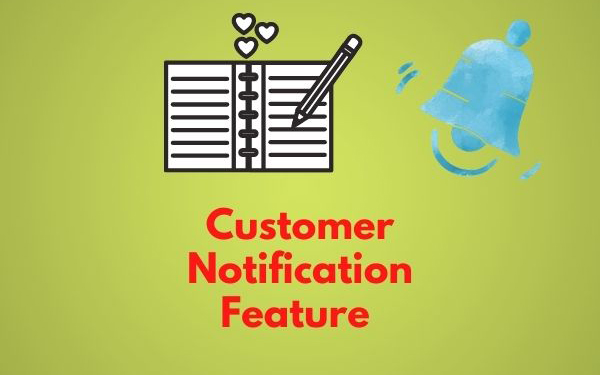
Customer Notification Feature
Admin can both notify their customers for each point transaction & customize the email subject and message for different notification types. The notification will be sent to the registered email of the customer.
We Provide You Demo Links For You To Better Understand This Feature
Backend Screenshots (10)
Bring you the shortest way to understand this product
Recently, we discovered how client loving working with us by their 5 star recommedation






Top
 1912 Ratings
1912 Ratings
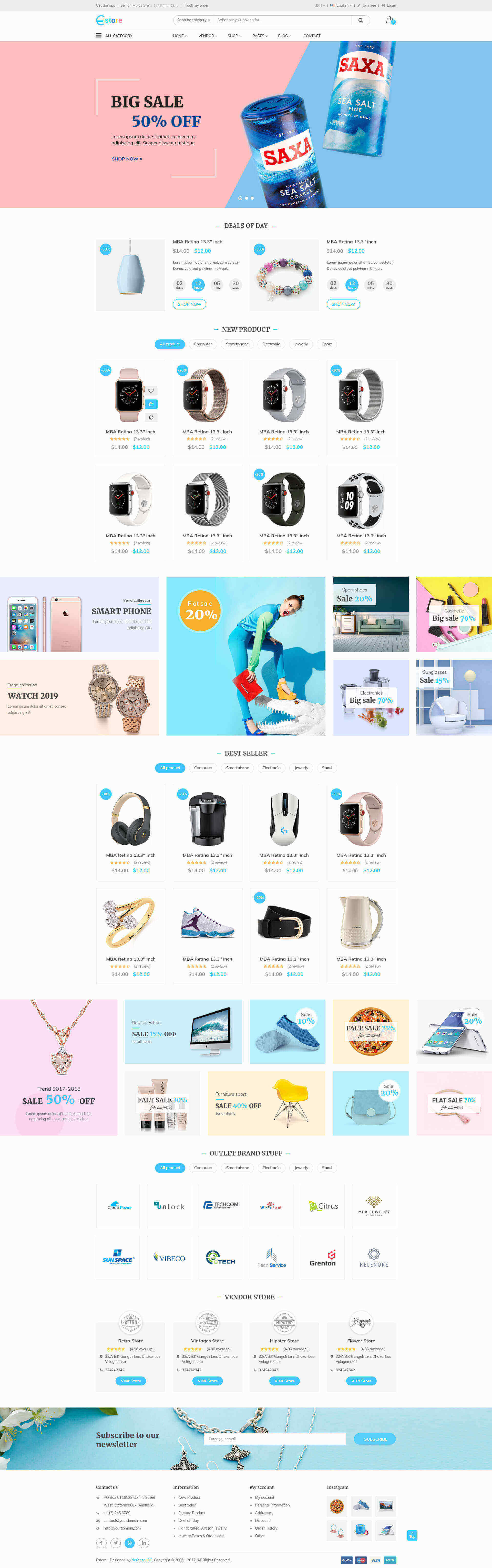
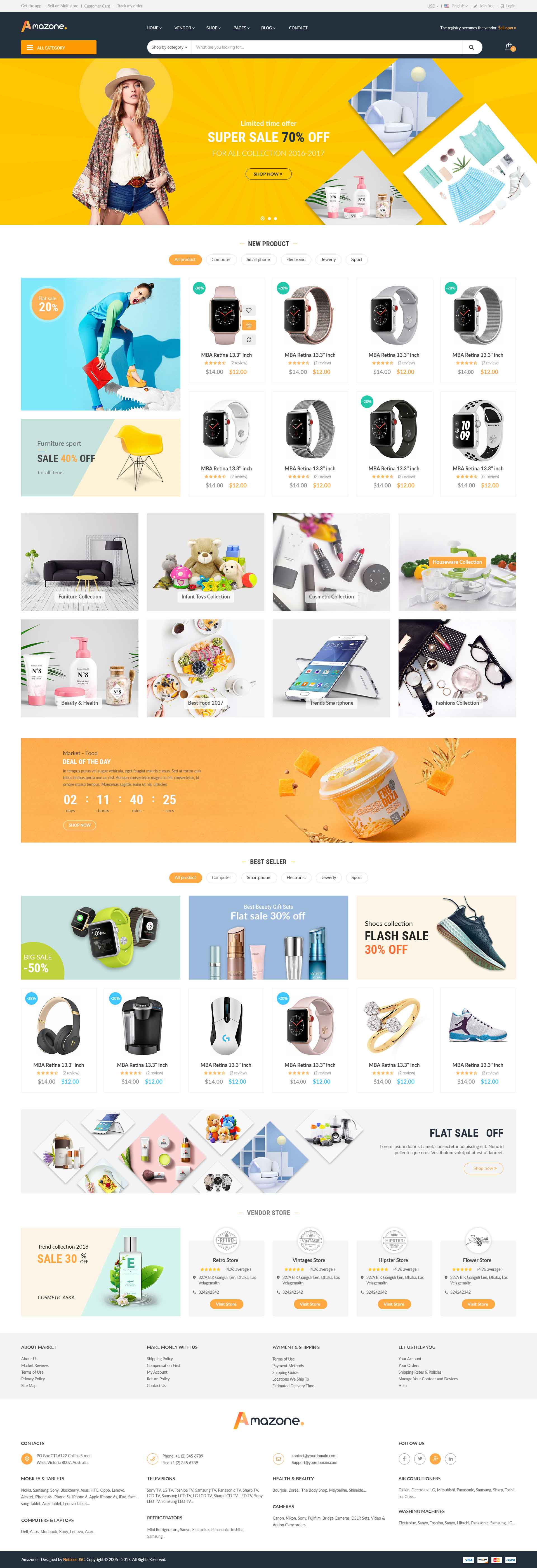
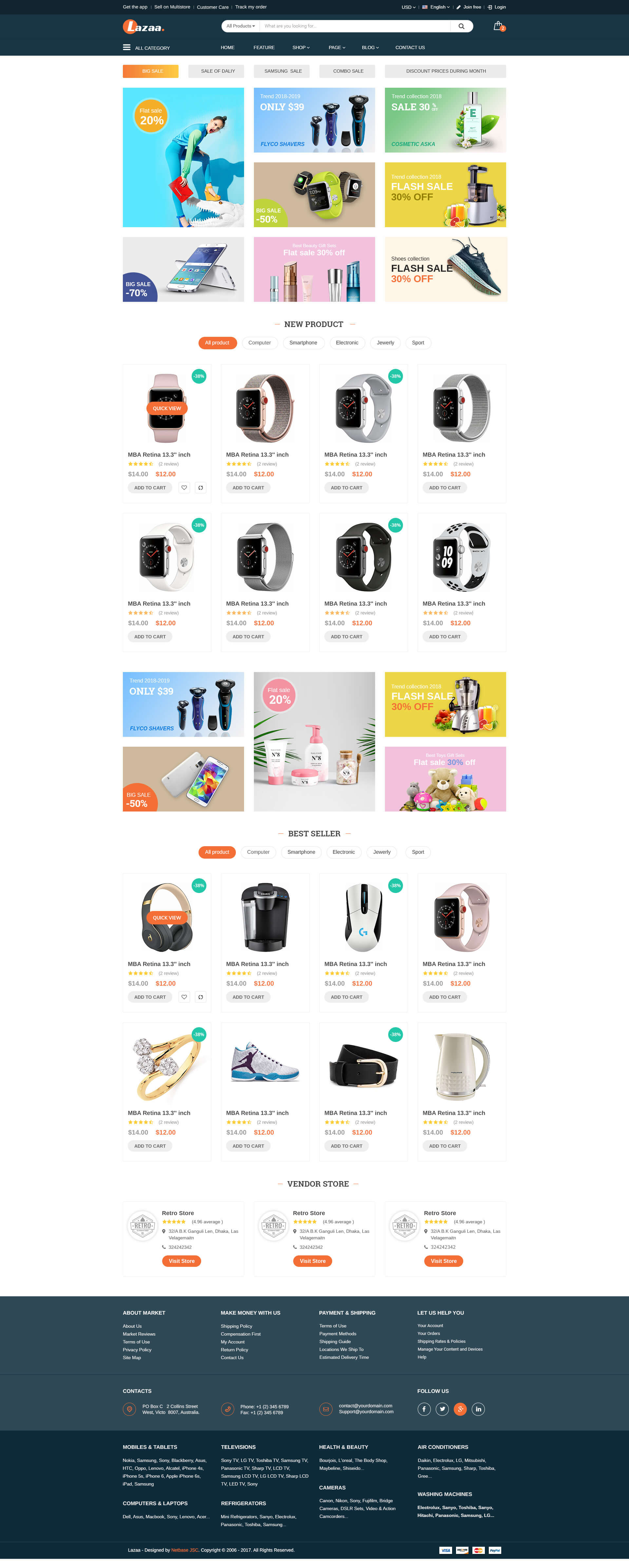

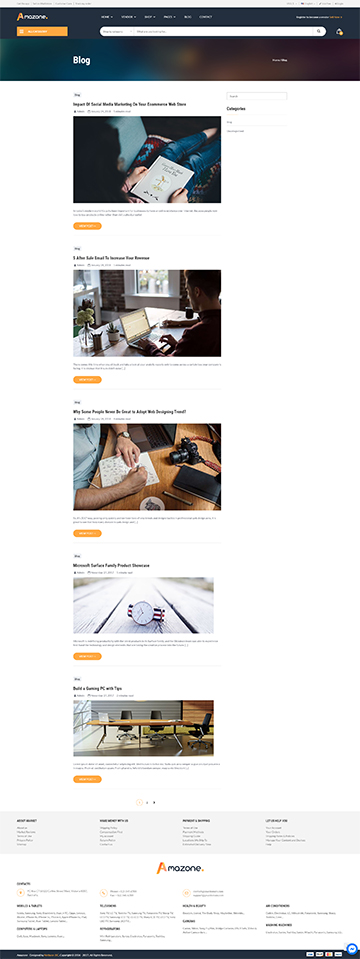
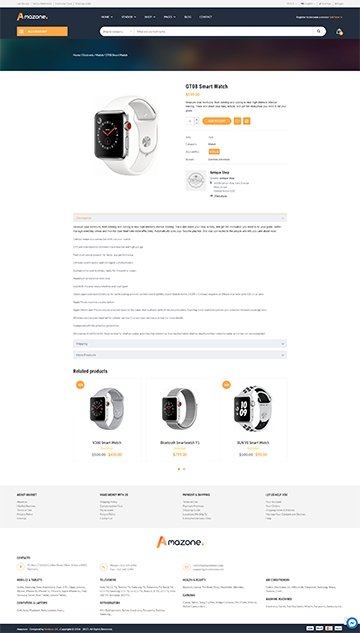
.jpg)
.jpg)
.jpg)
.jpg)
.jpg)
.jpg)
.jpg)
.jpg)
.jpg)
.jpg)



