Other Usefull Contents
You can see many success stories from our customers, and you may be one of them in the future
0 Reply
So, in this article, we are officially providing a completely free lite version of NBdesigner. Click the "Get Now" button to get our free package
Read More0 Reply
The pandemic has forced many furniture stores to shut their shops and as such it has become hard for anyone who wants to furnish their homes. Interior design software counter this by letting you design, create and choose the furniture you want which you can later buy from the online markets or offline stores of your choice.
Read More0 Reply
Upload any image and customize the frame style to have fame your best pictures. How to set up an advanced upload with online design plugin? Everything become easier after following our tutorial. Let started!
Read More
 4.9/5 ratings
4.9/5 ratings

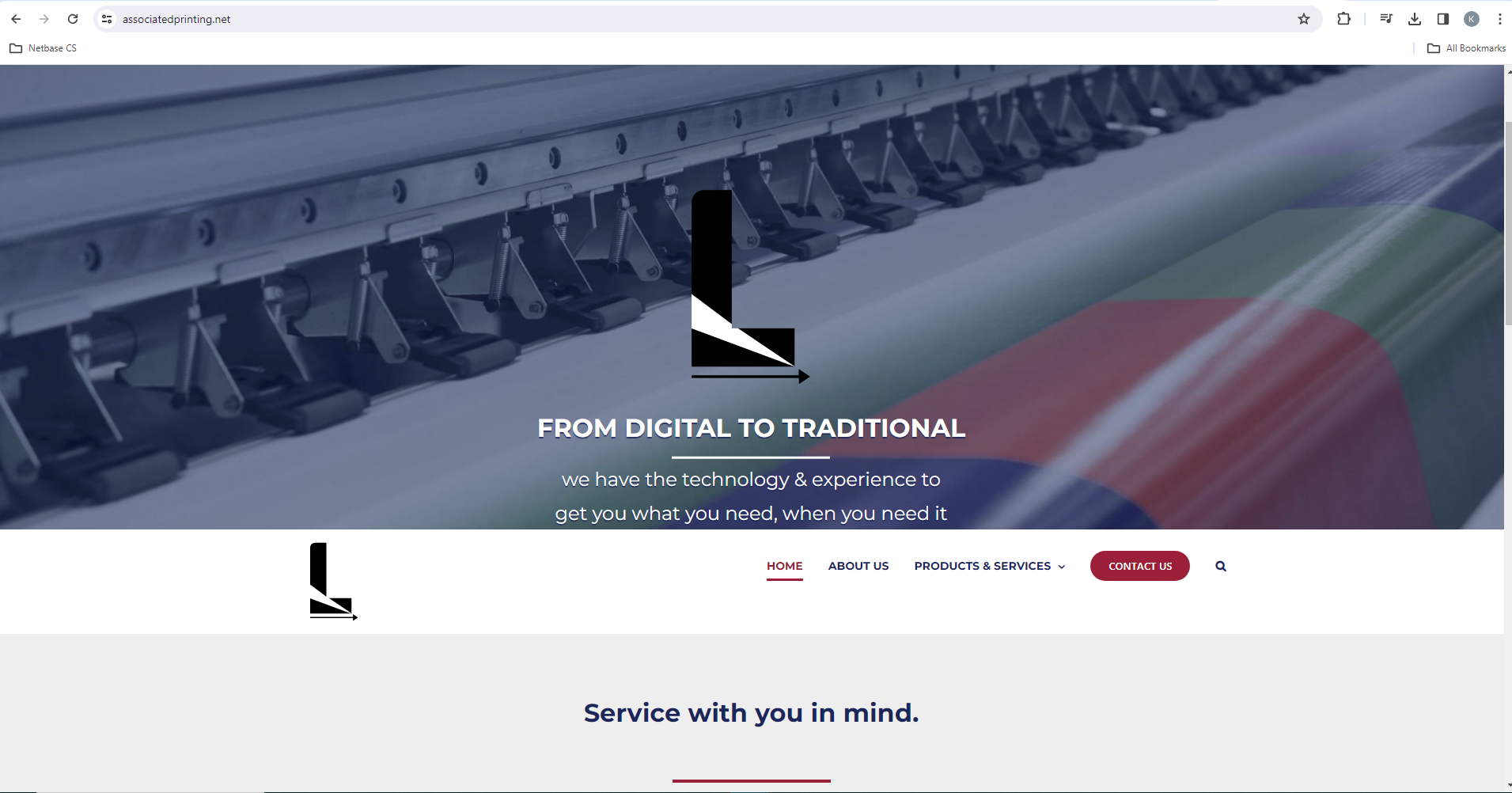


.png)











Dear our beloved customers,
Woo-commerce online product designer plugin is a topic that there are so many people are interested in. While you focus on producing the results your customers expect, customers often look at the bottom line. As a professional advertiser or marketer, you know that great design is paramount to attract customers in virtually any campaign. Design help you convey and promote brand presence.
Moreover, in price lists, the design is just a tool to achieve your goals, namely increase sales. You must be very careful when designing price lists. Fonts, titles, layouts of price lists - all have to be balanced and done neatly. Consumers don't want to see what you don't offer, they want to see what you already have and for what price. In the previous article, we shared How to configure custom dimension and where does it play? and today we will discuss the way to display the default price table visually on the woo-commerce product designer. Let's take a look!
Let us show you some benefits of Woocommerce product online design:
Display the default price table visually of Woocommerce product online design:
If you still wonder, you can watch this below video to know how it works.
Smart ways of pricing products, understanding consumer psychology is an important key to make customers spend more. Knowing the strategies for pricing products will help your business a lot more smoothly. We hope you find a guide helpful. If you have any questions about our product, please comment in the below box. We are always willing to help you handle your problems. Moreover, you can have more experience in our products, please access the link: DEMO and do not forget using coupon code MAR_DL to get 18% discount. BUY NOW!
Best regards.
Have a nice day!
Charles
How are you today? I am always full of energy and feel excited because everyday I have chance to share my knowledge with you. Basically, I have researched and tried many different platforms such as Wordpress, Magento or Virtuemart for many years.
Actually, I can build different types of websites on my own. However, I am very keen on learning about SEO and wondering about the way to find a best method to help your website rank higher on the google search engine. On top of this, I know and understand what you should do to run your business well.
Hence, that is a reason why I have become a copywriter to bring the most valuable information to you. As far as I concerned, it will be helpful if you try read it once. In addition, stay in touch with me so that I can help you handle your problems. On your suggestion, I will be highly motivated to try harder.
Thank you!
Contact
Skype: live:vincent_4281
Phone/ WhatsApp: +84 355 993 306
Email: sales@cmsmart.net