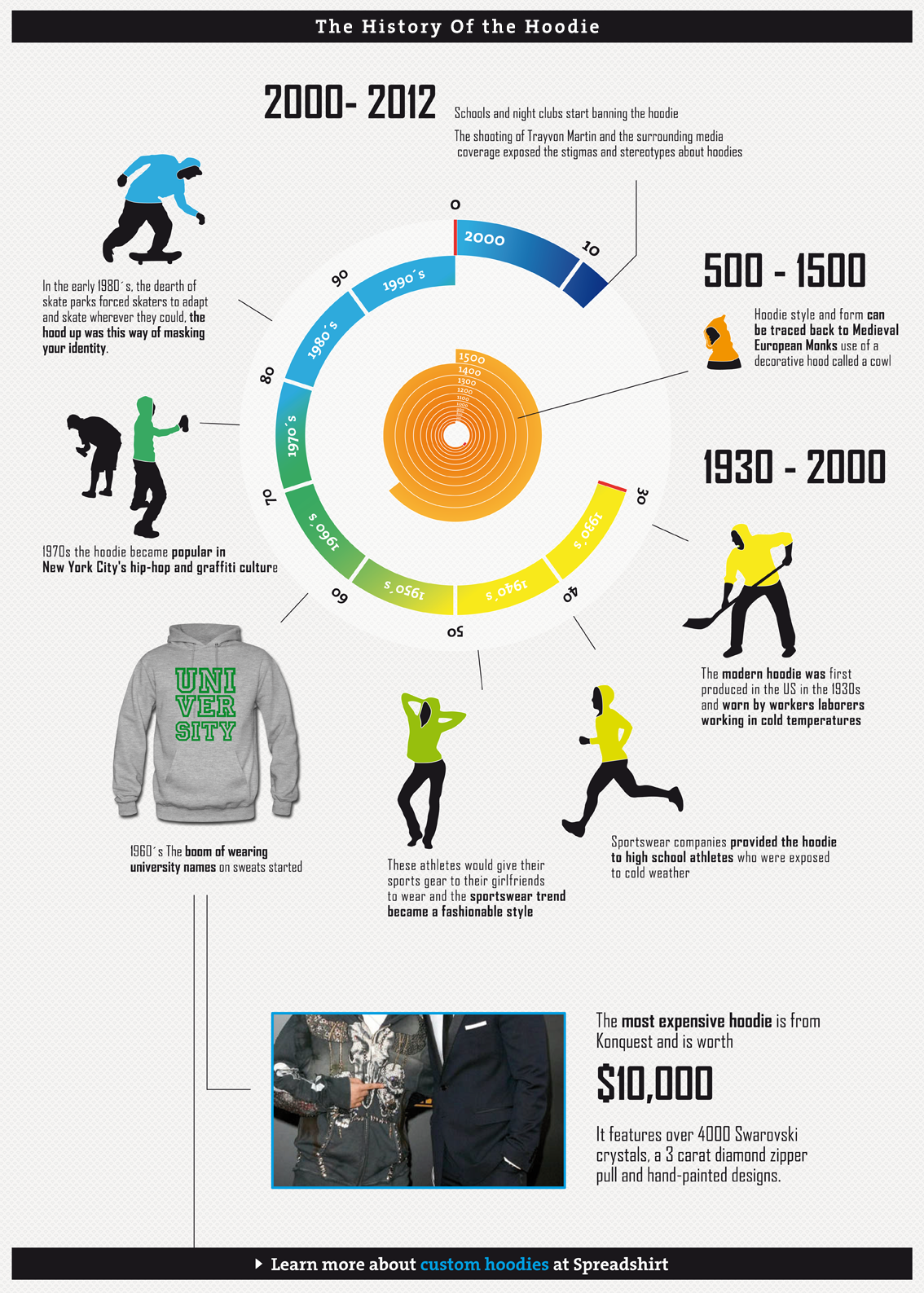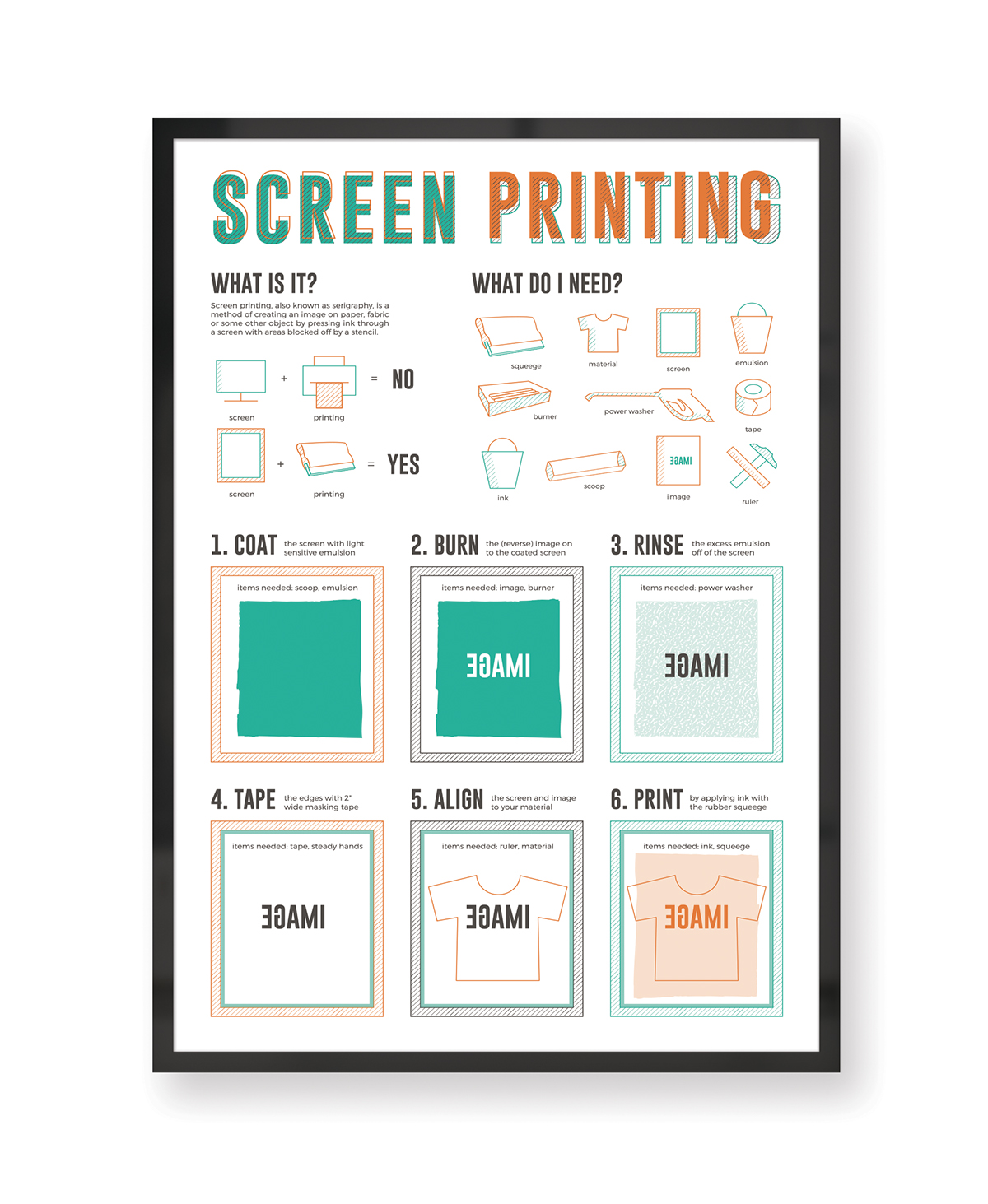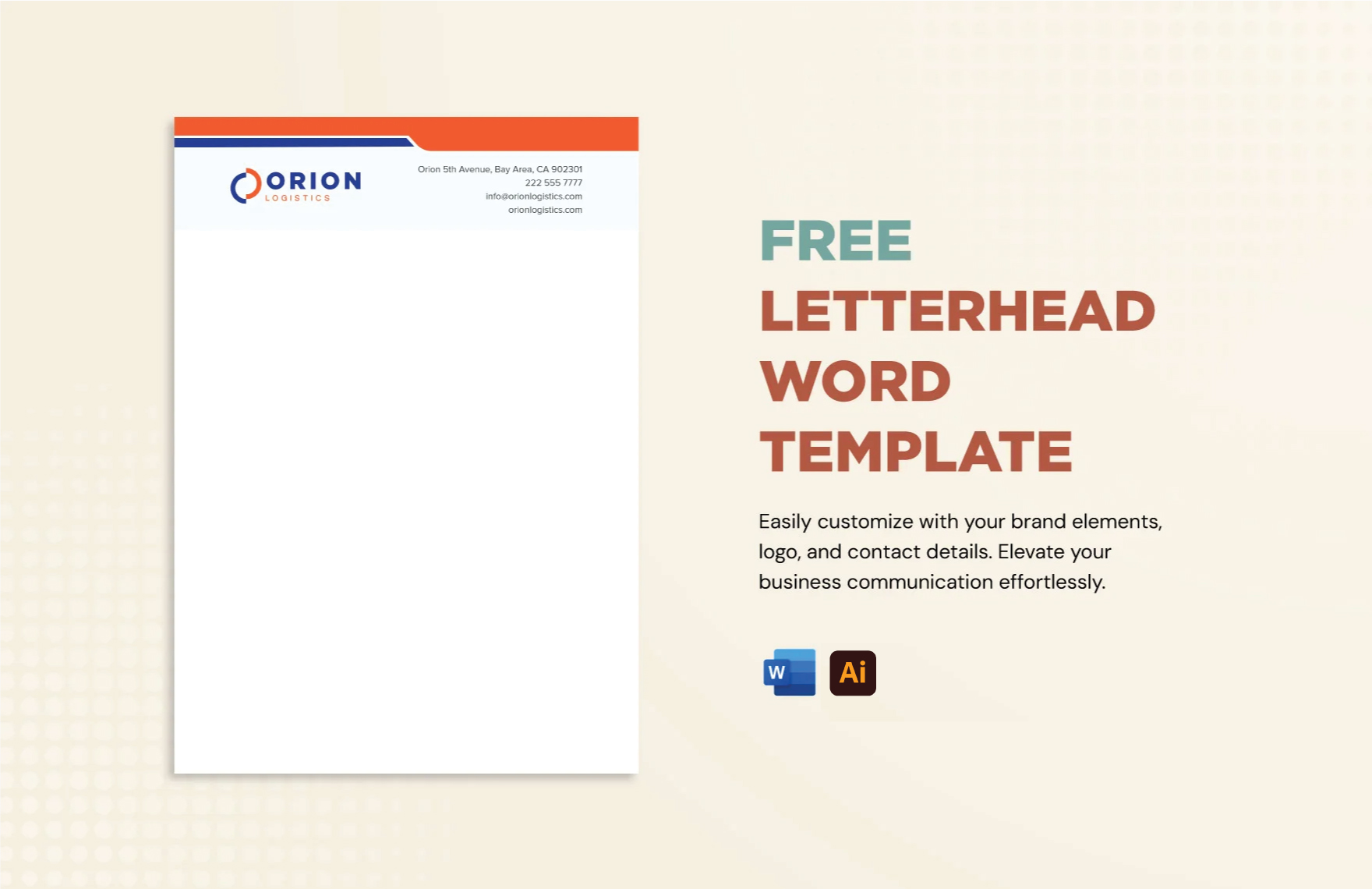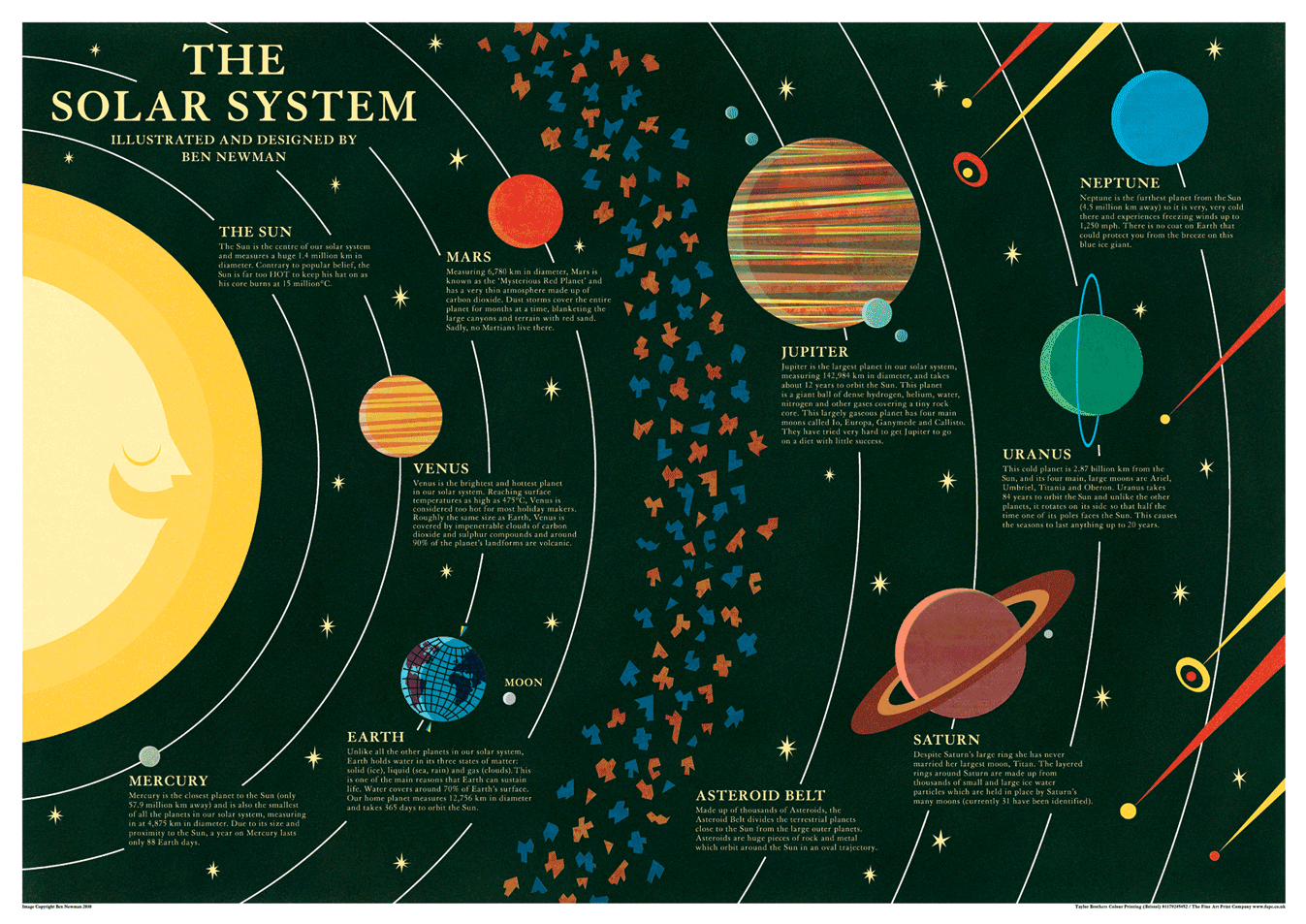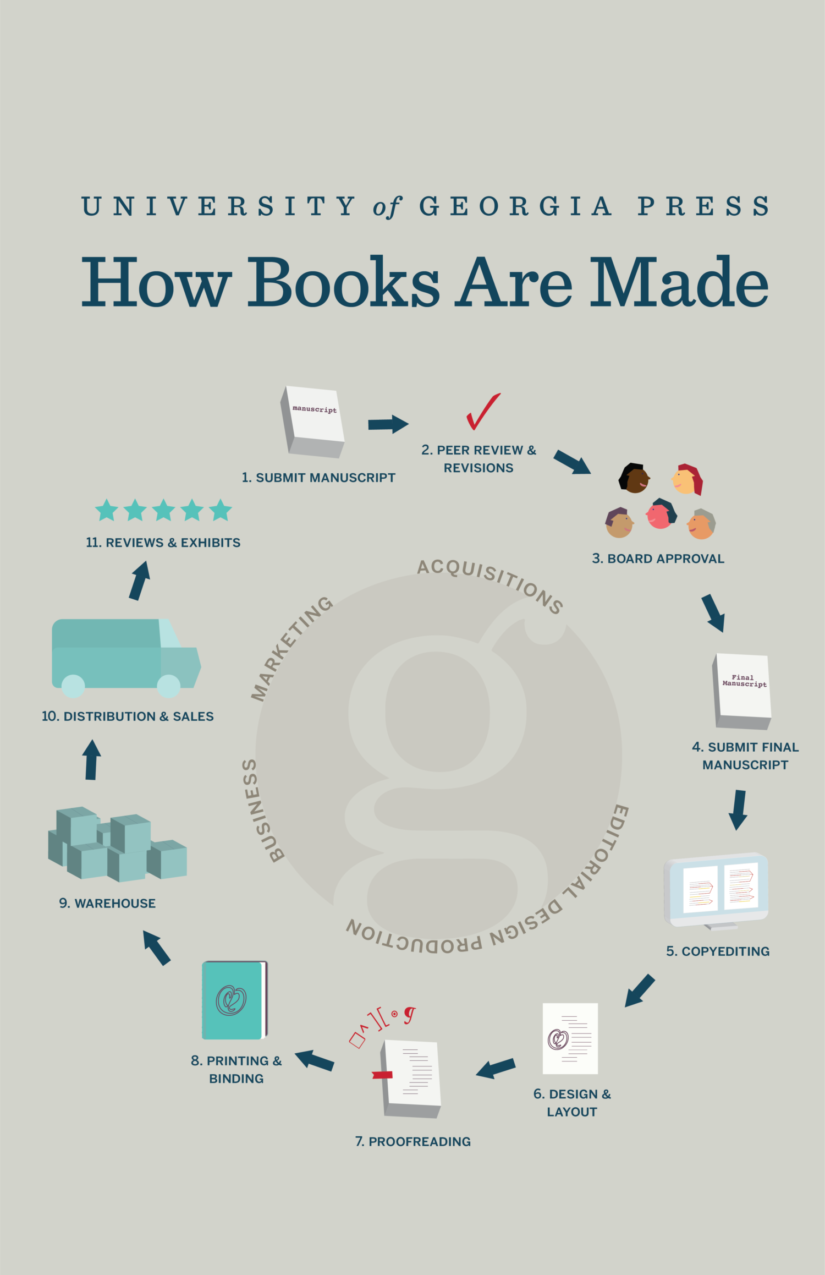Embrace the Visual Power Need compelling content to drive e-commerce conversions? Youre not alone in this challenge. Many businesses struggle to create emotionally resonant marketing assets that can capture consumers attention, particularly in the competitive e-commerce landscape. The importance of visual appeal in attracting customers cannot be overstated, especially when tapping into food culture and lifestyle trends. Harness the Visual Power of Infographics Visual marketing assets are essential in drawing in consumers and communicating intricate information effortlessly....
Unveiling the Hoodie's Humble Start Lack of awareness about the hoodie’s rich history can hold back your appreciation for this fashion staple. Understanding the cultural significance behind such items not only enriches your personal style, but can also help in crafting effective marketing strategies that transcend the notion of hoodies as mere casual wear. Definition and Origin of the Hoodie The term "hoodie" refers to a type of garment characterized by its attached hood. Emerging during the...
Embracing Eco-Friendly Gift Wrapping Excessive paper waste during the holidays is a growing concern, and the need for sustainable alternatives in gift wrapping has never been more urgent. Consumers are increasingly aware of the environmental impact of their purchasing decisions, creating a demand for eco-friendly wrapping options. Whether you’re looking to impress loved ones or simply reduce your carbon footprint, embracing sustainable gift wrapping methods like Furoshiki can make a significant difference. Exploring Eco-Friendly Gift...
The New Hydration Champion: Insulated Stainless Steel Water Bottles Are you concerned about product safety and chemical exposure in your hydration solutions? Consumers today are increasingly aware of the potential hazards associated with plastic bottles, seeking durable, stylish, and health-conscious alternatives. In this light, insulated stainless steel water bottles emerge as the hydration solution that seamlessly combines functionality, health benefits, and eco-friendliness. Why Choose Insulated Stainless Steel Water Bottles? As people adopt on-the-go lifestyles, they need...
Screen Printing Unveiled: An Introduction Struggling to understand the true value of screen printing in your business? Youre not alone. Many entrepreneurs grapple with differentiating their offerings in a crowded e-commerce market while also sourcing quality materials for customized products and educating customers about product value. Unveiling Screen Printing: The Basics Screen printing, also known as serigraphy or silkscreen printing, is an innovative printing process that uses a mesh to transfer ink onto various surfaces. This technique...
Unleashing the Power of Free Letterhead Templates Struggling to create a professional business image without breaking the bank? Youre not alone. Many organizations face the challenge of producing high-quality, branded documents while contending with time and resource constraints. Its no wonder theres a growing demand for customizable templates that reflect their unique brand identity and ensure consistent corporate communication. Unlock the Advantages of Complimentary Letterhead Design Utilize no-cost letterhead templates to create eye-catching professional documents. ...
Discover the power of Compex Recovery Socks Struggling with muscle fatigue after workouts or discomfort from prolonged standing? You’re not alone. Many athletes and professionals face the challenges of recovery and performance, often seeking versatile solutions that can enhance their active lifestyles. Unlocking the Benefits of Compex Recovery Socks Imagine drastically improving your athletic performance, speeding up recovery, and getting rid of muscle fatigue—all by wearing a pair of socks. Compex Recovery Socks offer an innovative way...
Imagine This Struggling to captivate your audience and make complex ideas accessible? Youre not alone. Many marketers find engaging their audiences with traditional methods challenging, particularly when it comes to scientific topics like the solar system. The need for effective educational tools in marketing, and the challenge of creating visually appealing content are common hurdles. Visual Learning for Space Enthusiasts The solar system is a vast and intriguing subject that can leave many feeling overwhelmed. However,...
Imagine Your Book on the Shelf Authors struggling with manuscript revisions? You’re not alone. Many writers find themselves navigating the complexities of the peer review process or grappling with the approval protocols of editorial boards, which can be overwhelming while also trying to ensure effective book promotion after publication. Imagine Your Book on the Shelf Walking into a bookstore and seeing your manuscript as a beautifully bound book is a dream for many authors. Understanding the book...
Imagining Truly Unique Products Saturated market for mobile accessories? Struggling to differentiate your product offerings? You’re not alone. In todays competitive landscape, consumers are expecting premium unboxing experiences that go beyond the product itself. Tailored packaging design can be the key to standing out and connecting with specific buyer segments. Imagining Truly Unique Products with Bespoke Packaging Creating a memorable unboxing experience is essential for building brand loyalty and customer satisfaction. Consider these actionable tips to transform...
Ecommerce Community: Connecting Businesses and Consumers in the Digital Age
The world of Ecommerce has exploded in recent years, with more and more businesses selling products and services online to customers all over the world. As this industry has grown, so too has the Ecommerce community - a diverse group of businesses, entrepreneurs, thought leaders, and consumers who are passionate about the digital marketplace and the opportunities it presents.
At the heart of this community is a shared goal: to create a vibrant and thriving ecosystem that benefits everyone involved in the Ecommerce industry. By connecting businesses with consumers, fostering collaboration and knowledge-sharing, and promoting best practices and innovation, the Ecommerce community plays a critical role in shaping the future of online commerce.
Our company has played an important role in this community with our Printcart Ecommerce. With its powerful platform and commitment to helping businesses succeed online, Printcart has become a trusted partner for many Ecommerce companies around the world. In this community, we'll explore some of the key aspects of the Ecommerce community, and how Printcart is helping to drive its growth and success.
What is the Ecommerce Community?
At its core, the Ecommerce community is a group of people who share an interest in the digital marketplace and the many opportunities it presents. This includes businesses of all sizes and types, from startups to established brands, as well as industry experts, thought leaders, and consumers. The community is driven by a shared passion for innovation, collaboration, and growth, and is focused on creating a vibrant ecosystem that benefits everyone involved.
There are many different ways that businesses and individuals can participate in the Ecommerce community. Some join online forums and groups to connect with other members and share ideas and insights. Others attend industry conferences and events to learn about the latest trends and network with other professionals. Still, others contribute to the community by sharing their expertise through blog posts, webinars, and other forms of content.
Overall, the Ecommerce community is a dynamic and evolving space that is constantly changing and adapting to new technologies and trends. By staying connected and engaged with this community, businesses can gain valuable insights and opportunities to help them succeed in the digital marketplace.
How Printcart Ecommerce Supports the Ecommerce Community
As one of the leading Ecommerce platforms in the world, Printcart Ecommerce has a deep commitment to supporting the Ecommerce community and helping businesses succeed online. Here are just a few of the ways that Printcart is contributing to this vibrant and dynamic ecosystem:
1. Providing a Powerful Ecommerce Platform solutions
At the heart of Printcart's mission is the goal of providing a powerful and flexible Ecommerce platform that businesses can use to build and grow their online stores. With a range of features and functionality designed to streamline the Ecommerce experience, Printcart's platform makes it easier than ever for businesses to connect with customers and drive sales.
Some of the key features of Printcart Ecommerce include:
By providing this powerful Ecommerce platform, Printcart is helping businesses of all sizes and types succeed in the digital marketplace.
2. Fostering Collaboration and Knowledge-Sharing
Another key aspect of the Ecommerce community is collaboration and knowledge-sharing. By connecting businesses and individuals with one another, the community creates opportunities for learning, growth,and innovation. Printcart Ecommerce is committed to fostering this collaboration by providing a range of resources and tools that businesses can use to connect with one another and share their insights and experiences.
Some of the ways that Printcart Ecommerce is fostering collaboration and knowledge-sharing include:
By providing these resources and opportunities for collaboration, Printcart Ecommerce is helping to build a strong and vibrant Ecommerce community that benefits everyone involved.
3. Supporting Businesses of All Sizes and Types
Finally, Printcart Ecommerce is committed to supporting businesses of all sizes and types, from startups to established brands. By providing a range of tools and resources that are tailored to the needs of different types of businesses, Printcart is helping to level the playing field and ensure that everyone has the opportunity to succeed in the digital marketplace.
Some of the ways that Printcart Ecommerce is supporting businesses of all sizes and types include:
By providing these tools and resources, Printcart Ecommerce is helping businesses of all sizes and types succeed in the digital marketplace.
The Future of the Ecommerce Community
As the Ecommerce industry continues to grow and evolve, the Ecommerce community will play an increasingly important role in shaping its future. By fostering collaboration and innovation, promoting best practices, and connecting businesses with consumers, the community will help to create a vibrant and thriving ecosystem that benefits everyone involved.
Printcart Ecommerce is proud to be a part of this community, and is committed to doing its part to support its growth and success. Whether you're an established brand or a startup just getting started in the Ecommerce world, Printcart Ecommerce has the tools, resources, and expertise you need to succeed.
Our commitment
The Ecommerce community is a dynamic and evolving space that is constantly changing and adapting to new technologies and trends. By staying connected and engaged with this community, businesses can gain valuable insights and opportunities to help them succeed in the digital marketplace. Printcart Ecommerce is committed to supporting this community and helping businesses of all sizes and types succeed online. With its powerful platform, resources for collaboration and knowledge-sharing, and support for businesses of all kinds, Printcart Ecommerce is helping to shape the future of the Ecommerce industry and create a vibrant and thriving ecosystem for all involved.
Recently, we discovered how client loving working with us by their 5 star recommedation






Top