TABLE OF CONTENTS
TABLE OF CONTENTS
Other Usefull Contents
You can see many success stories from our customers, and you may be one of them in the future
Learn how to build and scale a custom t-shirt business on Shopify using Printcart. This step-by-step guide covers personalization tools, live product designer setup, file automation, and how to convert more customers with a fully branded print-on-demand experience.
Read More



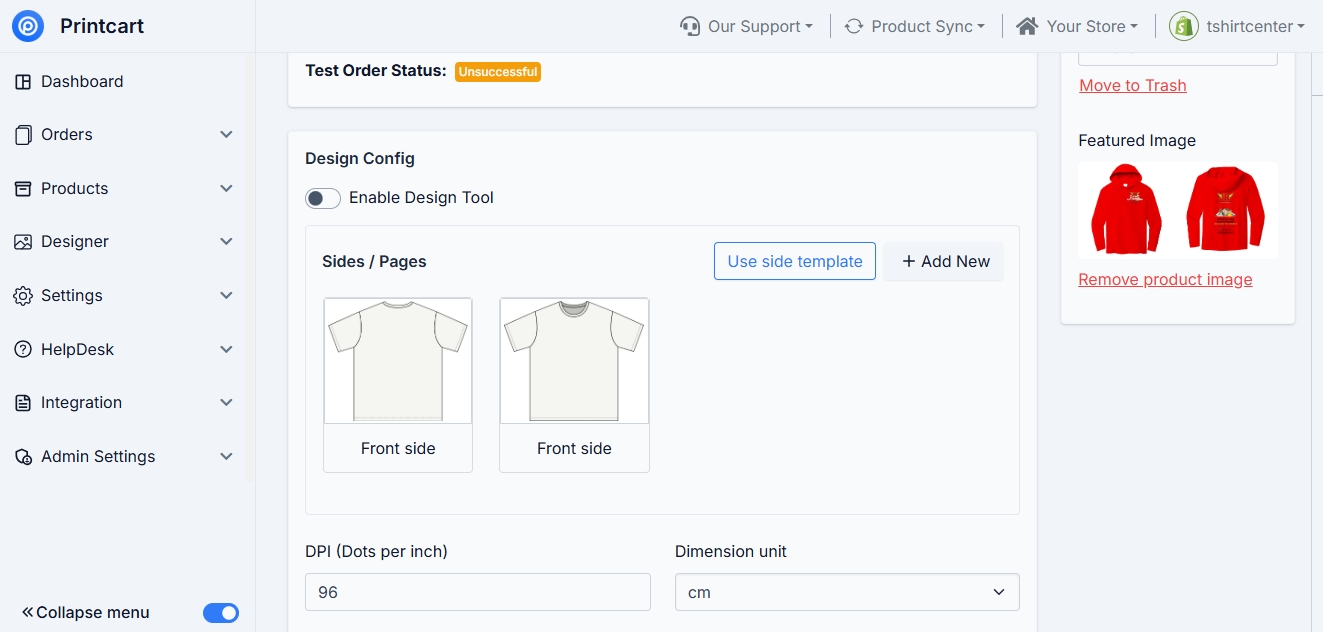










T-shirts are a popular and essential item in everyone's wardrobe, male or female, of any age. As a result, selling t-shirts online has become a popular option, particularly for entrepreneurs and artists looking for a low-cost way to learn how to start a business.
With the growing popularity of selling t-shirts, you will undoubtedly face some stiff competition. However, you can discover your own achievement by developing a brand for a specific target audience and designing t-shirt designs that your customers want.
This may sound like a daunting process, especially if it’s your first time starting a Shopify T-shirt business, but don’t worry — we’re here to help you. In this article, we’ll go through each step of how are Shopify t-shirt businesses making money online?
How are Shopify t-shirt businesses making money online, step-by-step
1. Choose a niche T-shirt market
2. Find a plain t-shirt supplier or t-shirt POD supplier with high quality
3. Design or hire a unique design for your chosen niche
4. Validate your designs on t-shirt mockups
5. Setup your online store with Shopify
1. Choose a niche T-shirt market
Without breaking the bank, a niche will make your online T-shirt selling firm stand out and better draw the correct target audience.
Although the word "niche" is frequently used, picking one is crucial if you want to learn how to start an online t-shirt business. Being able to stand out is one of the key components of a successful online t-shirt company plan, and one of the greatest ways to achieve that is by catering to a particular target market or interest group.
There are many ways to figure out how to launch a t-shirt business Shopify Website, there are numerous approaches to identify and assess a specialty. a few:
After you've identified your target market, write a business plan for your custom t-shirt selling venture that outlines your objectives and potential markets, then decide how you'll carry out the plan.
2. Find a plain t-shirt supplier or t-shirt POD supplier with high quality
Finding suppliers is the next stage in starting an online t-shirt business. Both t-shirts and print works differ from one another. As we just stated, quality is important to the success of your company, so do your research and pick your blank shirts intelligently.
When you launch an online shirt business, it could be tempting to sacrifice quality in favor of better profit margins. But you must take into account how the level of quality will influence a customer's decision to recommend your brand and make another purchase from you.
Choosing a quality t-shirt encompasses several factors, including fit, sizing, material, softness, and weight. Check out T-Shirt Magazine's evaluation of some of the most well-liked blank t-shirts for printing as a fantastic place to start when deciding which blank t-shirt to use.
Ordering samples once you've narrowed down your options will help you make an educated decision in the end.
3. Create your own t-shirt designs
Next up in how to start your own online t-shirt business is to come up with the designs. Here are a few ways you can get a head start on your t-shirt business designs.
Find the best-selling designs and niches
Looking at what else is popular and currently selling well is a wonderful place to seek t-shirt niche ideas and designs.
A list of some of the best online T-shirt Shopify stores for graphics can be seen below. The "best sellers" and "most popular" sections can be searched using them to give you a better sense of your potential new niche or t-shirt design.
Zazzle
Redbubble
SnorgTees
For ideas for your online t-shirt business, you might also want to look at Google Trends to see what subjects people are currently interested in.
Hiring a designer
You'll need to create the t-shirt designs you have in mind once you get them. If you have Adobe Photoshop or a tool similar to it, you can probably create some excellent designs on your own. However, if you’re like most people, you’ll need to enlist some help.
There are a wide variety of tools and marketplaces you can use to find a suitable graphic designer to help you.
Design communities
Dribbble: Dribbble is a designer community with lots of unique talent. Search for the style you’re looking for and message the designers you like to see if they’re available for freelance projects.
Behance: Behance is a fun website to explore. You can view the portfolios of several artists from all around the world who specialize in a variety of fields, including illustration, niches, and styles. If you end up like a designer, you can get in touch with a designer and request a quote for your custom t-shirt designs.
Freelance networks
The well-known freelance networks like Freelancer and Upwork are some additional choices you might be interested in. You may quickly locate qualified t-shirt designers and review their portfolios and past work achievements. If you like someone, you can reach out in right in the platform and hire them on the spot.
Purchase t-shirt design
If you're having trouble hiring a designer for your how to start an online t-shirt business you may buy pre-made designs. The risk is that someone else is already selling the design you select if you choose to go this way. This will make it more difficult for you to stand out and build your online shirt-selling business.
Check out the following online shops for t-shirt designs:
Designious: is an online store that offers clip art to make your own items as well as vector packs and PNG t-shirt designs.
Tshirt Factory: provides a selection of vector pictures for t-shirt printing firms, including vintage, punk, rave, and urban styles.
Creative Market: You may find over 3 million unique fonts, graphics, themes, pictures, and templates on it, which doesn't just specialize in t-shirts but also features independent producers from all over the world.
Graphic River: buy and sell royalty-free Photoshop files, vectors, and icon sets for your t-shirt designs.
Remember that you might need to purchase a commercial license if you want to start an online t-shirt business.
4. Validate your designs on t-shirt mockups
Getting some mockup photos will be your next step in learning how to launch a t-shirt business online once you have some final ideas. Mockups are useful so that your clients may preview how the finished design will appear on a shirt.
You can obtain pictures of your final designs on t-shirts in a few different methods, such as by obtaining samples, doing your own product photography, or using one of the many online t-shirt mockups and templates to produce a 100% digital mockup, like the one shown below.
Adobe Photoshop t-shirt templates are the most common types of mockup files. You may use these to quickly preview how your designs will appear when printed on t-shirts. The majority of Photoshop templates have numerous layers, allowing you to alter the shirt's color and add your own design that will blend in with the shirt's folds, creases, and curves.
You can use the following sites to locate the ideal mockup file for your shirt-selling business:
If Adobe Photoshop isn't suitable for you, you can use online mockup tools to do the same thing without downloading and learning Photoshop.
A fantastic alternative for tasks like this is to hire assistance from a Fiverr freelancer. Simply look up t-shirt mockups.
5. Setup your online store with Shopify
5.1. Select a business name.
Although choosing a company name is important, don't spend too much time on it. Consider a random and straightforward idea.
The Shopify Business Name Generator is a handy resource for naming an online store. It will provide you suggestions for other keywords to include in your e-commerce store name once you enter a keyword. After choosing your preferred business name, you can simply launch your venture by scrolling through the available options.
Make a list of 10 to 15 potential brand names. Additionally, confirm that the name you ultimately decide on has an available .com domain address and is not a trademark. Most professional brands use this domain extension, and dot com domains typically score higher in search engine results. To look for available.com domains, use Shopify's Domain Name Registration tool. Additionally, you can also check how much a domain costs, as well as buy and install one on your store.
5.2. Create a Shopify account.
With only a few clicks, you can quickly start an online store.
Visit Shopify.com, select "start your free trial," type in the name of your store, and then create your shop.
You've just completed the first step in creating a Shopify Tshirt Business store. Next comes your business model.
5.3. Adjust Your Settings
To get your Shopify T-shirt store running well, you'll need to make a few configuration settings. Click the "Settings" button with the gear icon in the bottom left corner of your Shopify account.
First, go to "General" and enter all the information about your store.
Then set up payments.
Set Up Payments
No matter where you are located, using Shopify Payments is highly advised. You can accept numerous payment methods, such as credit cards, Google Pay, Shopify Pay, and more. You can sign up for Shopify Payments by providing Shopify with your business information, personal details, product information, and bank account number.
Set Up Checkout
Shopify also lets you see and modify your checkout settings. For new store owners, we recommend keeping customer accounts as optional so that customers can also check out as guests.
Additionally, consider the following choices:
Abandoned checkouts: When a customer reaches your checkout but does not complete their purchase for any reason, Shopify gives you the option to set up automatic reminder emails. Once finished, Shopify will notify you through email, while the customer is still thinking about your website and 10 hours after they abandoned your checkout.
Customer contact: As soon as a customer places an order, let them choose how they want to be contacted. Email or text message contact are available options. If you want to concentrate on building an email list, it is best to limit this to emails exclusively.
Email marketing: Customers can choose to subscribe throughout the checkout process. Later, you can get in touch with them to promote new products or sales to increase sales.
Create the required policies
Shopify provides practical tools for creating terms and conditions, common privacy policies, and return procedures. To generate each policy sample, go to Shopify Settings > Legal and scroll down to the Refund > Privacy > Terms of Service > Shipping statements section.
Add Free Shipping Rate
If you plan to open an online store, we strongly recommend you provide free shipping on your products. From your Shopify account settings, you may make this the default configuration. Just keep in mind that if you want to make a profit after deducting the cost of delivery, you will need to include this in the pricing of your products.
Go to Shopify Settings > Shipping and delete all shipping zones that are “Domestic”. Next, click the “Add shipping zone.” If you’re offering free shipping, just type that in and then choose “Rest of world” if you’re ok with shipping to other countries. Go to "Add rate" under "Price-based rates" and choose the "Free shipping rate".
When everything is done, remember to click "Save" as always.
Note: Be sure to inform them of the shipping costs if you don't intend to offer free shipping. To generate live pricing, you can do this by integrating Shopify with carriers like USPS, Canada Post, and others. Additionally, if you're planning to send orders from the US, Canada, or Australia, we suggest researching Shopify Shipping. The integrated shipping suite provides considerable carrier shipping rate discounts of up to 88%.
Set up taxes
You must collect sales tax from your customers if you run an online store. The benefit of Shopify is that taxes are automatically calculated based on the current sales tax rates in every country. Despite this, you should speak with a tax expert to be sure you're charging the appropriate amount of tax. You can alter the default tax settings if some products in your area have specific tax obligations.
To set up your regions in Shopify, navigate to Settings > Taxes. The settings can then be overridden if certain circumstances apply to your products, or the default rates can be modified if you so choose. Your tax ID number can be entered here as well. Note that Shopify doesn’t remit or file your sales taxes for you.
Create an Online Store
With Shopify, you may sell t-shirt through a variety of channels, including an online store, a Facebook store, a brick-and-mortar location, etc
Go to Shopify Settings > Sales Channels and add Online Store as your sales channel.
5.4. Add Products and Content
Before you import products into your store, customize them with your product names, descriptions, the right photos, and other details like assigning them to collections or adding tags.
The content you use to customize your products is just as important as your products themselves. As you test and develop your store, you should devote a lot of attention to this area.
Keep in mind that customers cannot touch or hold your merchandise. Writing engaging content that piques their attention is the only way to help them realize how awesome they are.
We'll review some suggestions for personalizing these items:
Product Description
Make sure your product descriptions give them enough details to persuade them to buy your goods right away.
Think about it:
These questions must be addressed understandably in your succinct description.
Also, try breaking information into short, digestible chunks. Headings, bullet points, and visuals are a great help for making this happen.
Product Images
While we strongly recommend taking product photos of your own, it’s not 100 percent necessary if you’re dropshipping. That's because reputable product images are frequently included by dropshipping suppliers in their listings. If you're selling a well-known product, we also advise looking into stock picture services like Shopify's Burst.
About Us
This page on your online store needs to appear unique but making it will take a while.
Personalize the About Us page you create. Describe how and why you created the brand. Show pictures of yourself to show that there’s a human behind your eCommerce business.
Create Collections
On the Shopify t-shirts stores, product categories are known as collections.
Just go to Products > Collections > Add New Collection, enter a name for your collection, and choose the conditions for your collection.
There are many advantages to setting up collections, including:
Besides, you can manage Design, Template, Image, and Clipart with Cloud Storage- Printcart Web to Print and Printcart API. This is the best app for Designing t-shirts Business.
5.5. Create Your Layout
The process of developing an eCommerce store involves mastering design. Customers' trust in your online store is influenced by how it is presented. Fortunately, Shopify automatically chooses a default theme for your online store, and it already looks wonderful. Unless you want to take the effort to modify it, you do not need to change this. Although creating a customized website can improve your brand, doing so is not required when the store is first launched.
However, if you decide you want to use a different theme, we advise you to check out some of the best free Shopify themes, such as Debut and Simple. You can change, reorder, temporarily conceal, or remove sections from all themes. Until you're happy with the way your store looks, you can try out other layouts.
Don't invest in a premium theme until your eCommerce firm has earned enough revenue to cover the cost. There's no need to start with expensive purchases. Through the use of your banner image, color scheme, and other visual components, you may still create a beautiful website. You can quickly design a beautiful logo for your business with a free logo builder.
Create the Main Menu/Navigation
The main menu shows up on every page of your website. The typical way to display it is as a list of items in the sidebar or as items across the header. People will use your main menu to find information about your store. Open your Shopify admin > Navigation section > select edit 'Main Menu' card and add all of your collections there to build up your main menu.
Upload Main Banner
In a matter of minutes, you can make a stylish banner. You can search on Google for the term “banner editing tools” or you can go to Canva.com. You may now choose the banner size (1200x360px), add an image of one of your items, pick a background, add a few lines of text, and add a "Buy Now" button.
You can also use Canva’s templates to design something visually appealing. You can use their shapes to add some contrast to your design. Don't be hesitant to use Canva's templates as inspiration while creating a banner. Their website is simple to use and makes it possible for anyone with no prior design knowledge to build an unique banner.
Go to Online Store > Themes > Customize Theme > change Homepage Slideshow to add this banner to your online store.
Congratulations, you've just launched your first Shopify e-commerce store!
Additionally, keep in mind that you've simply learned how to launch an online store; you still need to learn how to expand it. The goal of running an online store is to increase revenue, customer satisfaction, and, most importantly, yourself.
5.6. Start Business Tshirt
Selling t-shirts online and expressing your creativity have never been simpler. Whatever niche you choose to serve or however ambitious you decide to be with your quality and designs, a t-shirt Shopify store makes for a great first online business makes for a great first eCommerce business for new entrepreneurs.
The good news is that creating and establishing a new t-shirt Shopify stores brand is simple, quick, and affordable. If you already have designs that you wish to sell, you may get started right away.
You can also connect your store to a t-shirt printer/dropshipper in minutes using one of the many applications and integrations available in the Shopify App Business. This will allow you to rapidly have a fully operational store that is prepared to print and ship to your clients.
Final thoughts
Selling t-shirts online is an exciting and profitable venture for entrepreneurs and creatives alike. Whether you’re an artist looking to showcase your designs or a budding entrepreneur exploring a low-cost way to start a business, Shopify provides the perfect platform to bring your vision to life. By identifying a specific niche, sourcing quality products, creating unique designs, and optimizing your online store, you can position yourself for success in this competitive market.
With the right tools, strategies, and dedication, building your t-shirt brand on Shopify can be a rewarding journey. Remember, the key lies in understanding your audience, delivering quality products, and continuously refining your business. Start today, and transform your passion into a thriving online business!
Cao Thắm