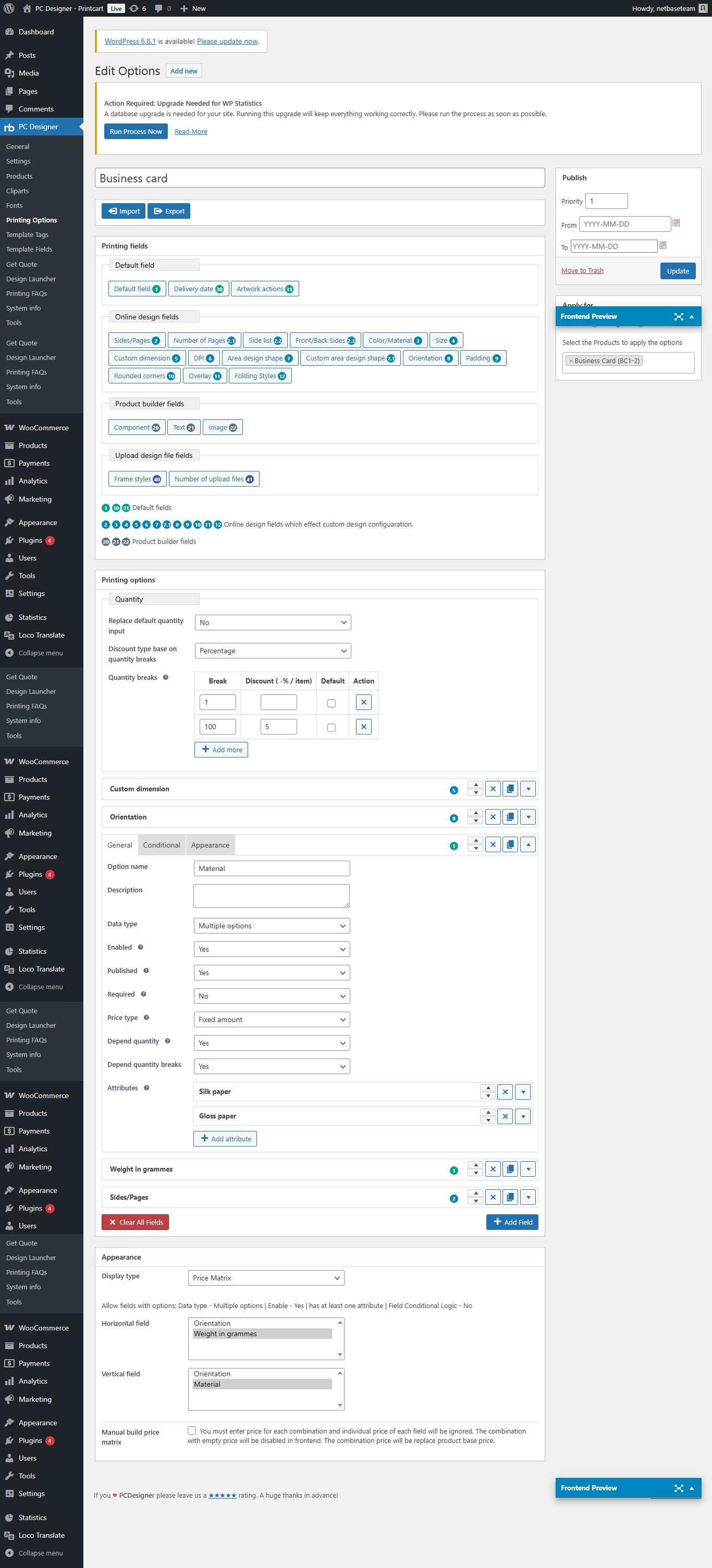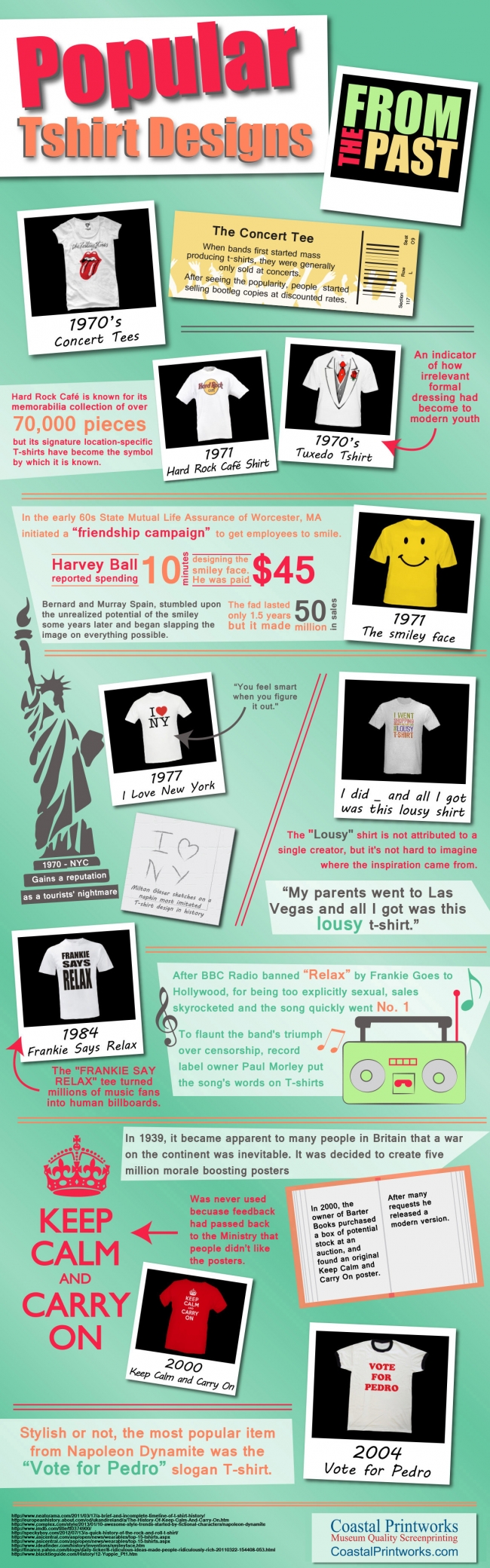How to Set Up a Quote to Order Workflow in Printcart for WooCommerce B2B Print Shops Introduction In B2B print commerce, many customers prefer to request a quote instead of placing an order immediately. Whether it’s for bulk stationery, exhibition materials, or custom signage, price often depends on specifications — and the checkout process needs to support this. Printcart’s Quote-to-Order workflow gives WooCommerce store owners the tools to: Collect detailed quote requests via form Attach uploaded artwork or design...
Envisage the Potential of Infographics for Leather Products Visualizing product size and quality online can be challenging. Lets face it. The journey of buying leather products online often falters at the hurdle of visual accuracy and trust-building, especially for a global audience grappling with different measurement standards. Leveraging Infographics for Your Leather Collection Imagine having a tool that can instantly captivate your customers attention while weaving a compelling narrative about your leather pouch within seconds. Infographics can...
Introduction to Printcart Printing Options and Pricing Matrix Printcart’s Printing Options and Pricing Matrix system is the engine behind personalized, production-ready print pricing inside WordPress and WooCommerce. Whether you're selling business cards, stickers, t-shirts, or posters, Printcart allows you to dynamically set prices based on dimensions, materials, quantity tiers, and even custom combinations — no code required. Unlike the default WooCommerce product pricing, which assigns a single flat rate per variation, Printcart gives you true Web2Print...
The printing industry is undergoing a digital transformation—and at the heart of it lies Web2Print, a model that empowers customers to design, personalize, and order printed products directly from your website. Whether you're running a print-on-demand shop, a custom t-shirt business, or a full-scale print agency, Web2Print streamlines operations, enhances customer experience, and opens up new revenue opportunities. What is Web2Print Web2Print, also known as remote publishing or online print ordering, refers to an eCommerce-enabled printing...
Revolutionary Aesthetics: The Rise of Popular T-Shirt Designs Imagine the buzz of the 1970s when the simple T-shirt shattered the formalwear illusion. The demand for counterfeit T-shirts became rampant, prompting brands to rethink their merchandising strategies. Balancing formal style with casual comfort was not just a trend but a necessity. Emergence of Iconic T-shirt Styles The 1970s marked a revolutionary shift in fashion trends, with T-shirts epitomizing youth rebellion and cultural significance. It was a time when...
Envision a Harmonized Life Struggling with chakra imbalances causing physical and emotional issues? You’re not alone. Many people face challenges in achieving harmony due to a lack of awareness about the benefits of chakra alignment and the tools available to facilitate spiritual growth. Imagine a Perfect Life Synonyms & LSI Picture a life where health, vitality, and spiritual well-being harmoniously coexist. Achieving balance in your chakra system can unlock this reality. Incorporate tools like chakra charts and...
The Epitome of Professionalism: Johns Hopkins Medicine Letterhead Ensuring uniformity in institutional correspondence has never been easier. The corporate world understands the importance of maintaining a consistent brand image across entities, and Johns Hopkins Medicine achieves this through its elegant and precise letterhead. Design with Brand Consistency in Mind Ensure every piece of paper communicates professionalism. Follow institutional letterhead standards strictly for optimal brand consistency. Market Insight: Businesses that maintain consistent branding see an average...
Stepping into the Age of Modern eCommerce Need for personalization in consumer shopping experiences, Effective UI/UX design for eCommerce platforms, Aligning product categories to consumer expectations: How can modern eCommerce trends help in addressing these pain points? Hook: What if the secret to skyrocketing your eCommerce sales lies in embracing the current trends and modernizing your approach? Entering the modern era of eCommerce, brands must adapt by taking advantage of the latest trends shaping the online marketplace....
Unlocking the Science of Diaper Packaging Infographics Struggling with effective brand positioning and consumer engagement for your premium diapers? Youre not alone. Many companies face challenges in nailing the perfect diaper package design that resonates with consumer expectations in the competitive FMCG sector. Understanding the Impact of Diaper Packaging Infographics Have you ever wondered how intricately designed diaper packages influence customers buying decisions in the booming FMCG sector? In an industry worth billions, capturing consumer attention with compelling...
Imagine the Power of Perception in Shopping Imagine you could reshape the way people buy water bottles by understanding the nuances of consumer psychology and strategic pricing. In todays competitive market, the ability to influence water bottle purchases can significantly boost your sales. Leveraging consumer psychology, brand reputation, and strategic pricing is pivotal for ecommerce success in the water bottle industry. Unleashing the Power of Consumer Psychology Imagine your customers’ satisfaction from knowing they made the right choice....
Ecommerce Community: Connecting Businesses and Consumers in the Digital Age
The world of Ecommerce has exploded in recent years, with more and more businesses selling products and services online to customers all over the world. As this industry has grown, so too has the Ecommerce community - a diverse group of businesses, entrepreneurs, thought leaders, and consumers who are passionate about the digital marketplace and the opportunities it presents.
At the heart of this community is a shared goal: to create a vibrant and thriving ecosystem that benefits everyone involved in the Ecommerce industry. By connecting businesses with consumers, fostering collaboration and knowledge-sharing, and promoting best practices and innovation, the Ecommerce community plays a critical role in shaping the future of online commerce.
Our company has played an important role in this community with our Printcart Ecommerce. With its powerful platform and commitment to helping businesses succeed online, Printcart has become a trusted partner for many Ecommerce companies around the world. In this community, we'll explore some of the key aspects of the Ecommerce community, and how Printcart is helping to drive its growth and success.
What is the Ecommerce Community?
At its core, the Ecommerce community is a group of people who share an interest in the digital marketplace and the many opportunities it presents. This includes businesses of all sizes and types, from startups to established brands, as well as industry experts, thought leaders, and consumers. The community is driven by a shared passion for innovation, collaboration, and growth, and is focused on creating a vibrant ecosystem that benefits everyone involved.
There are many different ways that businesses and individuals can participate in the Ecommerce community. Some join online forums and groups to connect with other members and share ideas and insights. Others attend industry conferences and events to learn about the latest trends and network with other professionals. Still, others contribute to the community by sharing their expertise through blog posts, webinars, and other forms of content.
Overall, the Ecommerce community is a dynamic and evolving space that is constantly changing and adapting to new technologies and trends. By staying connected and engaged with this community, businesses can gain valuable insights and opportunities to help them succeed in the digital marketplace.
How Printcart Ecommerce Supports the Ecommerce Community
As one of the leading Ecommerce platforms in the world, Printcart Ecommerce has a deep commitment to supporting the Ecommerce community and helping businesses succeed online. Here are just a few of the ways that Printcart is contributing to this vibrant and dynamic ecosystem:
1. Providing a Powerful Ecommerce Platform solutions
At the heart of Printcart's mission is the goal of providing a powerful and flexible Ecommerce platform that businesses can use to build and grow their online stores. With a range of features and functionality designed to streamline the Ecommerce experience, Printcart's platform makes it easier than ever for businesses to connect with customers and drive sales.
Some of the key features of Printcart Ecommerce include:
By providing this powerful Ecommerce platform, Printcart is helping businesses of all sizes and types succeed in the digital marketplace.
2. Fostering Collaboration and Knowledge-Sharing
Another key aspect of the Ecommerce community is collaboration and knowledge-sharing. By connecting businesses and individuals with one another, the community creates opportunities for learning, growth,and innovation. Printcart Ecommerce is committed to fostering this collaboration by providing a range of resources and tools that businesses can use to connect with one another and share their insights and experiences.
Some of the ways that Printcart Ecommerce is fostering collaboration and knowledge-sharing include:
By providing these resources and opportunities for collaboration, Printcart Ecommerce is helping to build a strong and vibrant Ecommerce community that benefits everyone involved.
3. Supporting Businesses of All Sizes and Types
Finally, Printcart Ecommerce is committed to supporting businesses of all sizes and types, from startups to established brands. By providing a range of tools and resources that are tailored to the needs of different types of businesses, Printcart is helping to level the playing field and ensure that everyone has the opportunity to succeed in the digital marketplace.
Some of the ways that Printcart Ecommerce is supporting businesses of all sizes and types include:
By providing these tools and resources, Printcart Ecommerce is helping businesses of all sizes and types succeed in the digital marketplace.
The Future of the Ecommerce Community
As the Ecommerce industry continues to grow and evolve, the Ecommerce community will play an increasingly important role in shaping its future. By fostering collaboration and innovation, promoting best practices, and connecting businesses with consumers, the community will help to create a vibrant and thriving ecosystem that benefits everyone involved.
Printcart Ecommerce is proud to be a part of this community, and is committed to doing its part to support its growth and success. Whether you're an established brand or a startup just getting started in the Ecommerce world, Printcart Ecommerce has the tools, resources, and expertise you need to succeed.
Our commitment
The Ecommerce community is a dynamic and evolving space that is constantly changing and adapting to new technologies and trends. By staying connected and engaged with this community, businesses can gain valuable insights and opportunities to help them succeed in the digital marketplace. Printcart Ecommerce is committed to supporting this community and helping businesses of all sizes and types succeed online. With its powerful platform, resources for collaboration and knowledge-sharing, and support for businesses of all kinds, Printcart Ecommerce is helping to shape the future of the Ecommerce industry and create a vibrant and thriving ecosystem for all involved.
Recently, we discovered how client loving working with us by their 5 star recommedation






Top