TABLE OF CONTENTS
TABLE OF CONTENTS
Other Usefull Contents
You can see many success stories from our customers, and you may be one of them in the future
So, in this article, we are officially providing a completely free lite version of NBdesigner. Click the "Get Now" button to get our free package
Read MoreCurrently, The Demand For Printing On Demand Is A Global Trend, But For Current Online Design Services, When Customers Design A Product And Order. You Want To Refer Back To Those Product Samples So You Can Have Your Own Development Inspiration.
Read MoreWhat format do you usually use for your online design files? Usually, you will think of two formats as JPG or PNG. So besides the two basic formats above, what file formats can you use for online design?
Read More




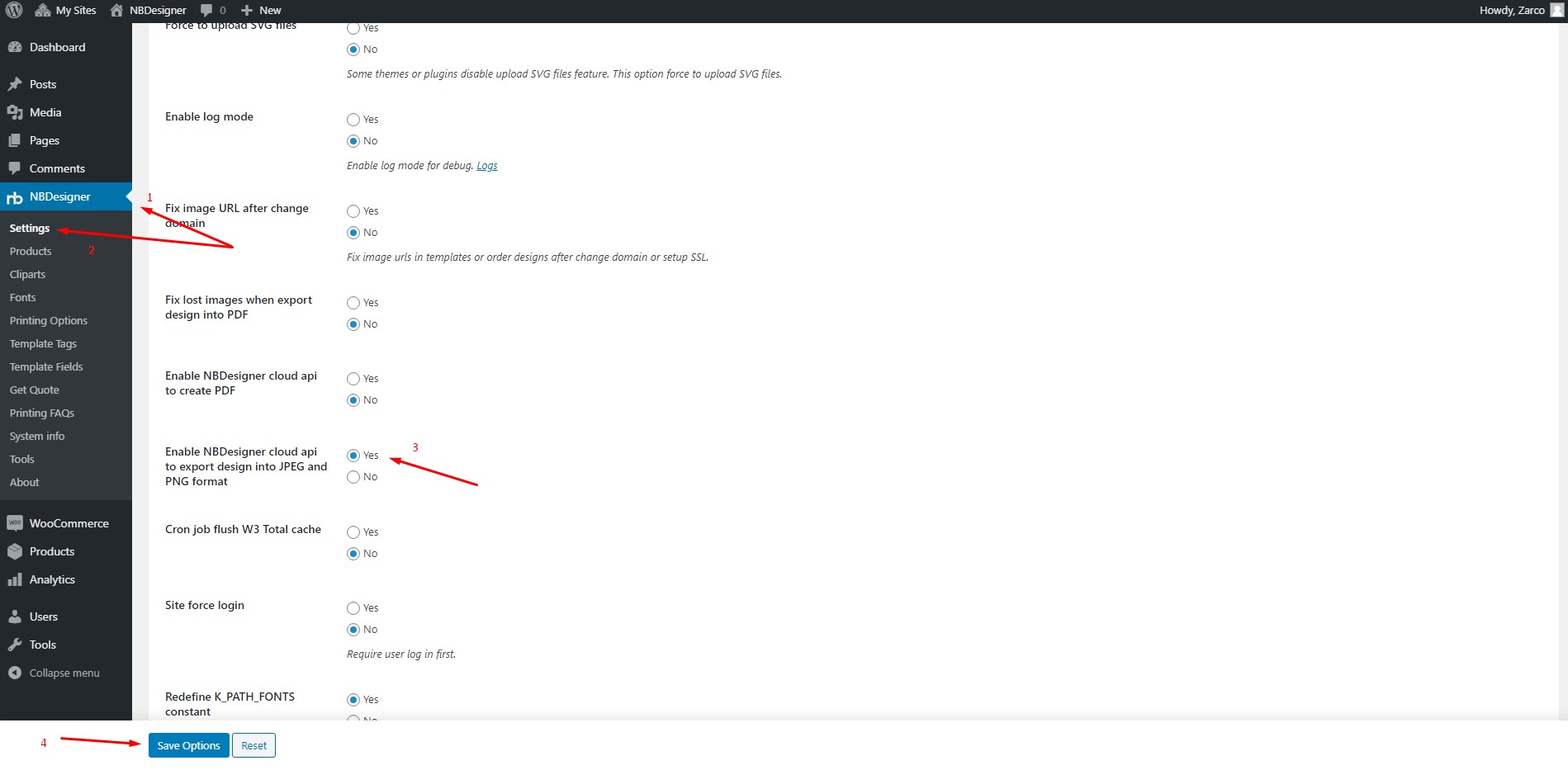
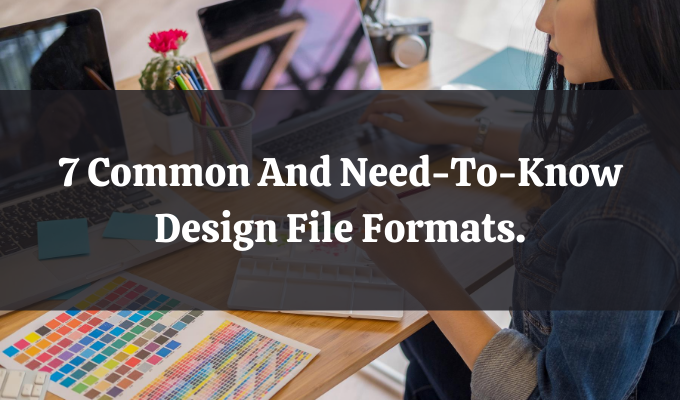










Home designing and interior designing can be a frustrating task, especially if you are doing it by yourself without the help of a designer. There are so many factors to consider of what furniture goes where, which furniture will suit which room, what color your furniture should be, and how comfortable it is. For someone who is looking to just decorate their home, keeping all these factors in mind can lead to chaos. It’s also frustrating for the sellers when they go through all the furniture one by one and can’t decide what will look best for their home.
There’s no longer any doubt that technological advancement seems to be advancing every industry it touches and interior design is no exception to this general rule. Recently, there is software that fulfills all your design needs in the most time-saving and cost-efficient way. Interior and home design software is the perfect option for people who want to get their furnishing done in the best way without spending too much time on it. With the ability to get a visual representation of every single idea that you have in a matter of minutes, you’ll get so many more options to consider and play with. The best part is the fact that if you don’t like the outcome, you just change it without any additional costs. By experimenting more you’ll learn faster and always get more satisfactory results.
What is Interior Design Software?
Interior design software is a type of computer-aided design software intended to help architects, designers, and homeowners create and preview their design implementations in order to showcase their visions for a certain project to their clients. Interior design software is much relied on for its functionality, speed, and customization abilities when working on a 3D home design.
Home and interior designing software can create a virtual model of your home where you can put in various types of furniture to see which one suits your home best – all from the comforts of your home.
Benefits of an Interior Design Software
The pandemic has forced many furniture stores to shut their shops and as such it has become hard for anyone who wants to furnish their homes. Interior design software counter this by letting you design, create and choose the furniture you want which you can later buy from the online markets or offline stores of your choice.
Here are the main benefits of using interior design software and after reading it you can decide for yourself whether you need it or not.
Virtualization a versatility
The greatest thing about interior design software is that no matter how your home is, you can virtualize it on your phone or computer and think of all the furnishing possibilities possible. Customers have the opportunity to imagine their new home and bring their ideas and those of the architects to life.
The software integrates all components of your home together and lets you visualize how different furniture will come together at your place. So if you are having doubts about how the sofa set you want will look in your hall, you don’t need to rely on advice from furniture sellers or your own guesswork. You can just simply use the software and put a virtual copy of the sofa in your simulated hall and you’ll get a pretty good idea of what to expect.
Being able to show them through a realistic 3D view of a room or entire house or apartment how their future home will look like, will increase both their involvement and motivation to purchase your services. They will also feel more integrated in the design process if they get the chance to suggest adaptations based on a 3D model rather than on a simple blueprint. This allows your customers to be flexible about choosing the furniture, something all those who want to decorate their home yearn to be.
Automation of the creative process
Moreover, professional software for interior design facilitates the daily work of professionals in the construction sector in three ways:
By automatically integrating the possible boundaries imposed by applying regulations, suggesting suitable layouts and blueprint elements, or simply calculating surfaces, distances, or angles, the various functions of a home design tool simplify the creative process.
The interior design software helps you to organize and sort current, past, and future projects, makes it possible to draw upon or re-use existing drafts, and, by doing so, makes your designing more efficient.
Due to the savings in time and effort, the design process is shortened. This makes it possible to accelerate sales and focus to a greater extent on customers’ needs and individual wishes.
Staying up-to-date
Many tools for 3D home design dispose of an integrated catalog of furnishing and other interior design elements such as floors, windows, and doors, which are ready to be drag-and-dropped into your room layout. In that way, you can get inspired by new interior design ideas, follow current trends or the rising tendency to sustainable design easily, present innovative solutions to your clients, and keep your design concepts modern and up-to-date.
Backup of specific knowledge
Regardless of whether you are a home styler, assisting decorator, real estate marketer, or chief architect - you cannot be specialized in every area of the construction sector and know every single industry standard. Sometimes, all you need to finish a project is to be able to draw upon a small amount of specific information about or a particular method regarding, let’s say furniture design. Maybe you need to show a product to a potential client but you don’t know a thing about architectural rendering and visualizing. With the help of professional architect software, there is no need for you to take special interior design courses on this if your main field of activities is marketing.
Save time and costs
While many interior design softwares doesn’t come free of costs, the value they provide can exceed much more than what you pay for them.
Imagine that you see a dining table you really like at a store. Thinking it will fit just fine and will look good in your kitchen, you buy it and ship it to your home. You place it and realize that it’s not the perfect choice for your home after all. Maybe the wood doesn’t match, maybe it’s too big for your dining hall or kitchen, or maybe your kids at home didn’t like it all. Now, you are stuck with something that you don’t need for which the company won’t take back at its full price.
This may sound far-fetched but it’s not that far from reality. Occurrences like this happen more than you’d expect. On the other hand, you simply use interior design software to see whether the table is a good match or not, and you just saved yourself a lot of money, time, and hassle. Interior design software, if used fully to its maximum purpose can give you a lot of utility. Many software provides free trials for their software which gives you the choice of purchase and there are also many interior design softwares that are very basic but entirely free of cost.
Advanced sharing options
The reason why interior designers majorly use interior and home design software is not only because of the virtualization utility it provides but also the sharing options that the software comes with. Most decent interior design software has the option of sharing your ideas and design to their cloud servers for backup and also for other fellow designers to see, improve and approve it.
A consumer also benefits from interior design software because if he or she does end up hiring a professional interior designer, interior design software enables transparent and visual communication between them. He can recommend various furniture for the house from which consumers can easily choose the one they like. It streamlines the whole designing process for consumers which would not have been possible with traditional offline methods.
Enables previously unseen visual access
As humans, we have our limitations of seeing things only accessible from angles that are available to us. When you render your home in a home design software, these limitations are easily resolved. Most home design software offers a 3D eagle view of your property and shows you your home from angles that aren’t exposed to you with the naked eye.
This way small things that wouldn’t have come to your attention, like lighting in a particular corner or the design of your stairs, or the entire layout of your home, can now be easily visualized within a few minutes. Whatever house fixing you need to do can be easily done this way exactly the way you want it. When you get a bigger picture of your house, especially from all the angles possible, it opens up new creative areas of design that you can implement in your home. As such, interior design software can help you accomplish the original and unique touch that solely belongs to your house.
How to Start an Online Furniture Planner Website Today?
Selling furniture online may seem like a snappy way to make a buck off the old wardrobe sitting in your extra room. But in the right hands, it can become a rewarding business. So how would you set up an online furniture planner website? Do you need tech skills or an apprentice-style business plan?
The simple answer is no, you just need to follow our following simple steps, and you’ll be well on your way to building your furniture empire.
Even when you have a plan, it can be hard to know where to start, the order in which to take each step, the best way to choose your platform, or even how to display your products.
These steps will give you a clear and detailed breakdown of the best way to set up an online store for your furniture business.
Step 1: Find the Right Ecommerce Website Builder
Generally, when you see furniture being promoted online, it’s through some platforms like eBay, Etsy, and even Craigslist. These options are fine for selling the odd item, but they don’t support a long-term business.
If you want to build a professional and trustworthy brand for your furniture store, it’s worth considering an eCommerce website builder. It’s an online platform that helps you set up an online store without needing to know any code – or even have any design skills. You can build a legitimate website for your products with ease, and without paying out for a developer.
In short, think of the best eCommerce website builder like a piece of really high-quality flat-pack furniture – with all the tools included. You can easily put together an impressive piece, and nobody will know it came with an instruction book rather than a hefty price tag.
Step 2: Choose a Domain Name
A domain name is your website’s address and is how people recognize and find your website. It’s part of your website’s identity. Domain names are important for building a professional and trustworthy image for your business.
But how do you choose a domain name? Here are our top tips for picking a killer domain:
Keep it short. Don’t create a long or complicated address – people just won’t remember it!
Keep it relevant. This is an obvious one, but it’s easy to get caught up in the mission to be unique. Ensure you stand out for the appropriate.
Keep it catchy. You can have fun with your domain! You want it to be memorable and unique, so why not try it out on friends and family to see what they think? Can they remember it after a couple of days? Is it too similar to another brand?
Lots of people already own a domain name. If you’re one of them, you can connect your domain to the website you’ve made with your chosen builder.
Step 3: Set a Theme for Your Furniture planner website
To create your online store, you’ll need to pick a template. This is the structure for a page layout, with example text and images to enable you to see its potential. Using an appropriate theme is really important for any eCommerce store. A good theme can help create a good impression on your visitor’s mind.
Step 4: Choose an Interior Design software
Interior design tools are everywhere but if you’re just starting and you want to show your client a mock-up of your thoughts then where should you begin?
How Does Interior Design Software Work?
Interior design software lets users create rooms or whole house layouts using a simple drawing tool. They can then place doors, windows, and interior decor and create realistic 3D visualizations of any space. Most software allows live editing, letting users drag objects and even walls and doors to see a space change before their eyes. This is more useful for remodelers who want to see what a room would look like with a wall removed or added or a new set of doors or windows.
Most software offers some sharing options so multiple users can collaborate on the same project.
How Much Does Interior Design Software Cost & Is It Worth It?
Interior design software typically ranges from $10 to $70 per month. The advantage of online interior design software is that users aren’t limited by the power of their computers to create high-quality 3D models. Subscription plans also offer access to huge libraries of furniture and fixtures that are stored online and frequently updated.
High-end interior design software is usually better suited to architects and engineers who need to build accurate 3D renderings for clients to help estimate costs based on materials and labor as a project changes. Most other software is better suited to individuals or interior designers who want to create photo-realistic 3D models to “sell” a look or experience to their clients.
When Is Free Interior Design Software a Better Option?
Free interior design software is becoming more widely available and can be useful for individuals looking to remodel their own homes. While some can create visually stunning 3D images or walkthroughs, most lack decent sharing or export options. This can make it hard for realtors, interior designers, and home staging professionals to share their designs with their clients.
What to Know Before Choosing an Interior Design Software
Analyze your company
The functions design programs offer differ from one software editor to another and from one version to another. Know exactly what the possible weaknesses are in your company, what you want to improve, and which tasks you would like to spend less time on. This will help you to specify the features you are looking for in a virtual room designer.
Take advantage of the free trial offer
Many interior design programs have a 30-day free trial period to allow you to test whether the respective software works for you. Taking advantage of this offer allows your company to see how it can benefit from using the software or if it needs to move forward and take a look at other tools.
After registering for a free trial offer, design your sample project or potentially use the tool on one of your current projects to see if there are any improvements in the design workflow and ease of application. This will ensure that the interior design tool is definitely worth the investment.
Review the home designer
Be sure to take a look at user reviews to see what others have thought of the interior design tools you are considering. Many CAD software programs look attractive outdoors, but they may not completely do the work you need. Take a look at the company's reputation to see if it is reliable in case you need software support and you need to be able to reach them.
Assess the costs
When you find this 3D interior design software that you are absolutely looking for, don't be discouraged by the price. Evaluate whether you necessarily need all the options included and check whether the editor offers different versions of their tool but also try to look at the bigger picture: It is an investment for your company and a successful implementation could result in higher returns.
Best Free Interior Design Software
We’ve compiled a quick list of some interior design apps and software that you will be able to virtually pick up and use instantly without a large learning curve.
It doesn’t matter if the client is looking to remodel their kitchen or just restyle their living space. These tools can communicate your design ideas quickly with a high level of precision with high-quality room design software.
1. Cedreo
Cedreo is an online 3D home design platform used by professional home builders, remodelers, and interior designers to create 2D and 3D floor plans, as well as interior and exterior renderings.
The software is intuitive and easy to use and helps users quickly create photorealistic interior designs using its library of 7,000+ customizable pieces of 3D furniture, materials and decorations.
Designers can quickly show prospective clients exactly what their finished project will look like, and as a result, close more design contracts in less time.
Cedreo’s platform is 100% cloud-based, so you can meet with clients and make edits to designs and proposals on the fly.
2. Floorplanner
If you want to design your interior online without having to download any application, then Floorplanner is an attractive choice. As the name suggests, the core strength of this software lies within its excellent feature as a floor plan software. Though rest assured, the app interior design function is also pretty good. You can flexibly design the layout of the house, put objects such as furniture & windows, and view the real-time design both in 2D or 3D.
All the fundamental features in the app are completely free. But, should you choose to go premium, you can get the ability to see your design in High Definition (HD) instead of Standard Definition (SD) and draw more floors or interior design in a single project. Basically, the professional’s stuff.
Otherwise, the free version should just be enough for your design needs.
3. Planner 5D
Planner 5D is another excellent immersive app that not only lets you design the interior but also lets you explore your virtual house as if you were on the floor.
Easy-to-use, Planner 5D is also ingrained with the drag and drop functions. You can easily build and move walls, put high-definition items, and pick the materials, colors, and sizes of those items. To smooth your design process, you can toggle between 2D and 3D modes depending on your preference. Once you are done, you can save the rendered photos of your interior and share them.
What’s also nice about this app is you can use it on iOS and Android devices. That way, if you don’t have much time, you can plan your interior design on the go.
Planner 5D is one of the easiest to use and best-looking free apps around—it’s amateur friendly. The only downside with this app is that if you want to save photo-realistic rendered photos of your design, you need to pay the appropriate amount. However, unless you are professional, most people won’t need the feature as you can still save regularly rendered photos.
4. Roomeon
Roomeon offers extensive features you can take advantage of. Like the app mentioned above, it also provides a big array of objects and rotates functions for a decent viewing experience. There are three types of viewing cameras to choose from the personal camera, free camera, and satellite camera.
As a real-time interior design app, Roomeon lets you design your walls and furniture in 3D with ease and quickness. There’s also “Create the Mood '' feature useful for simulating how different time of the day affects your interior looks. The design process is easy and intuitive, which makes it decent for common people.
Another great thing about this app is you can furnish your virtual home with furniture from real-life brands such as IKEA and Claude Monet.
5. HomeByMe
Originally created as a side project by Paris-based 3DVIA, HomeByMe was built with the belief that designing floor plans should be easy and fun. We chose it as the best for intuitive use because it allows users to quickly build 2D floor plans and turn them into photorealistic 3D models using just a browser.
Users can start with a scanned floor plan, enter the size of a room, or simply draw one using HomeByMe’s pencil drawing tool. Windows and doors can be added easily from a catalog of products from HomeByMe’s partners.
Switching to 3D mode allows users to rotate views and move objects around with ease. HomeByMe offers a catalog of 20,000 products from brand names like Habitat, Maisons du Monde, and Ligne Roset. Users can also select from a variety of floor coverings, paint, and wallpaper, as well as plants, vases, picture frames, and pillows to add the finishing touches.
6. Sketch Up
Sketch Up is a powerful home design tool offering comprehensive 3D design. The flexibility of the software makes you feel like you are drawing by hand. Sketch Up is an online web app, so you don’t need to download it.
You still can add objects to your design and customize them. However, you may have to download the objects you want to use first so a good internet connection is needed to run the app smoothly. But overall, it’s quite a handy app.
Sketch Up can be used for free. Nevertheless, with a premium subscription, you can get your hands on additional tools such as Augmented Reality (AR) viewing.
7. Roomstyler
Like Roomeon, Roomstyler is a very intuitive app that you can pick up and master relatively easily. There’s a very good playlist of tutorial videos that you can watch but even then, you may not need it since you can learn things as you try the app with ease.
To start using it, simply design your interior from scratch—no need to worry even if there’s no template. You can simply start dropping items like walls & windows and you can see the result instantly both in 2D and 3D. Like always, you can customize them in terms of colors, sizes, or placements.
The option to furnish the interior with real-life products is also another great perk of the app. With this feature, you can more easily imagine how certain appliances you plan to buy will look in your new home.
8. pCon.planner
pCon.planner is a completely free app for any use whether for personal designs or business. Despite being 100% free, the vast amount of features that it has can’t be taken lightly. You can find a big amount of objects to make use of inside the app library.
The app is relatively straightforward to use. However, if you find yourself confused about where to start, there is a considerable amount of tutorial videos you can watch beforehand. After you get a better hang of the app, you can see that the app offers a lot of tools equal to some of the paid apps.
Not just for casual use, pCon.planner also provides a great utility for commercial uses. For instance, you can load CAD models in various formats like DWG and 3DS to the app with ease.
9. Dream Plan
DreamPlan is an excellent low-profile app perfect for personal use. The software comes with a huge array of objects to choose from and has a decent UI. You can also resize and rotate any object to fit your design. If you want, you can include multiple stories or floors in your project and design each interior separately.
When you first open the app, you can opt to view some sample projects and edit them to ‘get your feet wet. Furthermore, tutorial videos for each of the object’s types are also available. Luckily, the app is simple enough so you don’t have to worry too much about getting stuck.
The free version of the software is not for commercial use, unfortunately. There is a paid version of the app with more features should you want it for business purposes.
10. Homestyler
Homestyler is a user-friendly app originally created by Autodesk, the software corporation behind AutoCAD. Now owned by Easyhome, Homestyler isn’t a professional design program like AutoCAD, instead, it was created exclusively for home design needs. You can easily make floor plans and angled walls or place numerous objects.
To start building projects, you can pick either to edit some demo projects, pick a design template, or start from scratch. If you are new, you may want to view a demo project instead. You will soon see that the app is truly intuitive and simple to operate.
We regard Homestyler as one of our best choices for all-around utility. There’s also the pro version if you want to take advantage of the app’s full version.
All of the options listed here are ideal for many needs but you should still take a careful look at how well such a program can work for you. Try out whatever options you can use to see what makes everything right for your needs.
Add Your Furniture
Now’s the time to add your furniture and show the world what you’ve got to offer.
Write a Compelling Description
You’re selling online, so you can’t use your silver sales tongue to persuade customers to buy your products. You need your product description to give customers all the information they want to know (without them asking for it). This means you need to be informative. Things like materials, dimensions, colors, weight are all that a customer might want to know about a product.
Take Quality Photos
Nobody is going to buy a sofa if it’s lurking in the gloom of a bad photo. Make sure you’re taking crystal clear, high quality, great color images to show off your products, and avoid grainy, pixelated photos at all costs.
Take photos from different angles, and make them big enough to see on your website.
Set a Sensible Price
You probably aren’t setting up an online furniture store just to give your products away. Pricing will depend on a lot of things, but there are two important rules to follow: don’t overprice your products, and don’t undersell them either.
Your prices should reflect the quality of the furniture you’re selling, whether that’s antique pieces or flat-pack DIY packages.
If you want to drive lots of sales, competitive prices can help shift stock much faster than expensive price tags. But make sure your prices are enough to cover your own costs – you want to make a profit after all!
Categorize Your Furniture
While we all love a jumble sale in real life, it’s not quite the same with online stores. If there’s no rhyme, reason, or clear logic to how products are listed or grouped, customers will most likely be heading in the opposite direction.
That’s why categories – or collections, as they’re also called – are so important. These are what make it possible to shop by Men’s, Women’s, Shoes, or Accessories when you’re shopping for clothes online.
It’s up to you how you want to categorize your products, but it should be logical, clear, and consistent.
Set Up Payments
After doing all the hard work, taking beautiful photos of your products, and painstakingly working out prices, you deserve a reward.
The good news is, once your store goes live, all that hard work will pay off – literally. To accept those well-earned payments through your website, you need to choose a provider and enable transactions.
Ecommerce website builders make it easy to set up payments in just a few clicks. After that customers can easily check out on your website.
Some eCommerce website builders charge transaction fees.
Sort Out Your Shipping Settings
By now, your online furniture planner store is almost ready to go. It’s designed beautifully, the products are all in place, you’ve got your own domain, and you’re ready to start accepting payments. There’s just one last thing to sort out: shipping.
First things first – you need somewhere to ship from. The shipping origin will set up how shipping and taxes are calculated and are especially important for getting real-time shipping quotes.
You can ship from your own backyard, your workshop, an office, or you can use a fulfillment warehouse. This decision really depends on the size and volume of the products you’re selling. As your business grows, you’ll need to expand where you store and ship your stock from.
Think about where you’ll be shipping to. Will you be shipping locally? Nationally? Internationally?
Of course, it’ll cost more to ship to certain places than others, so you can set shipping zones that have different rates applied to them. These can be ZIP/postcodes, states, or even whole countries.
Test and Launch Your E-Furniture Store
You’re almost there! But don’t go hitting the publish button just yet. First, let’s see how your furniture store looks online.
This is super easy to do – eCommerce website builders have a “Preview” button that lets you view your store as if it were live. Now is the time to spot any glitches, images that won’t load, or any links which don’t work.
Ensure you test all your product pages – does the “Add to Cart” button truly work? Check the checkout too. Go all the way through to the checkout page and make sure you’ve got a smooth and seamless customer journey.
Don’t forget about those mobile users. Preview your website on your mobile, making sure it’s all formatted perfectly – no squashed images, missing buttons, or gigantic menus taking up the whole screen.
Keep an eye out for any details you might have missed so far – double-check your store settings, and make sure the language and currency match.
Get colleagues, friends, and family to use your website. Get them to test the checkout and read through your product descriptions. Do any pages refuse to load? Is the link to your About page broken? Does one product not have a price listed?
If you can catch any minor errors before your store goes live, you’ll appear a lot more professional and trustworthy to potential buyers.
Promote Your Furniture Planner Website
By now, you probably want to sit back and relax. But the work doesn’t stop once you’ve launched your online store. Now’s the time to take to the virtual rooftops and shout about your online store for all to hear.
Ecommerce website builders know that marketing is key for growing your business and provide built-in tools to help you promote your furniture. From newsletters to social sharing, you’ve got a world of powerful marketing tools at your fingertips.
Manage Your Inventory
People can’t stop talking about your online furniture planner store. The sales are flooding in, your shipping is running smoothly, and you’re having images of taking on IKEA as the next big thing. Now, you need to keep track of all your orders.
Inventory tracking is where you monitor your stock levels and keep track of which products are low stock, out of stock, or need replacing or removing.
Best Online Interior Design Websites for Ideas & Inspiration
Where better to find inspiration than at your fingertips on the best interior design websites? Beautiful spaces and creative interior ideas grace many pages of the web. To help narrow it down to the best of the best, we’ve put together a list of favorites. Here you’ll find ideas, tips, and even resources – from décor to designers. Read on to discover which interior design websites are bookmark-worthy!
1. PFuner E-Design Services
SERVICE: Known to spruce up traditional style with luxurious fun prints and bold color pops and design, Pfuner online interior design services are useful for those who appreciate custom materials and furniture, and design boards as guides. After sending measurements, photos, inspiration images, a questionnaire, and paying the full fee upfront, the designer-client communication happens via email. Clients receive two initial style boards and one revision of the chosen style. This results in a lovely e-design package containing a final mood board with floor plans, sketches, elevations of important details, and a concept board, as well as a shopping guide with pricing. In addition, detailed instructions are provided for implementing the virtual interior design and making it come to life! Swatches of your chosen fabrics, wallpapers, and paint are also available upon request.
COST: From $900 for foyer designs to $2,600 for living room online designs
TURNAROUND: 6-8 weeks
2. Decorilla Online Interior Designers
SERVICE: All clients experience complete and personalized online interior design help beginning with an initial one-on-one consultation and interactive questionnaire to start. You receive design concepts from multiple designers based on your requirements and budget with constant designer communication. Next, your selected designer works with you to finalize your design in photorealistic 3D renderings (incorporating new and existing items together to scale). They also create a color palette, floor plan, and online shopping list using great designer discounts. Among other things, clients say they love the: in-home and phone consultations, savvy user-friendly online platform, realistic 3D renderings for easy visualization, and online shopping assistance with 10% to 25% discounts at popular stores like Wayfair and Crate and Barrel.
COST: Each room has 3 online interior design services to choose from, ranging from $549 to $1849. Customized packages starting at $75 are also available.
TURNAROUND: 3-5 weeks; projects may be expedited or extended according to client timelines
Realistic 3D rendering, Decorilla living room
Realistic 3D rendering, Decorilla modern living room
See this video to see how it works!
3. Stellar Online Decorator
SERVICE: A completed questionnaire, room sizes, and photos are preliminary information needed to get started. Designs include inspirational concept boards, material boards (paints, fabrics, wallpaper, window treatments, flooring), a product purchase list, and an optional floor plan. Moreover, a room guide with detailed guidelines on implementing your new design is also provided. Stellar Online Interior Decorator Services offers clients a la carte online interior design help as well as design consultations by phone.
COST: Paint consultations start at $85 and room designs range from $375-$475 depending on the need for floor plans.
TURNAROUND: 1-2 weeks
online interior design services Stellar floor plan
4. Modsy
SERVICE: Modsy Design is an online interior design service that allows clients to see furniture products and get realistic 3D visuals of how they will look in their homes. A questionnaire including requirements, room measurements, and photos allows one of Modsy’s designers to create two 3D rendering options for each paid room design. Users also have the ability to swap out any of the furniture with other pieces in Modsy’s 3D furniture catalog. The furniture catalog includes pieces from over one hundred vendors that clients have access to for an unlimited amount of time. For a $20 ordering fee, clients can shop on Modsy’s online interior design platform. Most importantly, Modsy Design will price match the best available online furniture pricing.
Currently, Modsy Design does not design kitchens or baths, curtains or window treatments, nor custom or track lighting. However, it is a perfect solution if the project requirements are simple, as they can give a designer touch that caters to all interior design styles.
COST: The e-design company offers a Premium Package for $159/room where clients receive 2 initial renderings from one designer and can edit the renderings by themselves. Alternatively, the Modsy cost for a Luxe package is $499. In this case, clients work 1:1 with a paired Modsy designer who submits 2 initial proposals and is available to edit the design and answer questions as they come up through the Modsy online interior design process.
TURNAROUND: The E-design plan is ready within 2 weeks.
Modsy design final 3D renderings
5. Havenly
SERVICE: From decor advice or furniture recommendations to whole room designs, Havenly Design offers wonderful correspondence with an online interior designer. The process starts with taking a style quiz followed by having you upload images and measurements of your space. With your information, your online interior designer proposes some themes and looks, to begin with. Then, designers present a final concept board complete with layout, new furniture, and accessories. The initial themes from a Havenly designer are in a mood board format whereas the final concept is a 2D layered rendering. As a result, this helps to better visualize the room.
Havenly vs Modsy
The difference between Havenly vs Modsy is that Modsy offers concepts in a realistic 3D format. Havenly and other online interior design services, like Decorist, provide final interior design concepts in mood boards and two-dimensional layered renderings vs the realistic 3D renderings from services like Modsy and Decorilla. The other main difference between Modsy vs Havenly is that Havenly Design lets clients choose their online interior designer, while Modsy pairs clients with their interior designer based on their style quiz. Both Havenly and Modsy offer two initial concepts from one designer and price match the best available furniture prices online. While Modsy Design does not offer online bathroom and online kitchen interior design, Havenly Design offers simple interior design help for bathrooms and kitchens.
Havenly design mood board
COST: Their online interior design services include a sprucing up service, the Havenly Mini, starting at $79 per room. For $129, the Havenly Full cost includes concept boards and product suggestions found in the Havenly Mini, in addition to furniture layout and additional revision time.
TURNAROUND: As little as 1 to 2 weeks with Havenly Mini and 2 to 3 weeks with Heavenly's Full online interior design help package.
6. Laurel & Wolf
SERVICE: With a revamped business plan, Laurel & Wolf intends to put a strong focus on selling furniture. Their online interior design process starts by uploading photos of the space and providing dimensions and inspiration. Clients are then matched with a designer and will receive two initial draft ideas to review and revise. In the end, customers will receive a final design package that includes a style board, floor plan with measurements (select packages only), as well as a detailed shopping list that they can buy on the Laurel and Wolf online interior design website.
COST: Depending on which package you select, they start with Classic at $149.99 per room, Premium at $299.99, and Luxe at $499.99 per room.
TURNAROUND: A design project typically takes about 2 weeks for a single room project, while multi-room projects take longer. They also have an express orders option for expediting the turnaround time.
7. Decorist
SERVICE: All projects begin by choosing a room package and providing details about your space and budget. You’ll also share photos of your room along with inspiration images. Then, clients will be matched with an online interior designer. On the other hand, clients may also choose who they’d like to work with. Afterward, two beautiful initial concepts are provided based on the client’s requirements from one designer. From there, the designs can be revised up to three times until a final end result is achieved. In the end, the final package includes a 2D layered room design, floor plan, set-up instructions, and a shopping list. You’ll also have access to Decorist’s helpful shopping concierge service, which matches any online prices but does not provide additional discounts beyond that.
Decorist vs Havenly Designs
While both companies offer similar services, the main difference between Decorist vs Havenly is in the final deliverables. Havenly has the option for the final package to include 3D renderings whereas Decorist only provides 2D mood boards. Decorist also has the option to work with celebrity online interior designers, however, Havenly designs does not. After getting started with a style quiz, Decorist includes two initial concepts from one designer while Havenly includes 3 from one designer. Additionally, both virtual interior design firms include a shopping concierge service, but neither pass along furniture and decor discounts, as seen at companies like Decorilla online interior design. Havenly designs have higher reviews versus Decorist online, but Decorist is able to accommodate kitchen and bathroom projects, where Havenly is not.
COST: Decorist offers three tiers of online interior design services with varying levels of online designer experience. For example, the lower Classic package pairs you with an entry-level designer for $299/room. Whereas an Elite Room Design for $599 pairs you with an experienced designer, while the Celebrity Room Design at $1,299 gets you a top interior designer.
TURNAROUND: On average, it takes about 2-3 weeks to complete the online interior design process. However, it is important to note that projects with Celebrity interior designers can take 1-2 months.
Conclusion
We have looked at some interior design softwares in our review. Since most users of this software are not architects and lack architectural drawing skills, software that was intuitive, highly visual, and easy to use was at the top of our list. We tried to focus on programs that made adding elements quick and easy using a library of pre-made objects that could be resized, retextured, or recolored as needed.
We also looked for software that made creating custom 3D models and room renderings a snap. While many offer photo-realistic, high-definition images nearly indistinguishable from a real photo, realism wasn’t necessarily at the top of our list.
Finally, we made sure to identify programs that fit the different budgets of most customers, ranging from individuals redecorating and hobby designers to professional stagers and architects. From creating a beautiful virtually staged home to presenting different design and layout options for a client, we found the best interior design software to fit any need.
As always, with the right tool on your side, every task becomes substantially simpler. When we talk about interior design, what we mean is that these tasks become simpler, more frugal and that the end result becomes more impressive. For those who belong to this industry, picking the right interior design tool means more than furthering the project. It means establishing an efficient business model that they’ll be able to use time after time. The choices are many and it’s up to you to decide.
If you are not a Tech-Savvy? Do not worry! We could have built up everything for you with multiple options, just select what your heart gets settled on.
Lynn Jones
One of my favorite quotes is: "Strive not to be a success, but rather to be of value" - Albert Einstein.
I graduated from foreign trade university majoring in Economics. However, it took me 5 years to find my passion for Digital Marketing. With over 5-years research and over 3-years practical work experience, I am confident that I can easily what problems your website is facing and suggest the best solution for your business.
I used to be an accountant, a salesperson, a banker even a receptionist. However, I just feel to be myself when I choose to be a Marketer, especially an SEOer. I have spent a lot of time studying and learning about marketing tools like Google Analytics, Google Search Console, Ahref, Alexa, Similar Web, ... In order to understand customer behavior as well as to make a website to be on the top rank on the search tool.
"Content is king". Where advertising is about the sale, content marketing is about establishing a connection. The best content marketing will lure people to your brand and keep them coming back for more.
So let’s explore the wide world of ever-increasing content, and investigate how you ensure your message is well delivered to your target customers.