Other Usefull Contents
You can see many success stories from our customers, and you may be one of them in the future
0 Reply
Modern print on demand marketplaces connect sellers with their clients worldwide in seconds, providing everyone with enormous possibilities and opportunities. That is why it is promised to keep on growing in the near future, especially when the internet opens the door for online shopping all over the world.
Read More0 Reply
Over the two decades, the printing industry has seen dramatic change. According to statistics, the web to print- Print on demand- market was valued at USD 867 billion with an estimated growth rate of 7.6% until 2025.
Read More1 Reply
Recently, Cmsmart has released an updated version of the WordPress PrintStore for Printing website template, which is integrated Online design and Multi-vendor to provide a great experience for customers who want to own a print website
Read More
 4.9/5 ratings
4.9/5 ratings
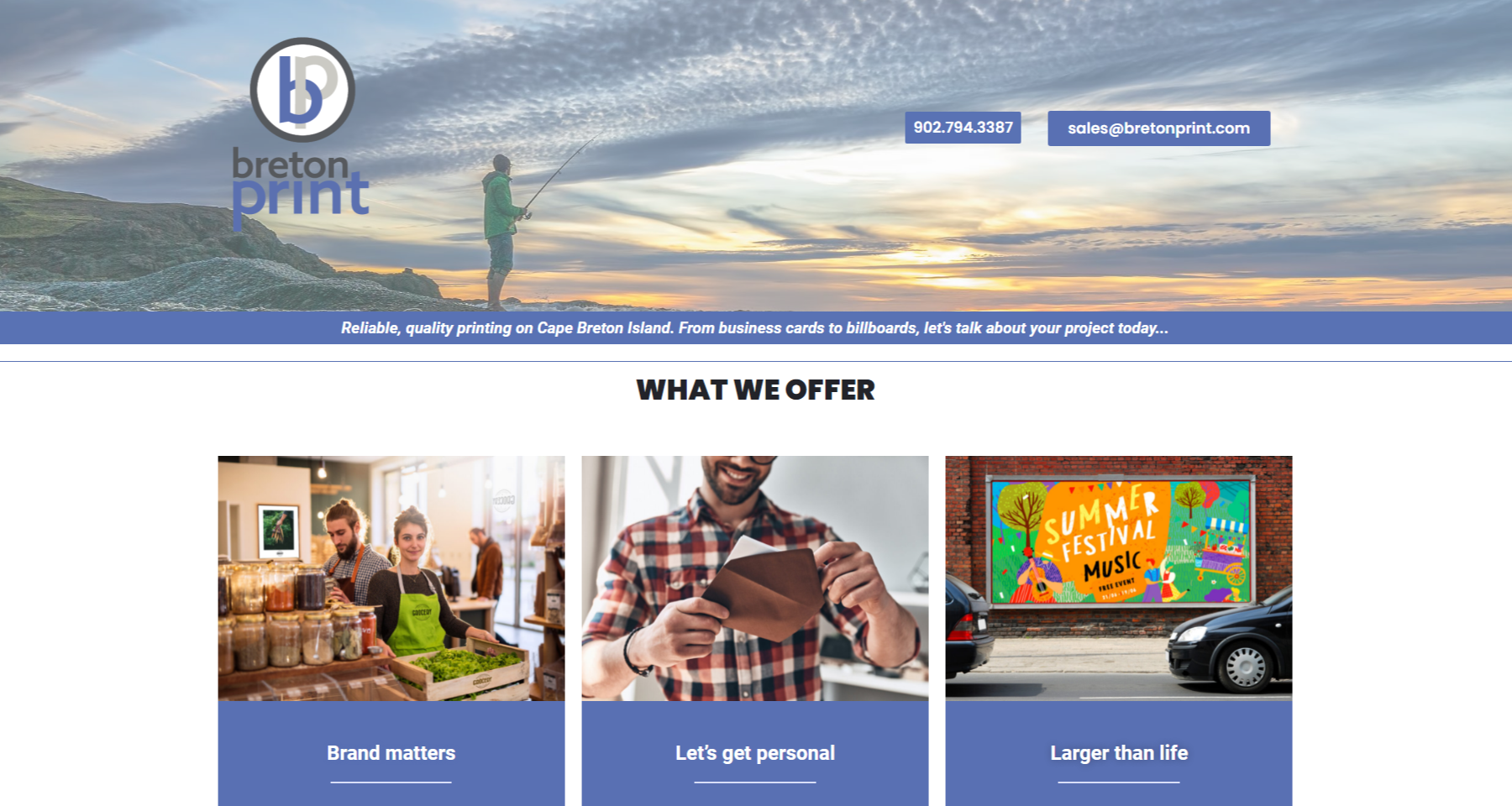




.jpg)










In today’s fast-paced e-commerce landscape, meeting diverse customer needs with precision and efficiency is non-negotiable. Businesses must prioritize smarter, user-friendly systems to keep up with growing customer demands while increasing sales. This is where the Price Matrix Plugin from Printcart comes into play. By simplifying the pricing structure for variable products, the plugin allows users to display multiple product variations in a visually engaging pricing table. This saves time, enhances customer experience, and supports decision-making. If CMSmart is willing to configure the own shop page for each vendor, then customers will be equipped with additional price features.
In this guide, we’ll dive deep into how to configure the Price Matrix Plugin, where it displays on your WordPress PrintStore, and the unparalleled benefits it offers. Let’s unlock the full potential of this tool and show how it can revolutionize your e-commerce operations.
What Is the Price Matrix Plugin and Why Should You Use It?
If you’ve ever been frustrated by the limitations of dropdown menus for variable products, you’re not alone. Your customers likely feel the same. The Price Matrix Plugin transforms how prices are displayed on your WooCommerce store by replacing dropdowns with an intuitive pricing table.
This is particularly useful for those of you running web-to-print businesses or offering products with multiple attributes like size, color, and material. By using this plugin, you can create a better shopping experience, save time on managing your store, and ultimately boost your revenue.
Why Your Store Needs the Price Matrix Plugin
Let’s talk about why you’ll love this plugin and why your customers will thank you:
Watch the video below for a quick overview of how it works:
To make things even easier, we’ve included a step-by-step instruction video below to walk you through the configuration process. Let’s get started and revolutionize how you display your product prices!
How Printcart Helps You Stay Ahead
At Printcart, we know what it takes to run a successful e-commerce store. That’s why we designed the Price Matrix Plugin to be as flexible, powerful, and easy to use as possible.
With features like delivery date configuration, artwork action integration, and seamless WooCommerce compatibility, you’ll have everything you need to provide an exceptional shopping experience.
Final thoughts
If you’ve been looking for a way to simplify your pricing and improve your store’s functionality, the Price Matrix Plugin is your solution. It’s more than just a tool—it’s a strategy to boost your sales and keep your customers coming back for more.
Why wait? Try it out today and see the difference it makes. For a hands-on experience, check out our DEMO. Not only stop at the features you see we also provide the customization service based on your demand with a strong experienced Support Team and professional working style. See you at the next post!
Exclusive Offer: Use code MAR_DL to get 18% off your purchase. Let’s make your store the best it can be!
Feel free to reach out anytime—we’re excited to support you on your e-commerce journey.
Best regards.
Have a nice day!
Vincent
Sales Consultant Manager
Skype: live:vincent_4281
Phone/ whatsapp: +84 868 901 261
Email: vincent@cmsmart.net
Lynn Jones
One of my favorite quotes is: "Strive not to be a success, but rather to be of value" - Albert Einstein.
I graduated from foreign trade university majoring in Economics. However, it took me 5 years to find my passion for Digital Marketing. With over 5-years research and over 3-years practical work experience, I am confident that I can easily what problems your website is facing and suggest the best solution for your business.
I used to be an accountant, a salesperson, a banker even a receptionist. However, I just feel to be myself when I choose to be a Marketer, especially an SEOer. I have spent a lot of time studying and learning about marketing tools like Google Analytics, Google Search Console, Ahref, Alexa, Similar Web, ... In order to understand customer behavior as well as to make a website to be on the top rank on the search tool.
"Content is king". Where advertising is about the sale, content marketing is about establishing a connection. The best content marketing will lure people to your brand and keep them coming back for more.
So let’s explore the wide world of ever-increasing content, and investigate how you ensure your message is well delivered to your target customers.