Other Usefull Contents
You can see many success stories from our customers, and you may be one of them in the future
0 Reply
So, in this article, we are officially providing a completely free lite version of NBdesigner. Click the "Get Now" button to get our free package
Read More0 Reply
The pandemic has forced many furniture stores to shut their shops and as such it has become hard for anyone who wants to furnish their homes. Interior design software counter this by letting you design, create and choose the furniture you want which you can later buy from the online markets or offline stores of your choice.
Read More0 Reply
Upload any image and customize the frame style to have fame your best pictures. How to set up an advanced upload with online design plugin? Everything become easier after following our tutorial. Let started!
Read More
 4.9/5 ratings
4.9/5 ratings
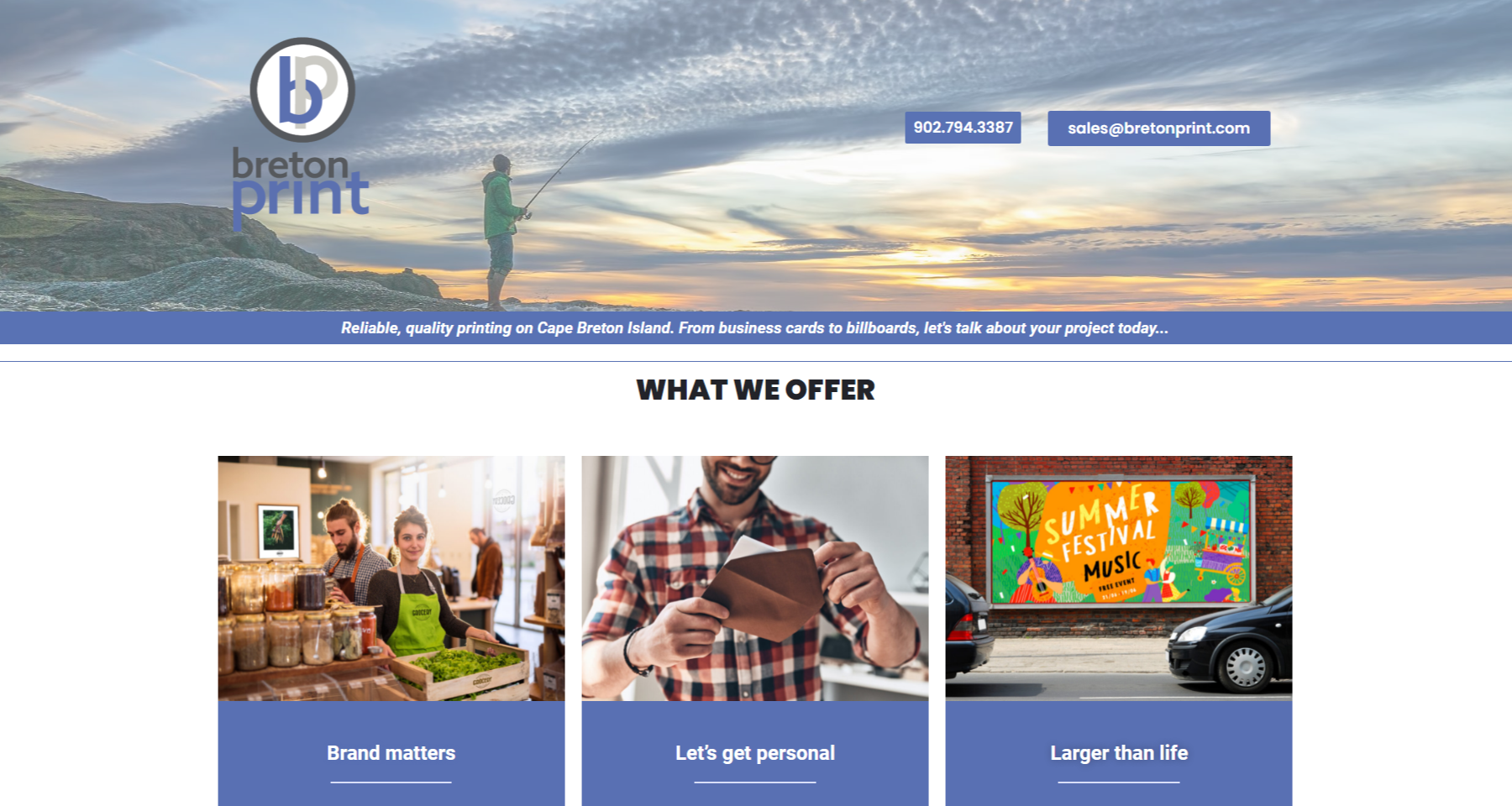















Dear our beloved customers,
Always being creative, always innovating is the criterion we set after each version is released. In this version, we will bring to you the features that can be of great help to you in managing and optimizing your work.
In this version, we have brought you 4 new features as follows:
1. Add - Auto export PDF when order status changed.
2. Add - Synchronize output files to Amazon S3, Google Cloud Storage, Dropbox, other host via FTP or SFTP.
3. Add - Print Option attribute/sub-attribute conditional logic.
4. Tweak - Manage large amount of Print Option fields.
Let's explore the details.
1. Add - Auto export PDF when order status changed
When the status of the order changes, the system will automatically export the PDF.
A quick overview of how to operate the synchronization feature:
2. Add - Synchronize output files to Amazon S3, Google Cloud Storage, Dropbox, other host via FTP or SFTP:
To create a bucket, you can refer to the instructions link here: Check Out
A quick overview of how to operate the synchronization feature:
3. Add - Print Option attribute/sub-attribute conditional logic
A quick overview of how to operate the synchronization feature:
You can also refer to the article about "Conditional Logic Feature" Here.
OTHER FEATURES
1. Add text and curved text in NBdesigner
2. Add art feature Easily
3. You can upload images quickly
4. Improving UX with free-hand drawing
5. More professional by add QR code feature
6. Powerful layers
7. Powerful help tool
8. Easy preview with Zoom function
9. Other features of woocommerce product online design
NetBase provides Template, Extensions and e-commerce solutions for open source: WordPress, Magento, Joomla Virtuemart. Other awesome items also come from NetBase Team. You can refer to the great products and features of WooCommerce online Product Design plugin here : Check Out. You can visit the demo here: Visit Demo.
If you have any questions about our products, please contact us HERE. We are willing to answers all of your questions.
Thank you and Best regards.
South Bevis
I studied information technology, before that I was involved in many e-commerce projects on WordPress, Magento and tested some of the company's products. I have a background in database, MySQL and web programming. Through the above article, I hope to help customers reach and use our products most effectively.
If you have questions about the product or want to comment on the product, leave a comment, we always listen, always renew our minds to bring out the best products. We will try to bring a lot of interesting experience when you use our products.
Contact me
Skype: live:vincent_4281
Phone/ WhatsApp: +84 355 993 306
Email: sale@cmsmart.net