Other Usefull Contents
You can see many success stories from our customers, and you may be one of them in the future
0 Reply
So, in this article, we are officially providing a completely free lite version of NBdesigner. Click the "Get Now" button to get our free package
Read More0 Reply
The pandemic has forced many furniture stores to shut their shops and as such it has become hard for anyone who wants to furnish their homes. Interior design software counter this by letting you design, create and choose the furniture you want which you can later buy from the online markets or offline stores of your choice.
Read More0 Reply
Upload any image and customize the frame style to have fame your best pictures. How to set up an advanced upload with online design plugin? Everything become easier after following our tutorial. Let started!
Read More
 4.9/5 ratings
4.9/5 ratings
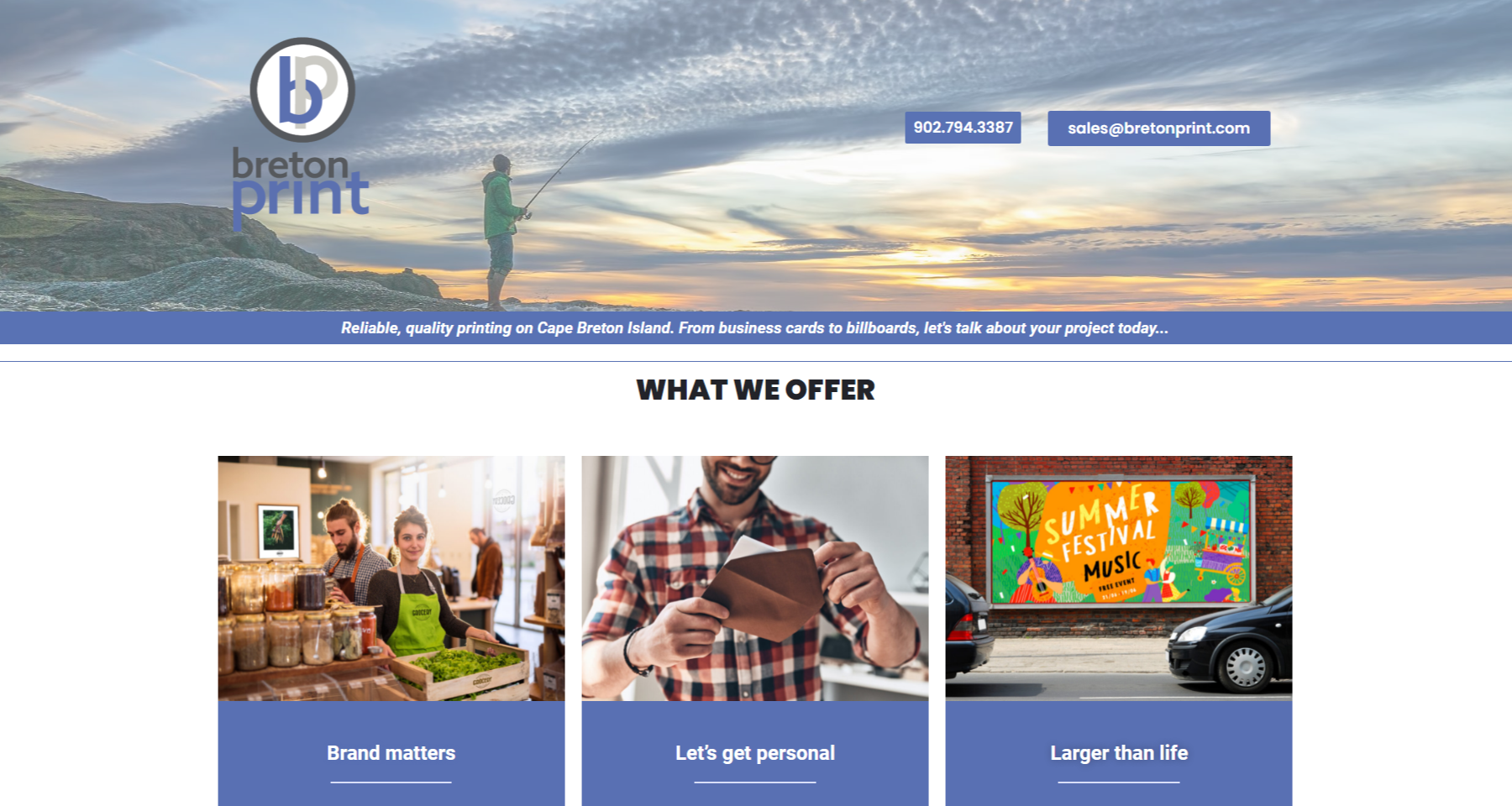















Dear, our beloved customers,
Don't let your design get boring, using our free icon library will definitely make your designs come to life. Nbdesigner of Cmsmart have 60+ icon items on icon category with 25,000+ icons in which you can express your feeling in the best way. Customers can search for the name of your favorite icons. Then scroll through the icon pages and icons that customers can drag right into their design. You can see the details of How to insert icon in Woocommerce product designer plugin. This plugin allows customers to change the color of the icon that they have chosen. Mark icon customers want to recolor and click on the color picker on the toolbar.
Outstanding feature of Online Product Designer:
Why Color Matters in Design and Printing?
Let's start with the basics: why does color matter? Well, color isn’t just about making things look pretty – it’s a powerful tool that shapes how people feel about a product. Think about it: if you're designing a custom T-shirt for someone, the color of the design can make all the difference. The right color can make a design pop, while the wrong color might turn someone off. In fact, studies show that around 85% of a person's purchase decision can be influenced by color alone!
For printing businesses and Web-to-Print stores, the ability to let customers choose their colors is a game-changer. When you give them full control over their designs, they feel more connected to the final product – which means they’re more likely to hit "buy."
So, if you’re ready to offer your customers a richer, more flexible design experience, here's how to change the color of shapes in the WooCommerce Online Designer Plugin.
The video to guide change color of icon in Online Product Designer
Changing the color of icons in your designs can make a huge impact on your product's visual appeal. In this video tutorial, we will walk you through the simple steps to change the color of icons in the Online Product Designer Plugin for WooCommerce. Whether you're customizing designs for t-shirts, mugs, or other print products, this feature gives you the flexibility to match icons to your unique vision. Watch the video below to see how easy it is to personalize your icons and take your designs to the next level!
How to change color of icon in Woocommerce product designer plugin?
Why Choose the WooCommerce Product Designer Plugin for Your Business?
If you’re running a print-on-demand business or a custom merchandise store, the WooCommerce Product Designer Plugin is an invaluable tool for improving customer engagement, boosting sales, and offering a fully personalized experience. By enabling customers to change the color of icons and other design elements, you're giving them more creative control, which ultimately leads to higher customer satisfaction and more conversions.
With its seamless integration with WooCommerce and robust features, this plugin allows you to offer a high-quality, professional design tool to your customers, all while maintaining an efficient and smooth operational process. If you’re interested in learning how to increase your store's functionality with print-on-demand solutions, visit our guide on Printcart Cloud and WooCommerce integration.
In conclusion
Allowing customers to change the color of icons is just one of the many ways the WooCommerce Product Designer Plugin enhances the design experience. By offering this feature, you empower your customers to create products that are truly one-of-a-kind, helping you stand out in the competitive web-to-print industry.
The ability to customize icons—and all the other features included in the plugin—ensures that customers have everything they need to design products that reflect their personal style, boosting engagement and conversions.
Ready to offer your customers an exceptional design experience? Start using the WooCommerce Product Designer Plugin today! Try out the live demo, explore the full range of features, and discover how easy it is to integrate this powerful tool with your WooCommerce store. For further setup details, explore our WooCommerce product designer guide.
For any questions or assistance, don’t hesitate to reach out to our CMSmart support team. We’re here to ensure your success!
Special Offer: Don't miss out on our limited-time discount! Use the code MAR_DL to get 18% OFF your purchase of the WooCommerce Product Designer Plugin. Visit our Printcart Dashboard to learn more.
Charles
How are you today? I am always full of energy and feel excited because everyday I have chance to share my knowledge with you. Basically, I have researched and tried many different platforms such as Wordpress, Magento or Virtuemart for many years.
Actually, I can build different types of websites on my own. However, I am very keen on learning about SEO and wondering about the way to find a best method to help your website rank higher on the google search engine. On top of this, I know and understand what you should do to run your business well.
Hence, that is a reason why I have become a copywriter to bring the most valuable information to you. As far as I concerned, it will be helpful if you try read it once. In addition, stay in touch with me so that I can help you handle your problems. On your suggestion, I will be highly motivated to try harder.
Thank you!
Contact
Skype: live:vincent_4281
Phone/ WhatsApp: +84 355 993 306
Email: sales@cmsmart.net