Other Usefull Contents
You can see many success stories from our customers, and you may be one of them in the future
0 Reply
So, in this article, we are officially providing a completely free lite version of NBdesigner. Click the "Get Now" button to get our free package
Read More0 Reply
The pandemic has forced many furniture stores to shut their shops and as such it has become hard for anyone who wants to furnish their homes. Interior design software counter this by letting you design, create and choose the furniture you want which you can later buy from the online markets or offline stores of your choice.
Read More0 Reply
Upload any image and customize the frame style to have fame your best pictures. How to set up an advanced upload with online design plugin? Everything become easier after following our tutorial. Let started!
Read More
 4.9/5 ratings
4.9/5 ratings
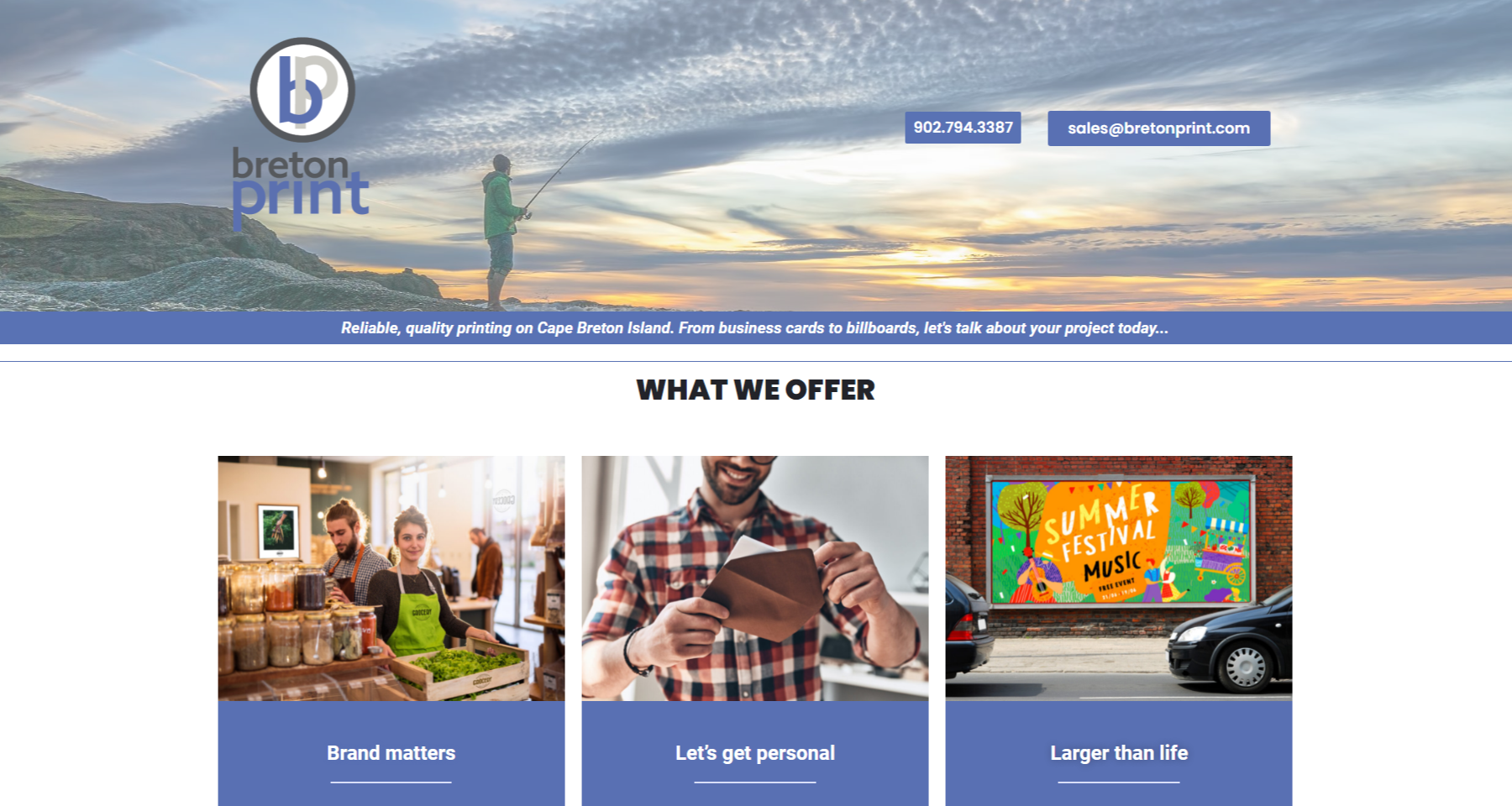















Many customers who download the WooCommerce Online Designer Plugin from CMSmart encounter challenges when it comes to changing the colors of shapes in their design projects. This issue is especially common among new users or those unfamiliar with web design tools. Changing the color of shapes is a powerful feature of the plugin, as color plays a pivotal role in visual design. The right color combination can transform an average design into something extraordinary, while the wrong one can detract from its impact. This article aims to guide you step-by-step on how to change the color of shapes using the WooCommerce Online Designer Plugin, as well as explain why this feature is so crucial for your online printing store.
You can use color to enhance the message in your graphic design page. You can change the color of an individual shape or you can change the color of all shapes in your design graphics page by applying different color combinations. Colors displayed in different ways are applied (alternating or darkest to brightest).
This is the powerful tool of Web to Print stores. It is very useful for both printing shop owner and their customers. The free Media library is available on WooCommerce Online Designer Plugin and printing functions are the outstanding features compared to our competitors. NBdesigner Demois built for all types of printing company which helps customers draw their idea in the fastest way.
Why Color Matters in Design and Printing?
Let's start with the basics: why does color matter? Well, color isn’t just about making things look pretty – it’s a powerful tool that shapes how people feel about a product. Think about it: if you're designing a custom T-shirt for someone, the color of the design can make all the difference. The right color can make a design pop, while the wrong color might turn someone off. In fact, studies show that around 85% of a person's purchase decision can be influenced by color alone!
For printing businesses and Web-to-Print stores, the ability to let customers choose their colors is a game-changer. When you give them full control over their designs, they feel more connected to the final product – which means they’re more likely to hit "buy."
So, if you’re ready to offer your customers a richer, more flexible design experience, here's how to change the color of shapes in the WooCommerce Online Designer Plugin.
Why Choose Handmade Marketplace Solution:
While changing colors is a big part of creating beautiful designs, the WooCommerce Online Designer Plugin offers so much more. Here are a few standout features that make it a must-have for Web-to-Print stores:
Advanced Storefront Configuration: Your store’s design matters! The plugin lets you create a modern, clean layout that will make your website stand out. This flexibility helps you provide a great user experience and ensure that your store reflects your brand’s personality.
Powerful Core Theme: The plugin comes with a flexible, easy-to-edit core theme that doesn’t require coding knowledge. You can quickly customize pages, create new layouts, and ensure your store looks unique. For more information on how to tweak the core theme, visit Our Powerful Core Theme of Printcart.
Multi-Vendor System: If you’re running a marketplace with multiple vendors, this plugin can handle it all. You can easily sell various print products, whether they’re tangible items or bookable services. To learn more about setting up a multi-vendor system, check out our guide on How to Configure the Shop Page for Each Vendor.
Free Installation & Demo Data: We make it easy for you to get started with free installation support and demo data. This way, you can see how everything works before you start customizing. Need help? You can check out our Installation Guide for step-by-step instructions.
Details please see the video guide below:
How to change color of shape in Woocommerce product designer plugin?
Why Choose the WooCommerce Online Designer Plugin for Your Print Store?
The WooCommerce Online Designer Plugin isn’t just about offering color changes. It’s packed with features that make it the ideal tool for any Web-to-Print business:
In Conclusion
he WooCommerce Online Designer Plugin is a powerful tool that gives your customers the ability to fully customize their designs – including changing colors – in an intuitive, user-friendly interface. Whether you’re running a printing business or a Web-to-Print store, the ability to offer color customization will elevate the design experience and keep your customers happy.
Ready to take your store to the next level? Use coupon code MAR_DL to get an 18% discount on your purchase of the WooCommerce Online Designer Plugin. If you need any help setting up the plugin or have any questions, don’t hesitate to contact us. We’re here to help!
Best regards.
Have a nice day!
Charles
How are you today? I am always full of energy and feel excited because everyday I have chance to share my knowledge with you. Basically, I have researched and tried many different platforms such as Wordpress, Magento or Virtuemart for many years.
Actually, I can build different types of websites on my own. However, I am very keen on learning about SEO and wondering about the way to find a best method to help your website rank higher on the google search engine. On top of this, I know and understand what you should do to run your business well.
Hence, that is a reason why I have become a copywriter to bring the most valuable information to you. As far as I concerned, it will be helpful if you try read it once. In addition, stay in touch with me so that I can help you handle your problems. On your suggestion, I will be highly motivated to try harder.
Thank you!
Contact
Skype: live:vincent_4281
Phone/ WhatsApp: +84 355 993 306
Email: sales@cmsmart.net