Other Usefull Contents
You can see many success stories from our customers, and you may be one of them in the future
0 Reply
So, in this article, we are officially providing a completely free lite version of NBdesigner. Click the "Get Now" button to get our free package
Read More0 Reply
The pandemic has forced many furniture stores to shut their shops and as such it has become hard for anyone who wants to furnish their homes. Interior design software counter this by letting you design, create and choose the furniture you want which you can later buy from the online markets or offline stores of your choice.
Read More0 Reply
Upload any image and customize the frame style to have fame your best pictures. How to set up an advanced upload with online design plugin? Everything become easier after following our tutorial. Let started!
Read More
 4.9/5 ratings
4.9/5 ratings
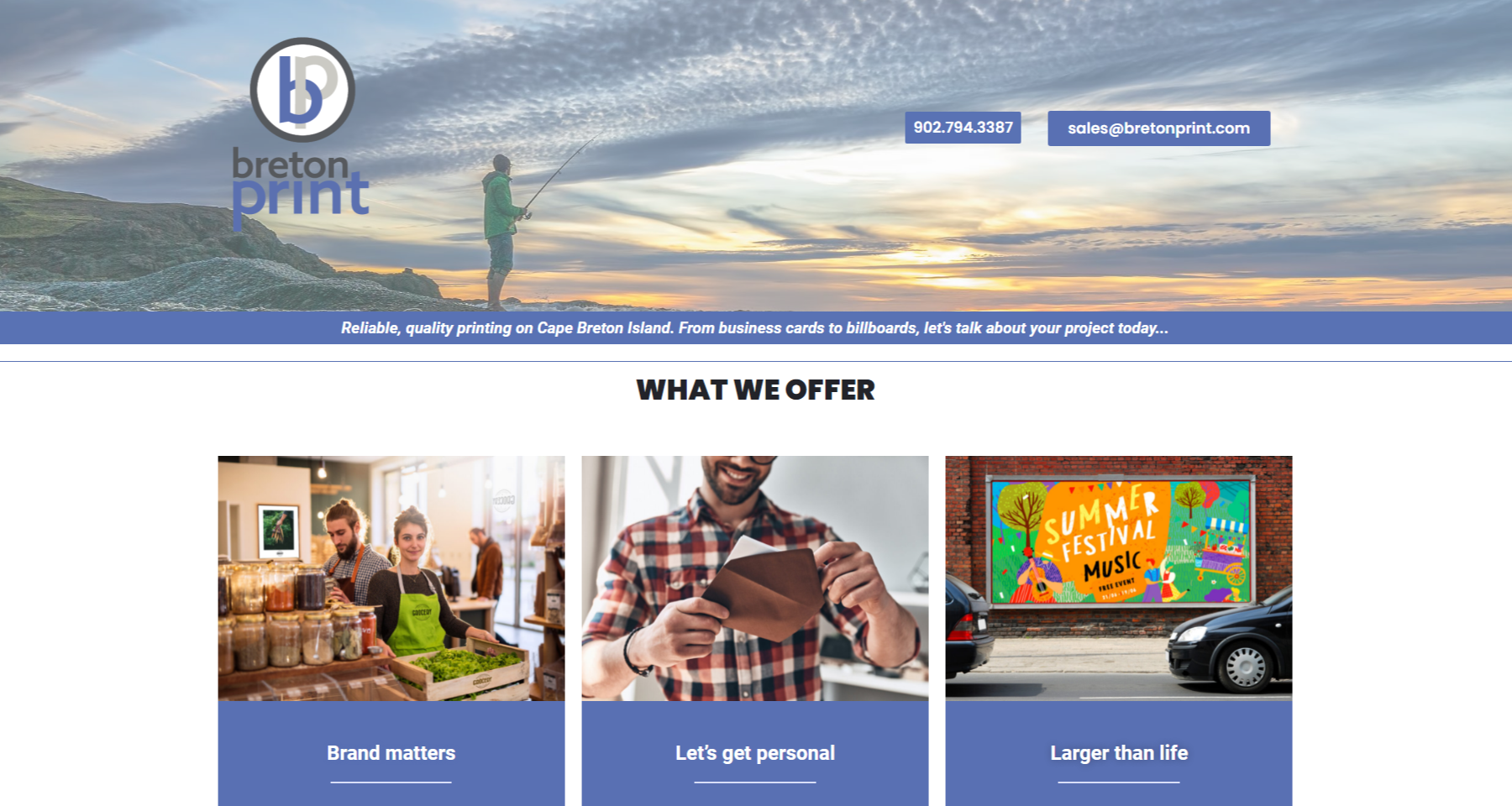















Dear, our beloved customers,
Even if you do not have the design skills, you only need to use WordPress PrintStore to draw your ideas in the fastest way. This is the powerful tool of Web to Print stores that is developed by Cmsmart. Texts and pictures are in the right place will make your design more professional and unique. This plugin provides beautiful and professional fonts and typefaces. Customers just need to find the text that fits perfectly into their design, then click or drag on their design. You can refer to How to insert text in Woocommerce product designer plugin that we shared in the previous article. After choosing the font, customers can customize the color for it. Colors make language easier to visualize because colors have a special connection to our emotions and moods. Customize the color of the text to help customers communicate ideas best.
Some features of Woocommerce product designer plugin
The Critical Role of Text Color in Visual Communication
Text color is a vital component of visual communication, influencing how customers perceive products and brands. Effective use of color can enhance message clarity, drive customer engagement, and increase conversions. Different colors evoke different emotions and associations, making the choice of text color a significant decision in design:
Understanding these associations helps in choosing the right text color to convey the intended message and evoke the desired emotional response.
Watch the video below to know change color of text in Nbdesigner
In the video below, we will explore the importance of text color in product customization, provide a step-by-step tutorial, and include an instructional video that visually guides you through the process. This capability not only adds aesthetic value but also increases user engagement on your online store, making it a crucial skill for any eCommerce business utilizing the WooCommerce platform.
How to change color of text in Woocommerce product designer plugin?
Integrating Text Color Customization into Business Strategy
Leveraging the WooCommerce Product Designer plugin’s text color customization capabilities can significantly impact your marketing and sales strategy:
Final thoughts
Mastering text color customization in the WooCommerce Product Designer plugin not only enhances the aesthetic appeal of your products but also serves as a powerful tool in your marketing arsenal. By understanding the psychological impact of colors and utilizing the advanced features of the plugin, you can create products that truly resonate with your target audience.
Explore the full capabilities of the WooCommerce Product Designer by accessing a live demo, and see firsthand how these features can transform your eCommerce business. For further insights and customization tips, reach out to our expert support team at CMSmart. To ensure you can customize the color fonts yourself, you can view the DEMO. Don't forget to use the code MAR_DL for an 18% discount on your purchase.
Best regards.
Have a nice day!
Charles
How are you today? I am always full of energy and feel excited because everyday I have chance to share my knowledge with you. Basically, I have researched and tried many different platforms such as Wordpress, Magento or Virtuemart for many years.
Actually, I can build different types of websites on my own. However, I am very keen on learning about SEO and wondering about the way to find a best method to help your website rank higher on the google search engine. On top of this, I know and understand what you should do to run your business well.
Hence, that is a reason why I have become a copywriter to bring the most valuable information to you. As far as I concerned, it will be helpful if you try read it once. In addition, stay in touch with me so that I can help you handle your problems. On your suggestion, I will be highly motivated to try harder.
Thank you!
Contact
Skype: live:vincent_4281
Phone/ WhatsApp: +84 355 993 306
Email: sales@cmsmart.net