Other Usefull Contents
You can see many success stories from our customers, and you may be one of them in the future
0 Reply
So, in this article, we are officially providing a completely free lite version of NBdesigner. Click the "Get Now" button to get our free package
Read More0 Reply
The pandemic has forced many furniture stores to shut their shops and as such it has become hard for anyone who wants to furnish their homes. Interior design software counter this by letting you design, create and choose the furniture you want which you can later buy from the online markets or offline stores of your choice.
Read More0 Reply
Upload any image and customize the frame style to have fame your best pictures. How to set up an advanced upload with online design plugin? Everything become easier after following our tutorial. Let started!
Read More
 4.9/5 ratings
4.9/5 ratings
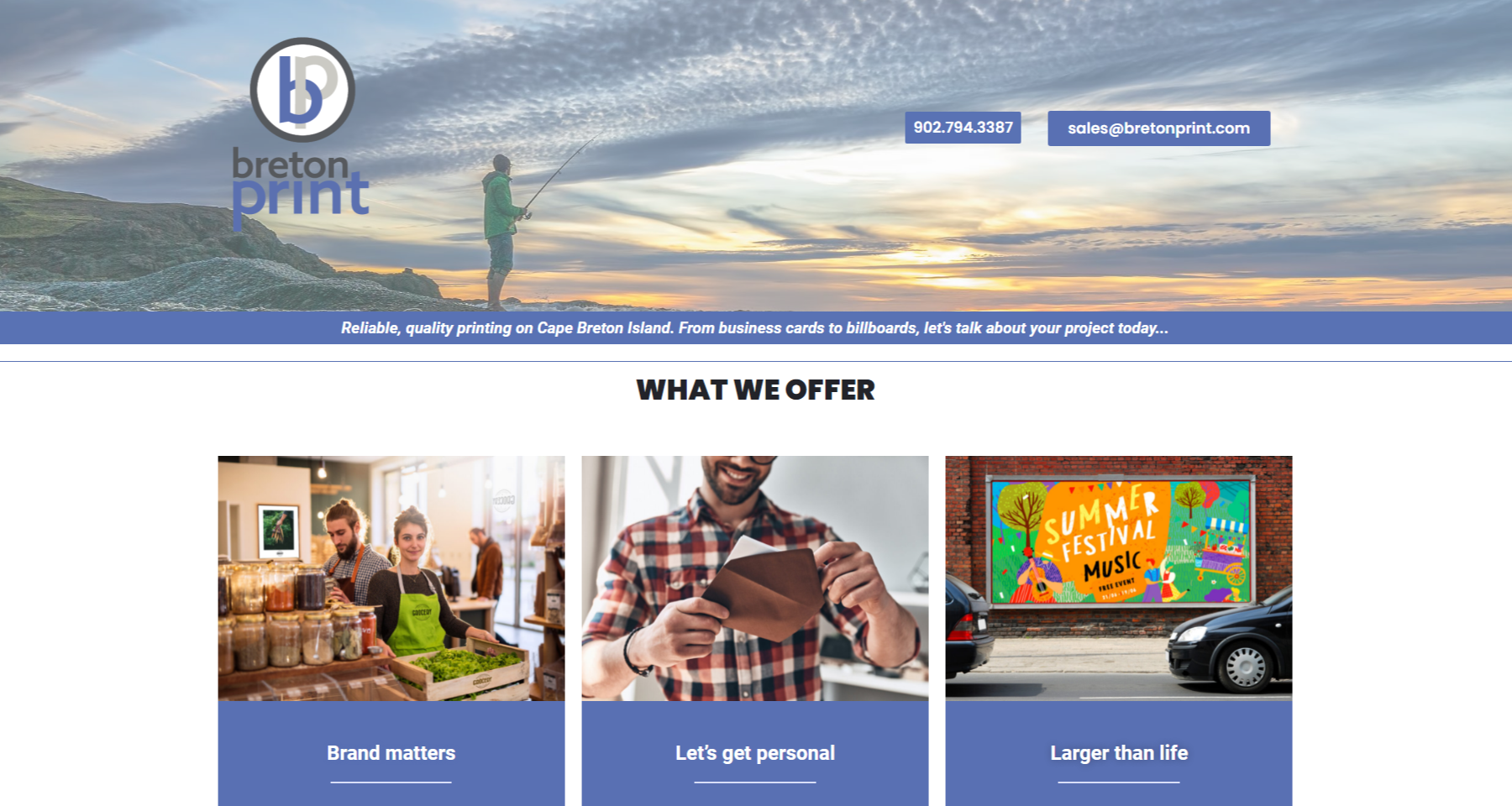















Dear, our beloved customers,
Web to Print Online Designer is a powerful design tool that helps customers customize multiple printing products, create a complete solution for printing business. With customizable product collection, customers can get a vast artwork gallery with flexible custom options like clipart, Google font, color, style and so on. The user also adds text and number or personalized images. An online product designer simplifies a creating product process, suitable for all kinds of customers. Our potential customers as printing suppliers. printing agency, Marketing Organizations, trade printers and so on. In this article, Cmsmart will introduce to you the configure area design shape.
The Importance of Area Design Shapes in Web-to-Print
When customers design their own products, clarity and boundaries are key. The Area Design Shape Configuration feature provides predefined zones within which customers can freely create, ensuring their designs stay within print-ready parameters. This functionality is not only about aesthetics but also about ensuring operational efficiency and minimizing production errors.
Key Benefits of Configuring Area Design Shapes:
We have many features like:
Details invite you to watch the video below:
Configuring area design shapes is a vital step in creating precise and professional-looking print products using NBdesigner. This feature allows you to define specific design boundaries, ensuring customer-created designs align perfectly with your product specifications. Whether you're working on custom packaging, apparel, or marketing materials, setting up design areas helps streamline production and enhances user experience.
In this video, we’ll guide you through the step-by-step process of configuring area design shapes in NBdesigner and show you exactly where these configurations are displayed on the platform. Let’s get started!
How to configure Area design shape and where does it display?
In conclusion
The Area Design Shape Configuration feature of NBdesigner is a must-have for any printing business looking to elevate its offerings. By providing clear design boundaries, this tool enhances operational efficiency, reduces errors, and ensures customers are satisfied with their final products.
With a plethora of complementary features like hotkeys, multi-language support, and advanced typography, NBdesigner is more than just a design tool—it’s a comprehensive solution tailored to meet the evolving demands of the print industry.
Ready to see the difference NBdesigner can make for your business? Request a Demo Today or explore our Live Demo. Don’t forget to use the code MAR_DL for an 18% discount on your first purchase.
View more: How To Configure Color And Where Does It Display?
Best regards.
Have a nice day!
Vincent
Sales Consultant Manager
Skype: live:vincent_4281
Phone/ WhatsApp: +84 868 901 261
Email: vincent@cmsmart.net
Charles
How are you today? I am always full of energy and feel excited because everyday I have chance to share my knowledge with you. Basically, I have researched and tried many different platforms such as Wordpress, Magento or Virtuemart for many years.
Actually, I can build different types of websites on my own. However, I am very keen on learning about SEO and wondering about the way to find a best method to help your website rank higher on the google search engine. On top of this, I know and understand what you should do to run your business well.
Hence, that is a reason why I have become a copywriter to bring the most valuable information to you. As far as I concerned, it will be helpful if you try read it once. In addition, stay in touch with me so that I can help you handle your problems. On your suggestion, I will be highly motivated to try harder.
Thank you!
Contact
Skype: live:vincent_4281
Phone/ WhatsApp: +84 355 993 306
Email: sales@cmsmart.net