Other Usefull Contents
You can see many success stories from our customers, and you may be one of them in the future
0 Reply
So, in this article, we are officially providing a completely free lite version of NBdesigner. Click the "Get Now" button to get our free package
Read More0 Reply
The pandemic has forced many furniture stores to shut their shops and as such it has become hard for anyone who wants to furnish their homes. Interior design software counter this by letting you design, create and choose the furniture you want which you can later buy from the online markets or offline stores of your choice.
Read More0 Reply
Upload any image and customize the frame style to have fame your best pictures. How to set up an advanced upload with online design plugin? Everything become easier after following our tutorial. Let started!
Read More
 4.9/5 ratings
4.9/5 ratings
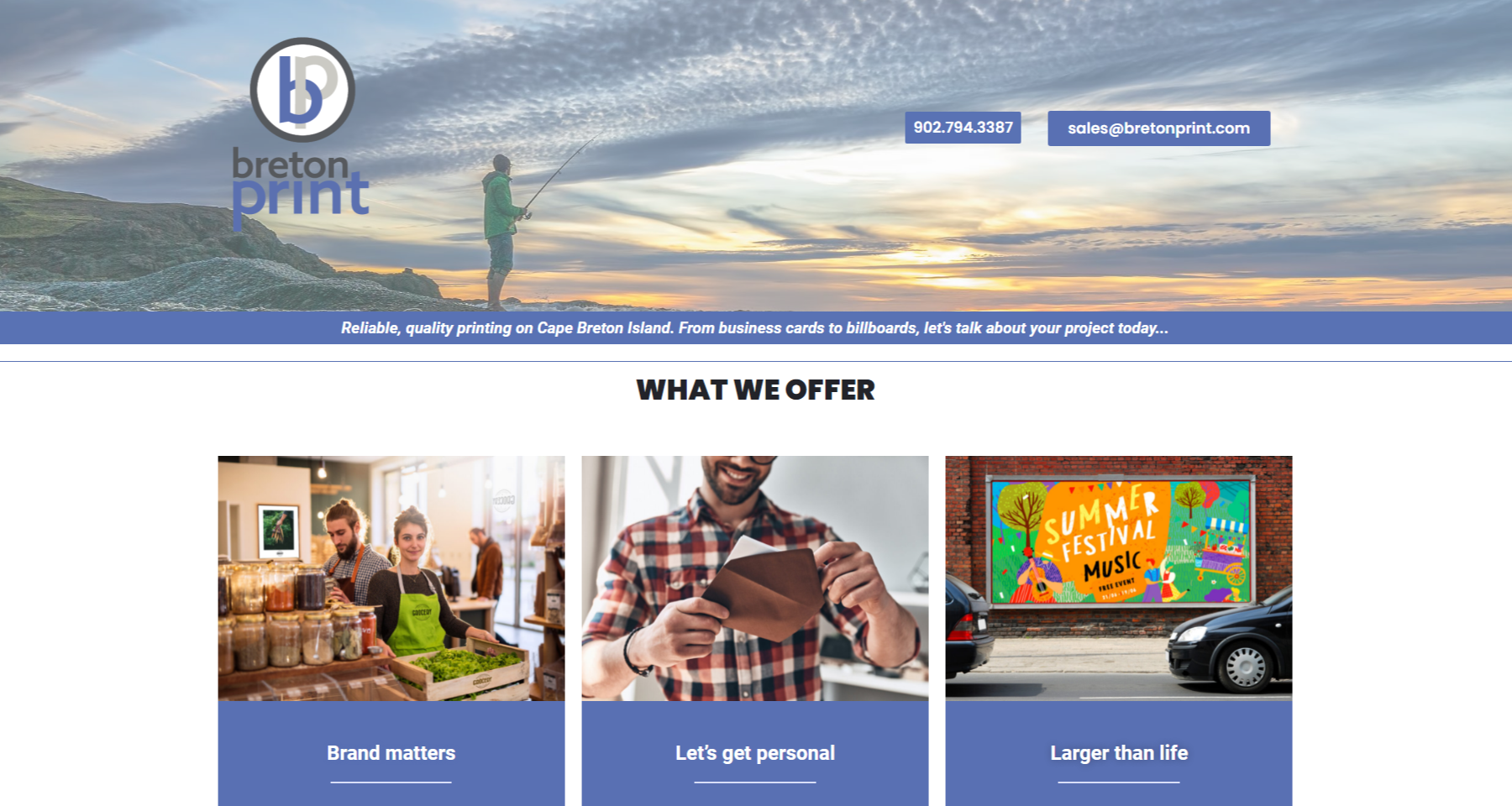















Creating customizable product templates is now easier than ever with the WooCommerce Product Designer Plugin. In this guide, we’ll walk you through the process of designing your own templates, making it simpler for your customers to personalize products on your WooCommerce store. Whether you're designing from scratch or modifying existing templates, the plugin's user-friendly features make it a breeze.
To help you get started, we’ve also included a step-by-step instructional video that walks you through the entire template creation process. Watch the video below and start creating your own templates today! If you need more guidance on the installation of the WooCommerce Product Designer Plugin, check out this installation guide.
What is the WooCommerce Product Designer Plugin?
The WooCommerce Product Designer Plugin is a versatile tool designed specifically for e-commerce businesses that want to offer customizable products. By integrating seamlessly with WooCommerce, it enables customers to personalize products with images, text, logos, and other graphic elements directly on the product page.
This plugin not only enhances the customer experience but also streamlines the design process for store owners. With its easy-to-use interface and powerful features, it allows you to create professional-grade templates that can be easily customized by your customers. This not only saves time but also enhances creativity by offering users a flexible and interactive design process.
Why Use the WooCommerce Product Designer Plugin to Create Templates?
Creating templates with the WooCommerce Product Designer Plugin offers several key benefits for your e-commerce store:
Efficiency: Rather than designing from scratch every time a customer places an order, creating templates allows you to have pre-set designs that customers can personalize. This drastically reduces design time and ensures consistency across all products.
Customization: With the plugin's intuitive drag-and-drop interface, customers can easily customize templates by adding text, changing colors, uploading images, and more. This flexibility increases user satisfaction and boosts sales.
Creativity: By providing customers with an easy way to create unique designs, you empower them to experiment and showcase their creativity. This results in a more engaging shopping experience and a higher likelihood of repeat customers.
Faster Production: Since customers can quickly modify existing templates, it speeds up the entire design-to-production process, allowing you to handle more orders with less effort.
If you're looking to improve the user experience even further, we highly recommend using the Delivery Date Plugin to streamline the order process. Learn how to integrate it with your WordPress PrintShop template here.
Some highlight features of Woocommerce product online design plugin:
Option group configuration: Allows to group fields that are similar to make them more easily to see and understand.
Step by step configuration: Displays the headings of the fields so that users can have an overview of product options.
Delivery date: Delivery date and fixed price for each day will be quickly configured, customers can view the amount of money that corresponds to the number of products.
Artwork action: Allows customers to easily choose requirements on any pages.
Qr code- Vcard: Easily scan the QR code, you can get all the information by scan the QR code by your mobile.
Design guideline: Specific standards and requirements for designs are predetermined by Shop Owner which easily comes to customers.
Template Mapping Feature: This feature will map information if you are logging in, otherwise, it will create a dialog box to quickly enter information.
Advance Get quote Feature: Besides getting a quote for each product, now you can get a quote for multiple products at the same time when you are at the checkout stage.
Template filter Feature: Allows you to easily and quickly filter designs by tag and color on the gallery page.
Follow this tutorial video to create a template with NBdesigner
Creating customizable product templates is now easier than ever with the WooCommerce Product Designer Plugin. In this guide, we’ll walk you through the process of designing your own templates, making it simpler for your customers to personalize products on your WooCommerce store. Whether you're designing from scratch or modifying existing templates, the plugin's user-friendly features make it a breeze.
To help you get started, we’ve also included a step-by-step instructional video that walks you through the entire template creation process. Watch the video below and start creating your own templates today!
How to create a template with Woocommerce product designer plugin?
Conclusion
The WooCommerce Product Designer Plugin is an invaluable tool for e-commerce businesses looking to offer customizable products. By creating templates, you can streamline the design process, improve customer satisfaction, and reduce production time. With its wide range of features and ease of use, this plugin is a must-have for any WooCommerce store that aims to provide a personalized shopping experience.
Start creating your own custom templates today and enhance your product offerings with the WooCommerce Product Designer Plugin. Don’t forget to use coupon code MAR_DL to get an 18% discount on your purchase! If you need any assistance, feel free to contact us, or check out additional resources to help optimize your online store for better performance.
Charles
How are you today? I am always full of energy and feel excited because everyday I have chance to share my knowledge with you. Basically, I have researched and tried many different platforms such as Wordpress, Magento or Virtuemart for many years.
Actually, I can build different types of websites on my own. However, I am very keen on learning about SEO and wondering about the way to find a best method to help your website rank higher on the google search engine. On top of this, I know and understand what you should do to run your business well.
Hence, that is a reason why I have become a copywriter to bring the most valuable information to you. As far as I concerned, it will be helpful if you try read it once. In addition, stay in touch with me so that I can help you handle your problems. On your suggestion, I will be highly motivated to try harder.
Thank you!
Contact
Skype: live:vincent_4281
Phone/ WhatsApp: +84 355 993 306
Email: sales@cmsmart.net