Other Usefull Contents
You can see many success stories from our customers, and you may be one of them in the future
0 Reply
So, in this article, we are officially providing a completely free lite version of NBdesigner. Click the "Get Now" button to get our free package
Read More0 Reply
The pandemic has forced many furniture stores to shut their shops and as such it has become hard for anyone who wants to furnish their homes. Interior design software counter this by letting you design, create and choose the furniture you want which you can later buy from the online markets or offline stores of your choice.
Read More0 Reply
Upload any image and customize the frame style to have fame your best pictures. How to set up an advanced upload with online design plugin? Everything become easier after following our tutorial. Let started!
Read More
 4.9/5 ratings
4.9/5 ratings
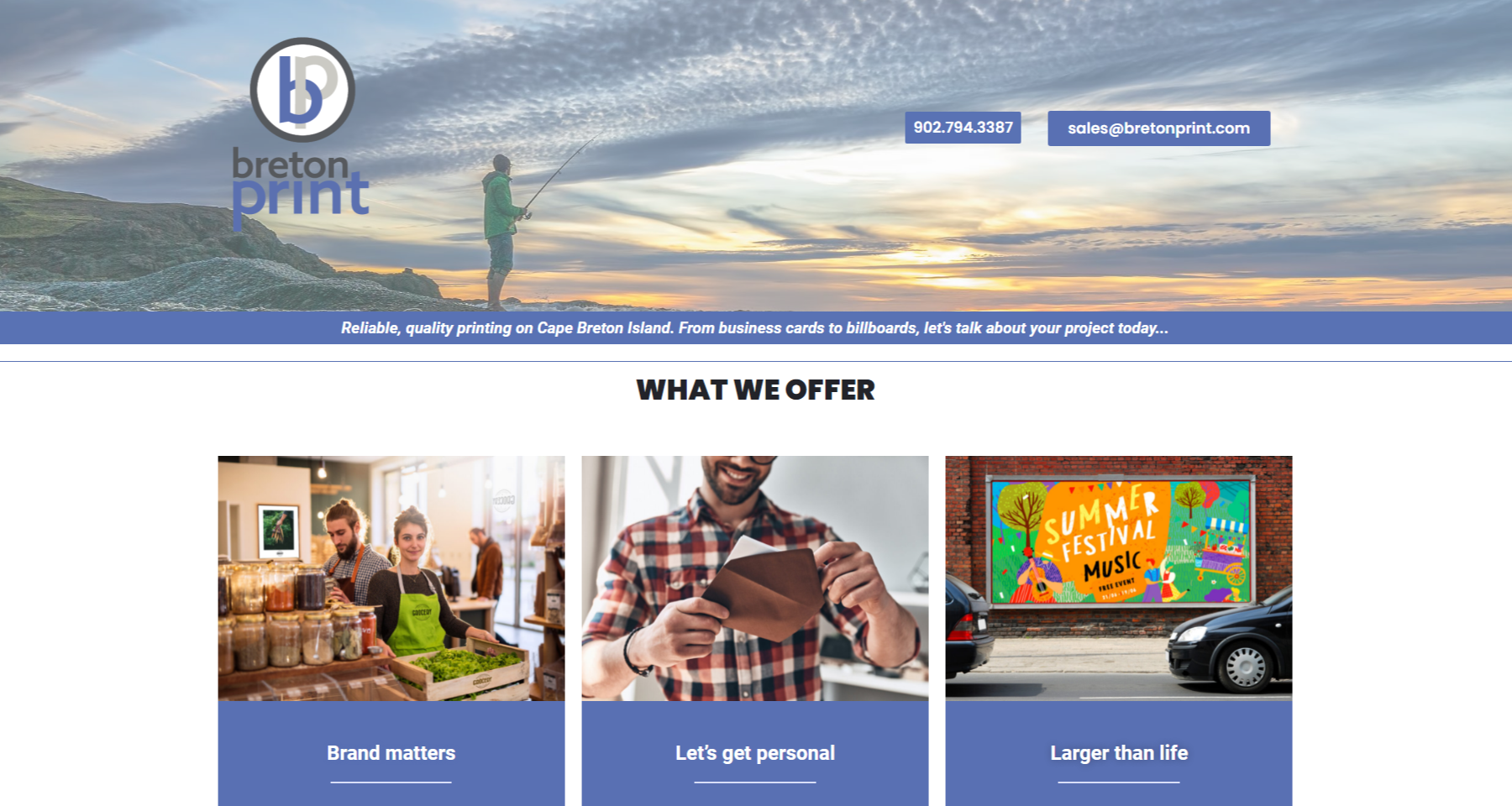















In the ever-evolving world of e-commerce, personalization has become the cornerstone of customer satisfaction and brand loyalty. Whether you’re a business owner offering custom t-shirts, promotional materials, or unique gifts, empowering your customers with the ability to design products online can set your store apart. The WooCommerce Online Product Designer Plugin is the ultimate solution, enabling seamless product customization with a suite of intuitive features.
In this comprehensive guide, we’ll explore how to leverage this powerful plugin to enhance user experience, simplify design workflows, and boost conversions for your online store.
You can refer to how to design a product with Woocommerce Product Designer Plugin at the link: https://cmsmart.net/how-to-use-woocommerce-product-designer-in-the-frontend. In order for customers to design products on the store, admin needs to create online design for products.
How to Design Online Products with the WooCommerce Online Product Designer Plugin
In the ever-evolving world of e-commerce, personalization has become the cornerstone of customer satisfaction and brand loyalty. Whether you’re a business owner offering custom t-shirts, promotional materials, or unique gifts, empowering your customers with the ability to design products online can set your store apart. The WooCommerce Online Product Designer Plugin is the ultimate solution, enabling seamless product customization with a suite of intuitive features.
In this comprehensive guide, we’ll explore how to leverage this powerful plugin to enhance user experience, simplify design workflows, and boost conversions for your online store.
Why Personalization is Crucial in E-Commerce
Personalized shopping experiences are no longer a luxury; they’re a necessity. Studies show that businesses offering tailored services see significantly higher engagement rates, increased sales, and better customer retention. By integrating a robust product designer tool like the WooCommerce Online Product Designer Plugin, you not only cater to modern consumer demands but also streamline your backend processes.
Key Benefits of Offering Customization
Getting Started with the WooCommerce Online Product Designer Plugin
The WooCommerce Online Product Designer Plugin simplifies the process of product customization, making it accessible for businesses of all sizes. Here’s how to set up Design Areas for Products
Creating design areas is crucial to ensuring a smooth user experience. The plugin offers two flexible methods:
Option 1:
Option 2:
We have many features like:
Details invite you to watch the video below:
In Conclusion
Designing online products with the WooCommerce Online Product Designer Plugin is a game-changing way to streamline your print shop’s customization process. With features like pre-designed templates, freehand drawing, typography tools, and seamless order management, this plugin provides everything you need to deliver an outstanding customer experience.
If you’d like to explore more about this powerful tool, please visit our demo page and see it in action. Should you have any questions, don’t hesitate to reach out CMSmart Support ticket—my team and I are always ready to assist. Don’t forget to use the coupon code MAR_DL at checkout to enjoy an 18% discount on your purchase.
Best regards.
Have a nice day!
Vincent
Sales Consultant Manager
Skype: live:vincent_4281
Phone/ WhatsApp: +84 868 901 261
Email: vincent@cmsmart.net
Sam Helen
My major is Management Information Systems at Netbase. From 2015-2020, I participated in e-commerce projects on WordPress, Magento and my position as a tester. Have background knowledge about Database, SQL, web programming.
Currently, I am also working as a product researcher and developer. I research products, processes, and services, and then apply that knowledge to create new products, processes, and services. I always try to analyze the data to give the most comprehensive ideas to users. Through these articles, I hope to help customers reach and use our products most effectively.
I care about how to test better and how to help people better understand our products. If you have any questions about the product or you have some ideas or tips to share with us, just put it in the comment box! We will support you to bring a great experience when you use our products.
Contact me
Skype: live:vincent_4281
Phone/ WhatsApp: +84 355 993 306
Email: sale@cmsmart.net