Other Usefull Contents
You can see many success stories from our customers, and you may be one of them in the future
0 Reply
So, in this article, we are officially providing a completely free lite version of NBdesigner. Click the "Get Now" button to get our free package
Read More0 Reply
The pandemic has forced many furniture stores to shut their shops and as such it has become hard for anyone who wants to furnish their homes. Interior design software counter this by letting you design, create and choose the furniture you want which you can later buy from the online markets or offline stores of your choice.
Read More0 Reply
Upload any image and customize the frame style to have fame your best pictures. How to set up an advanced upload with online design plugin? Everything become easier after following our tutorial. Let started!
Read More
 4.9/5 ratings
4.9/5 ratings
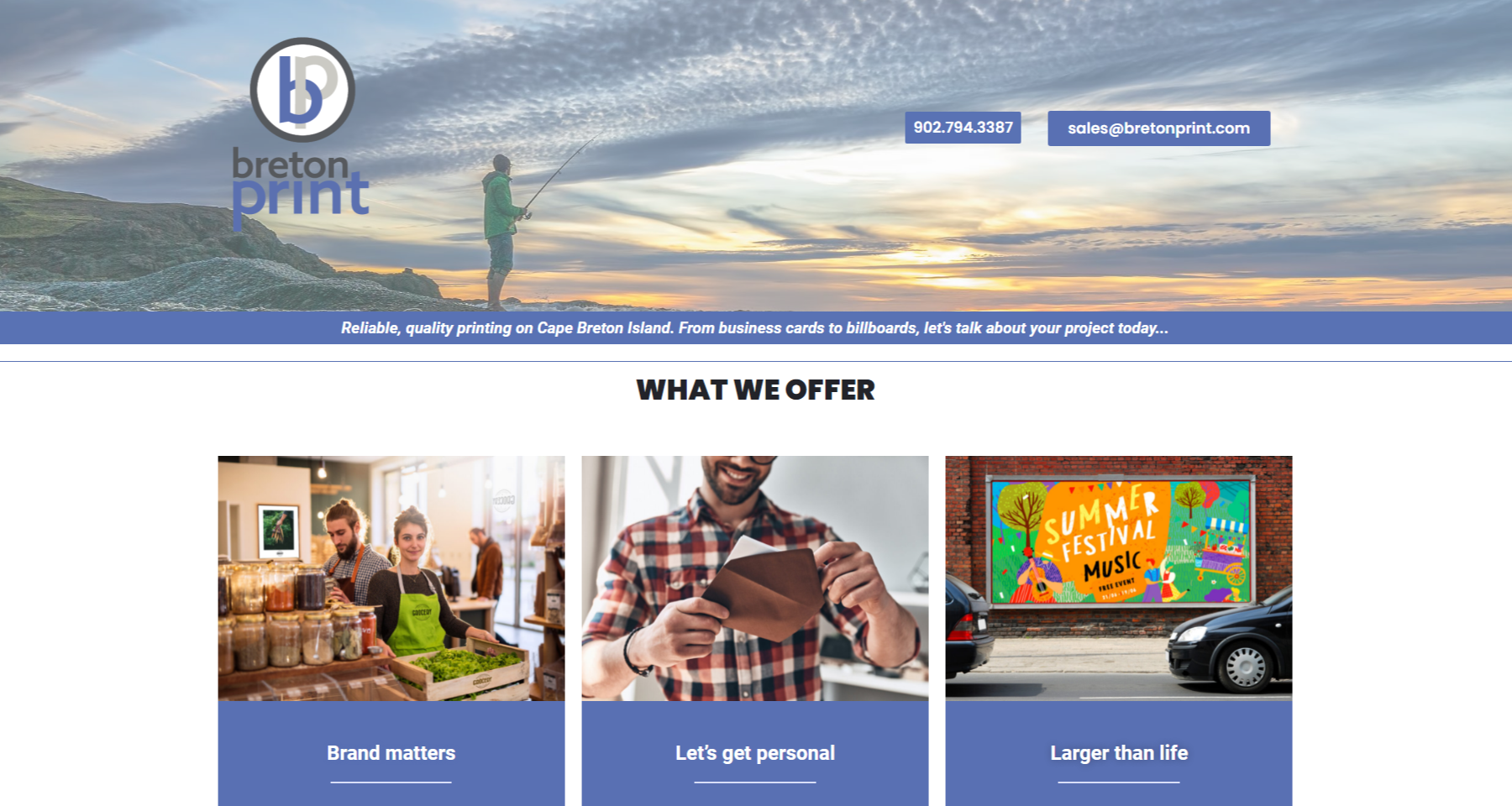















As you know, the Product Preview shows you everything you need to know about this product to make a purchasing decision for yourself. But, if you want to become a big supplier and expand the business activities of your company, you need to answer some below questions.
Now, "Create Preview Builder for Product" Feature is a solution where your customer can configure every aspect of your product. You can change to some elements and detail for product design can be previewed. By offering this feature, the customer can truly engage with your brand. Therefore, with WordPress online product Design, how To Create Preview Builder for Your Product? I will tell you in this post. Here we go!
Describe Create Preview Builder for Product Feature
With Create Preview Builder for Product feature, we provide you a product's component design. On this design, you or your customers can edit to suitable for their purpose before providing it. It brings customers convenience and gets requests from customers easily.
So, with the "How to create preview builder for your product", you can know more about WordPress Online Design Plugin. I hope this article has brought you some useful information. You can try this product at WordPress Online Design Demo. If you have any questions about the product, please contact Vincent at the contact information below or take your question here https://cmsmart.net/support_ticket/. WE is willing to answer your questions. Remembering to use coupon code MAR_DL to get 18% discount for this item.
Thank you for reading and keep following us to get more information in the next article! Bye, See you soon!
Vincent
Sales Consultant Manager
Skype: live:vincent_4281
Phone/ WhatsApp: +84 978 847 058
Email: vincent@cmsmart.net
Charles
How are you today? I am always full of energy and feel excited because everyday I have chance to share my knowledge with you. Basically, I have researched and tried many different platforms such as Wordpress, Magento or Virtuemart for many years.
Actually, I can build different types of websites on my own. However, I am very keen on learning about SEO and wondering about the way to find a best method to help your website rank higher on the google search engine. On top of this, I know and understand what you should do to run your business well.
Hence, that is a reason why I have become a copywriter to bring the most valuable information to you. As far as I concerned, it will be helpful if you try read it once. In addition, stay in touch with me so that I can help you handle your problems. On your suggestion, I will be highly motivated to try harder.
Thank you!
Contact
Skype: live:vincent_4281
Phone/ WhatsApp: +84 355 993 306
Email: sales@cmsmart.net