Other Usefull Contents
You can see many success stories from our customers, and you may be one of them in the future
0 Reply
So, in this article, we are officially providing a completely free lite version of NBdesigner. Click the "Get Now" button to get our free package
Read More0 Reply
The pandemic has forced many furniture stores to shut their shops and as such it has become hard for anyone who wants to furnish their homes. Interior design software counter this by letting you design, create and choose the furniture you want which you can later buy from the online markets or offline stores of your choice.
Read More0 Reply
Upload any image and customize the frame style to have fame your best pictures. How to set up an advanced upload with online design plugin? Everything become easier after following our tutorial. Let started!
Read More
 4.9/5 ratings
4.9/5 ratings
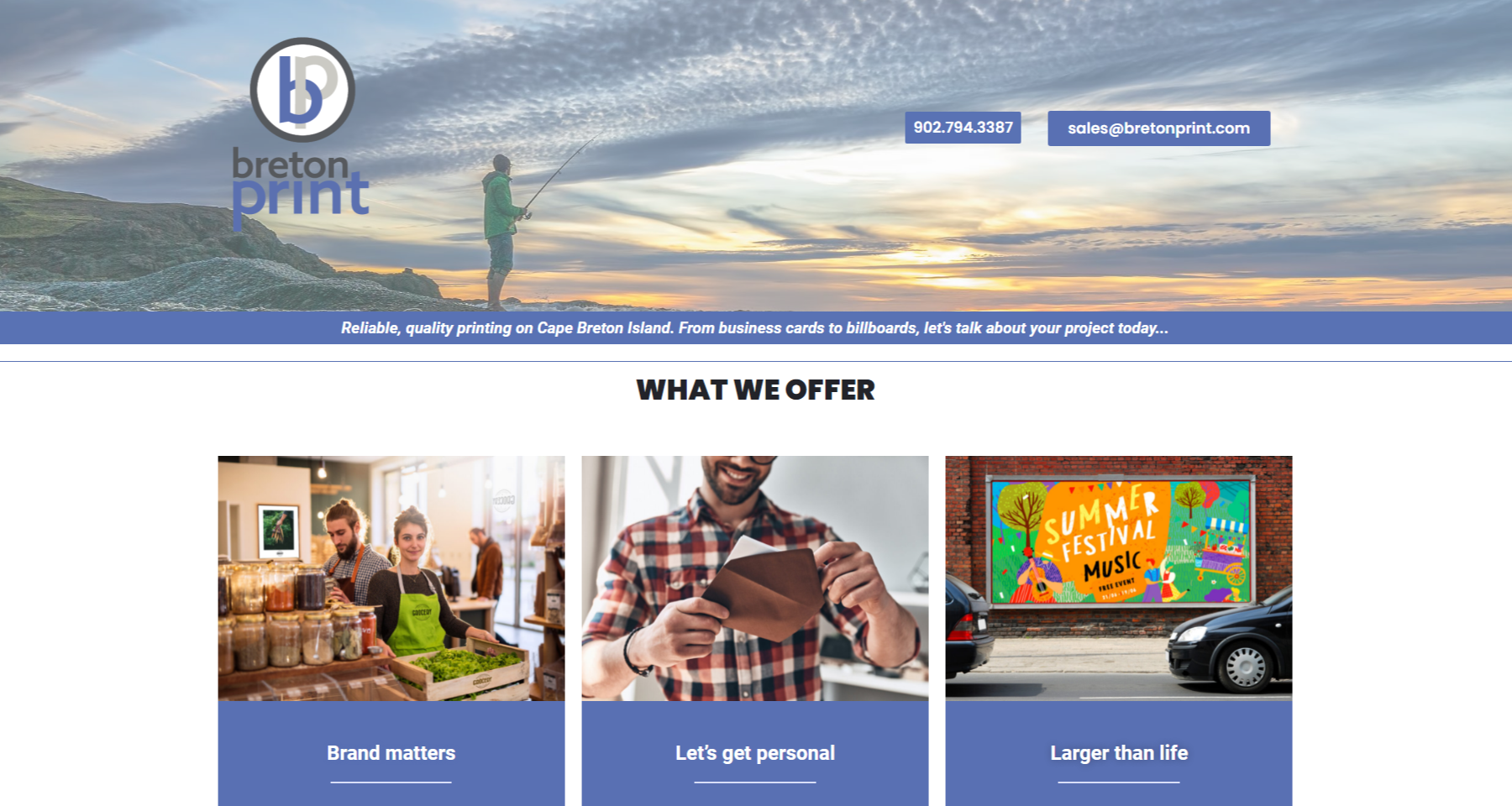















In the competitive world of print businesses, delivering a seamless and creative customer experience is crucial. One of the best ways to enhance this experience is by leveraging clip art, a versatile tool that allows users to personalize their designs quickly and easily. Clip art can help customers add an artistic touch to their custom products, improving engagement and satisfaction. This is particularly important for Web-to-Print (W2P) stores, where simplicity and creativity are paramount.
In this post, we’ll explore how the WooCommerce Online Designer Plugin—specifically NBdesigner—can help you manage and add clip art to your products. We'll also dive into some of the unique features that set this plugin apart from competitors, offering enhanced functionality for both printing shop owners and their customers.
What is Clip Art and Why is It Essential for Web-to-Print Stores?
Clip art refers to a collection of pre-made images that can be easily added to designs. These images are categorized by theme—such as people, objects, nature, and more—making it easier for users to find relevant images for their projects. In a Web-to-Print store, clip art serves as an essential tool for customers looking to create custom designs for print products.
For print shop owners, clip art offers a powerful way to provide customers with a broad range of design options without the need for complicated design tools. Instead of starting from scratch, customers can easily browse through categories of clip art, select the images that best fit their vision, and make adjustments to create personalized products.
Whether it's a business card, t-shirt, mug, or banner, clip art is a great way to add artistic flair to the final product. With the WooCommerce Product Designer Plugin, managing and adding clip art to your products has never been easier.
Some highlight features on Wordpress product online designer plugin
The WooCommerce Product Designer Plugin—powered by NBdesigner—offers a robust set of features designed to enhance both the customer experience and the functionality of your Web-to-Print store. Here are some of the key features that make this plugin stand out:
1. Add Text and 200+ Typography Options
Customers can easily add text to their designs with over 200 different typography options. They can search for their favorite fonts and apply them in various colors, sizes, and styles. This level of customization adds a professional touch to every design.
2. QR Code Generator
The plugin includes a QR code generator, allowing customers to add QR codes to their products. This is especially useful for business cards or promotional materials where customers want to link to websites, social media, or digital content. Customers can scan the QR code with their mobile phones to access additional information.
3. Variety of Image Sources
Customers can choose images from a wide range of sources, including:
4. Upload Custom Design Files
If customers already have a unique design, they can upload it directly into the product designer. This feature is perfect for those who want to use their own artwork or logo to create personalized products.
5. Design Guidelines
Store owners can set specific design guidelines that customers must follow. These guidelines help ensure that customers’ designs meet the shop’s quality standards and are compatible with the product being printed.
6. Various Elements and Icons
The plugin includes a library of over 25,000 icons and more than 200 photo frames and 400+ shapes, providing customers with endless creative possibilities. These elements are searchable by name, making it easy for customers to find what they need.
7. Powerful Layer Management
NBdesigner includes a powerful layer management tool. Customers can drag and drop layers, change the stacking order, and adjust each layer to achieve the perfect layout for their design.
8. Freehand Drawing Tool
The plugin also includes a freehand drawing tool, allowing customers to draw directly on their products. This feature is ideal for customers who want to add custom signatures, doodles, or sketches to their designs.
Follow this tutorial video to manage and add new clip arts with NBdesigner
Managing and adding new clip arts to your WooCommerce store has never been easier with the NBdesigner plugin. In this step-by-step tutorial video, we'll guide you through the process of uploading, categorizing, and customizing clip art for your products. Whether you're a print shop owner or looking to enhance your customer's design experience, this video will show you how to seamlessly integrate new clip art into your online store. Watch the tutorial now and get started!
How to manage and add new clip arts with Woocommerce Product designer plugin?
Why Choose NBdesigner for Your Web-to-Print Store?
The NBdesigner plugin is a comprehensive solution for managing and adding clip art, creating personalized designs, and enhancing the overall customer experience. It is suitable for all types of printing businesses, including t-shirts, mugs, business cards, and more. By using NBdesigner, you can offer a user-friendly platform that encourages customers to express their creativity while ensuring that the designs are print-ready.
Moreover, NBdesigner provides an intuitive interface that allows you to easily add new clip art, manage existing assets, and organize them by category for easy browsing. This helps your customers find the right images faster, leading to improved conversion rates and customer satisfaction.
Conclusion
Managing and adding clip art to your WooCommerce store is a breeze with the NBdesigner Product Online Designer Plugin. By offering a variety of clip art categories, customizable typography, and powerful design tools, you can enhance your customers’ experience and differentiate your store from competitors.
If you’re ready to enhance your Web-to-Print store and provide your customers with an engaging, creative experience, the NBdesigner Plugin is the ideal solution. Start by adding new clip art to your store, and watch your business grow as customers enjoy the endless possibilities of customization.
For more information on how to manage clip art or to explore the full range of features, visit our website and check out the Live Demo. And don't forget to use the coupon code MAR_DL for an 18% discount!
If you need any assistance, feel free to contact us via our support ticket system. We’re here to help!
Best regards.
Have a nice day!
Vincent
Sales Consultant Manage
Skype: live:vincent_4281
Phone/ WhatsApp: +84 868 901 261
Email: vincent@cmsmart.net
Charles
How are you today? I am always full of energy and feel excited because everyday I have chance to share my knowledge with you. Basically, I have researched and tried many different platforms such as Wordpress, Magento or Virtuemart for many years.
Actually, I can build different types of websites on my own. However, I am very keen on learning about SEO and wondering about the way to find a best method to help your website rank higher on the google search engine. On top of this, I know and understand what you should do to run your business well.
Hence, that is a reason why I have become a copywriter to bring the most valuable information to you. As far as I concerned, it will be helpful if you try read it once. In addition, stay in touch with me so that I can help you handle your problems. On your suggestion, I will be highly motivated to try harder.
Thank you!
Contact
Skype: live:vincent_4281
Phone/ WhatsApp: +84 355 993 306
Email: sales@cmsmart.net