Other Usefull Contents
You can see many success stories from our customers, and you may be one of them in the future
0 Reply
So, in this article, we are officially providing a completely free lite version of NBdesigner. Click the "Get Now" button to get our free package
Read More0 Reply
The pandemic has forced many furniture stores to shut their shops and as such it has become hard for anyone who wants to furnish their homes. Interior design software counter this by letting you design, create and choose the furniture you want which you can later buy from the online markets or offline stores of your choice.
Read More0 Reply
Upload any image and customize the frame style to have fame your best pictures. How to set up an advanced upload with online design plugin? Everything become easier after following our tutorial. Let started!
Read More
 4.9/5 ratings
4.9/5 ratings
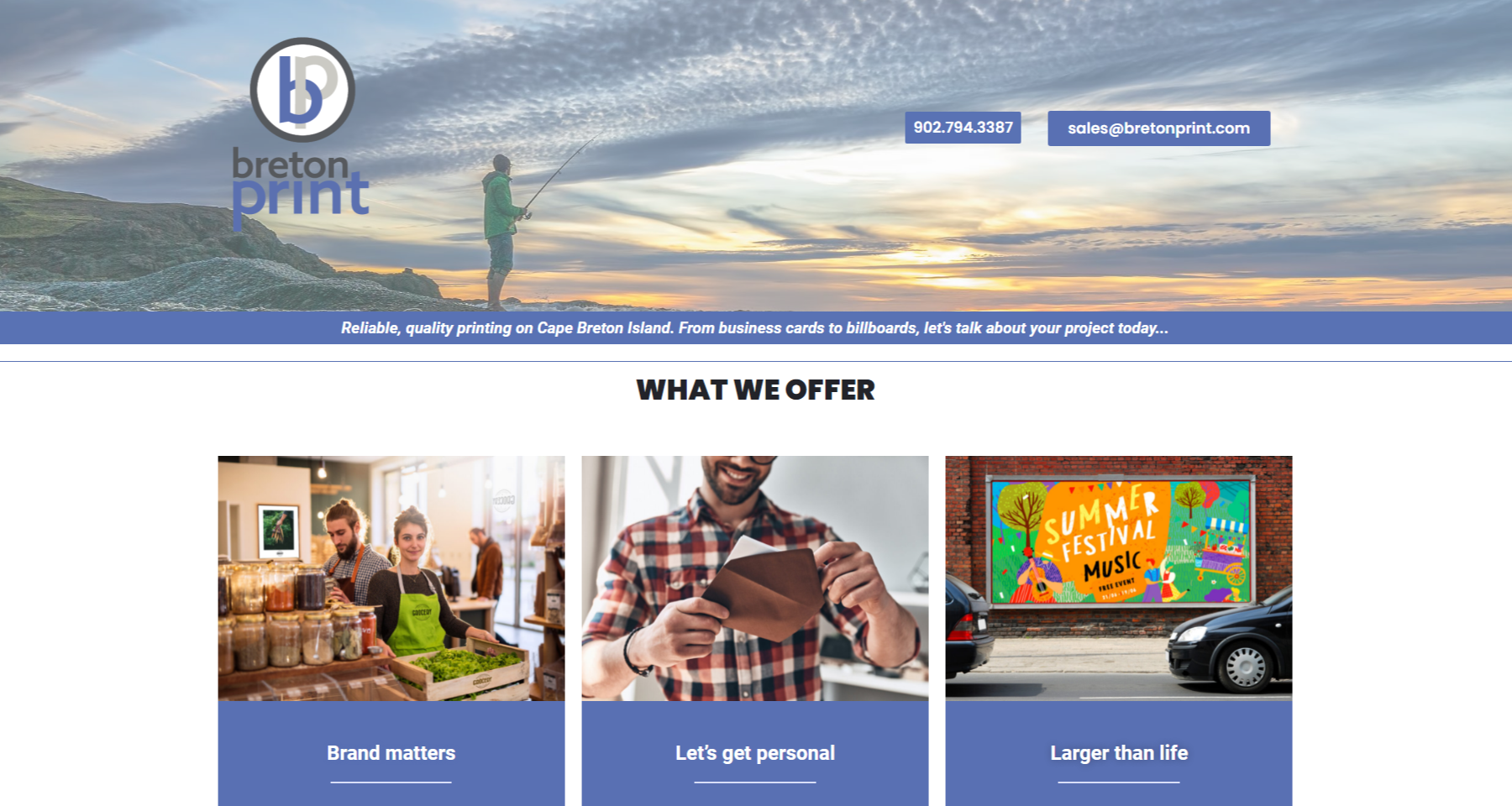















If you're looking to build a smart, fully functional printing website, integrating powerful features that enhance user experience, the WooCommerce Product Designer Plugin by Printcart is the perfect solution for your business. This plugin allows you to enable customers to easily customize products on your site, such as t-shirts, mugs, business cards, and more, making it ideal for B2B printing businesses. A standout feature of the plugin is its clipart search functionality, which enables your customers to quickly find the perfect clipart for their designs.
In this comprehensive guide, we’ll walk you through how to search for clipart in the WooCommerce Product Designer Plugin. With this plugin, you can allow customers to customize their designs on each product. In addition to the Clipart insertion feature that we introduced in the previous article, WordPress Online Product Designer also allows your customers to search clipart. It helps customers save their time to find the clipart they want. Here Cmsmart will introduce you to the operation to search clipart in Woocommerce product designer plugin.
Outstanding features on Wordpress online design
Allow upload files from Computer, DropBox, Box, Google Drive, Google driver client.
1. Multiple File Upload Options:
Customers can upload files directly from their computer, Google Drive, Dropbox, or Box, giving them flexibility in how they share their designs.
2. Support for All New Products
The plugin applies to all newly created products, ensuring that product customization features are available across your entire catalog. Whether you're adding new products or refreshing existing ones, the product designer plugin allows easy integration of customization options for each item.
3. Product Variation Support
For businesses offering a wide range of product variations (e.g., different sizes, colors, or materials), the plugin supports product variations. This feature allows customers to design and upload their custom artwork or images for each variant, ensuring they can personalize every aspect of the product to their specific needs.
4. 10 GB Large File Upload Capacity
One of the standout features is the ability to upload large files—up to 10GB per file. This is particularly useful for businesses that deal with high-resolution images, complex designs, or artwork that requires detailed printing. Customers can confidently upload large files without any performance issues, ensuring high-quality prints for large-scale projects.
5. Comprehensive Upload Settings
The plugin includes advanced file upload settings to provide a seamless and flexible experience:
6. Flexible Upload Timing: Pre and Post Checkout
Customers can upload their design files in two convenient stages:
7. File Deletion by Customers
In case of mistakes or changes in design, customers have the ability to delete previously uploaded files. This self-service feature empowers users to easily manage their design assets without needing to contact customer support, ensuring a smoother experience.
8. Customizable Admin Upload Paths
Admins can customize the upload path, providing greater control over file organization. You can define specific directories for storing customer uploads, ensuring that files are stored in a logical and manageable structure that aligns with your business processes.
9. Image Preview Thumbnails
Once an image file is uploaded, the plugin automatically generates a preview thumbnail for each file type (JPG, PNG, GIF). This feature helps customers visually confirm their uploaded files before proceeding, ensuring they are satisfied with their design before moving forward with the purchase.
10. Real-Time Notifications
To ensure seamless communication between the customer and admin, the plugin sends notification emails in real time. These notifications cover various actions, including:
11. AJAX Uploader with Progress Bar
The AJAX file uploader provides a smooth, interruption-free experience by allowing customers to upload their files without reloading the page. This modern upload method also features a progress bar, so customers can track the status of their upload in real-time, reducing uncertainty and enhancing the user experience.
Tutorial video for searching clipart in NBdesigner
In this quick tutorial, we'll guide you through the simple process of searching for clipart in the NBdesigner plugin. Whether you're looking to personalize products or enhance your designs with custom images, this feature makes it easier than ever for your customers to find exactly what they need. Watch the video below to learn how to use the clipart search function and streamline your design process.
How to search clipart in Woocommerce product designer plugin?
Above are not all of our product features, you can refer to other articles. Hopefully, the article has brought the most overview for you. If you have any questions, feel free to feedback here. I and colleagues are willing to support you. Here the DEMO LINK is. You can see the details and compare them with the package you have just installed. Remembering to use coupon code MAR_DL to get 18% discount for this item.
Conclusion:
The WooCommerce Product Designer Plugin by CMSMART is a game-changing tool for B2B printing businesses looking to provide their customers with advanced product customization options. From easy-to-use clipart search functionality to robust upload and design management features, this plugin is designed to help your customers create the perfect designs for their products with ease.
By enabling customers to search for clipart quickly and effectively, you’re offering them a streamlined, hassle-free experience that can significantly increase satisfaction and reduce cart abandonment. The additional features, like multiple file upload options, order customization, and real-time progress tracking, further enhance the user experience and make your website a one-stop shop for all design needs.
For businesses looking to stay ahead in the competitive world of online printing, the WooCommerce Product Designer Plugin offers everything you need to transform your website into a powerful design tool that caters to your customers' every need.
If you haven’t yet explored this plugin, we encourage you to check out our Live Demo and see the full capabilities in action. Also, don’t forget to use coupon code MAR_DL to get 18% off your purchase.
Best regards.
Have a nice day!
Charles
How are you today? I am always full of energy and feel excited because everyday I have chance to share my knowledge with you. Basically, I have researched and tried many different platforms such as Wordpress, Magento or Virtuemart for many years.
Actually, I can build different types of websites on my own. However, I am very keen on learning about SEO and wondering about the way to find a best method to help your website rank higher on the google search engine. On top of this, I know and understand what you should do to run your business well.
Hence, that is a reason why I have become a copywriter to bring the most valuable information to you. As far as I concerned, it will be helpful if you try read it once. In addition, stay in touch with me so that I can help you handle your problems. On your suggestion, I will be highly motivated to try harder.
Thank you!
Contact
Skype: live:vincent_4281
Phone/ WhatsApp: +84 355 993 306
Email: sales@cmsmart.net