Other Usefull Contents
You can see many success stories from our customers, and you may be one of them in the future
0 Reply
So, in this article, we are officially providing a completely free lite version of NBdesigner. Click the "Get Now" button to get our free package
Read More0 Reply
The pandemic has forced many furniture stores to shut their shops and as such it has become hard for anyone who wants to furnish their homes. Interior design software counter this by letting you design, create and choose the furniture you want which you can later buy from the online markets or offline stores of your choice.
Read More0 Reply
Upload any image and customize the frame style to have fame your best pictures. How to set up an advanced upload with online design plugin? Everything become easier after following our tutorial. Let started!
Read More
 4.9/5 ratings
4.9/5 ratings
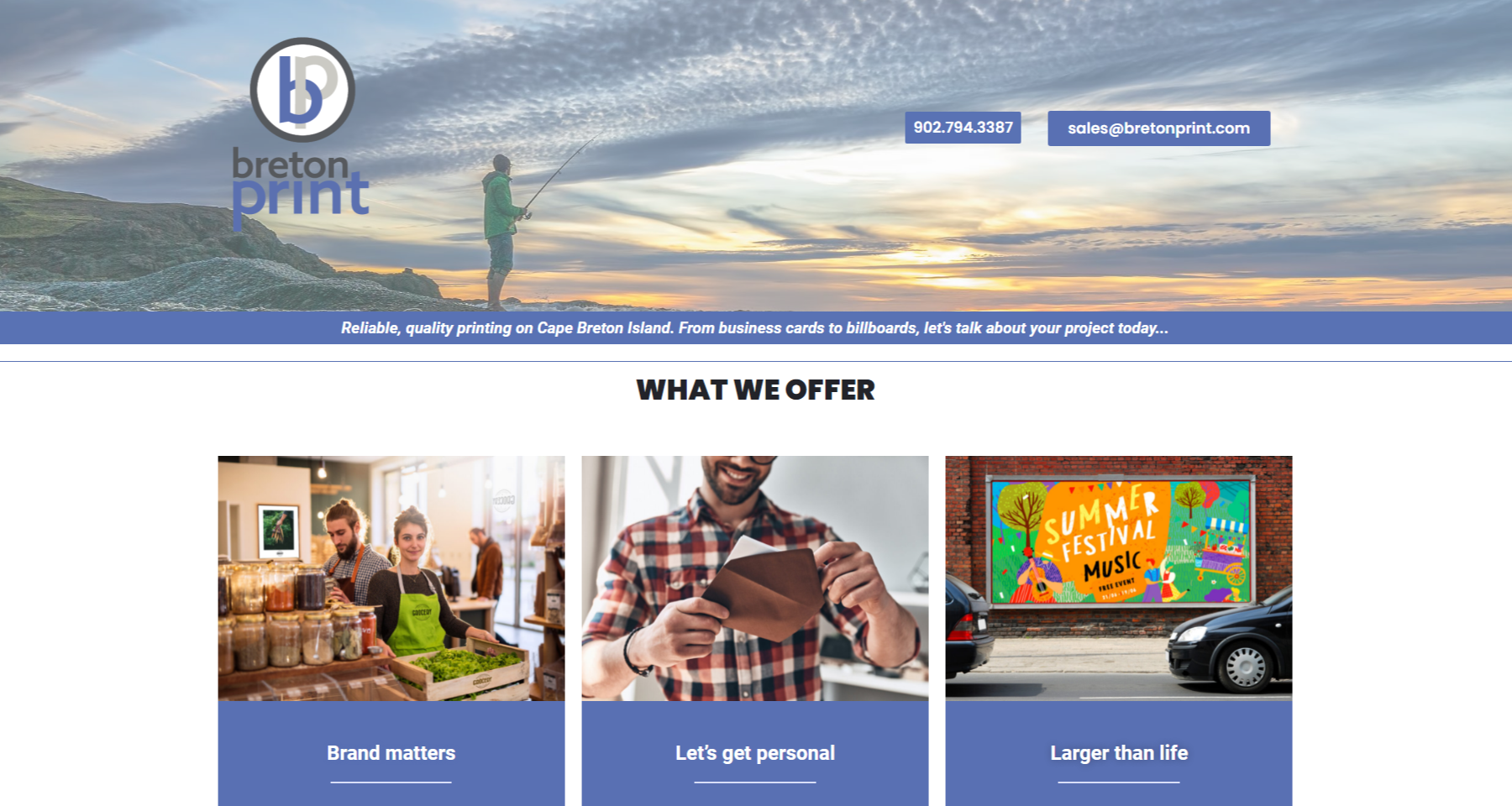















In the fast-evolving web-to-print (W2P) industry, customization is no longer a luxury—it's a necessity. The W2P market is projected to grow by 8% annually from 2019 to 2023, making it a booming sector for entrepreneurs and print businesses. To stay competitive in this ever-expanding market, print shop owners need to utilize powerful tools that enhance customer experience and streamline the design process.
One of the most effective tools in this regard is the WooCommerce Product Designer Plugin. This plugin is specifically designed for businesses that want to enable their customers to easily customize products online, from apparel to promotional items and more. It stands out for its user-friendly interface, advanced features, and highly customizable options, making it a must-have solution for print shops.
Why Choose the WooCommerce Product Designer Plugin for Your Print Business?
The WooCommerce Product Designer Plugin empowers customers to personalize products directly on your website. Its features are designed to facilitate a seamless design experience, both for your customers and your business. From simple text adjustments to complex layered designs, this plugin covers all the essentials needed to run a successful online printing shop.
The layer management feature in the WooCommerce Product Designer Plugin is particularly powerful. It allows users to stack, edit, and manage different design elements (such as text, images, logos, and shapes) independently of each other, making it easier to create intricate designs while maintaining full control over the layout.
In this article, we’ll dive into the specifics of working with layers in the WooCommerce Product Designer Plugin and explore how you can use this feature to enhance your product offerings and provide a smoother user experience for your customers.
In this article, Cmsmar show particularly the way you could create with layer in Woocommerce Product Designer Plugin.
Some highlight features on woocommerce product designer plugin.
How to work with layer in Woocommerce product designer plugin?
The layer management feature in the WooCommerce Product Designer Plugin is what truly sets it apart from other design tools. With layers, you can organize the various elements of a design in a way that makes editing and fine-tuning your creations much simpler. Please follow the tutorial video below so you can how to make the most of the layer functionality:
Master Layers for a Competitive Edge
The WooCommerce Product Designer Plugin is a robust tool that offers numerous features designed to enhance both the customer experience and the efficiency of print shop owners. Layer management is one of the most essential features, allowing for precise control over the design process and offering endless customization possibilities. By mastering this functionality, you can elevate the quality of your print products and deliver a more seamless, professional experience to your customers.
As the web-to-print market continues to grow, adopting tools like the WooCommerce Product Designer Plugin will position your business to take full advantage of the increasing demand for custom-designed products. Whether you're a print business owner or a customer looking to create the perfect design, mastering layers will set you up for success in the competitive print industry.
Start Designing Today!
Experience the power of the WooCommerce Product Designer Plugin and explore how its layer management feature can revolutionize your design process. Check out our live demo to see it in action, and don’t forget to use the coupon code MAR_DL to receive an 18% discount on your purchase.
Many thanks and best regards!
Charles
How are you today? I am always full of energy and feel excited because everyday I have chance to share my knowledge with you. Basically, I have researched and tried many different platforms such as Wordpress, Magento or Virtuemart for many years.
Actually, I can build different types of websites on my own. However, I am very keen on learning about SEO and wondering about the way to find a best method to help your website rank higher on the google search engine. On top of this, I know and understand what you should do to run your business well.
Hence, that is a reason why I have become a copywriter to bring the most valuable information to you. As far as I concerned, it will be helpful if you try read it once. In addition, stay in touch with me so that I can help you handle your problems. On your suggestion, I will be highly motivated to try harder.
Thank you!
Contact
Skype: live:vincent_4281
Phone/ WhatsApp: +84 355 993 306
Email: sales@cmsmart.net