Other Usefull Contents
You can see many success stories from our customers, and you may be one of them in the future
0 Reply
So, in this article, we are officially providing a completely free lite version of NBdesigner. Click the "Get Now" button to get our free package
Read More0 Reply
The pandemic has forced many furniture stores to shut their shops and as such it has become hard for anyone who wants to furnish their homes. Interior design software counter this by letting you design, create and choose the furniture you want which you can later buy from the online markets or offline stores of your choice.
Read More0 Reply
Upload any image and customize the frame style to have fame your best pictures. How to set up an advanced upload with online design plugin? Everything become easier after following our tutorial. Let started!
Read More
 4.9/5 ratings
4.9/5 ratings
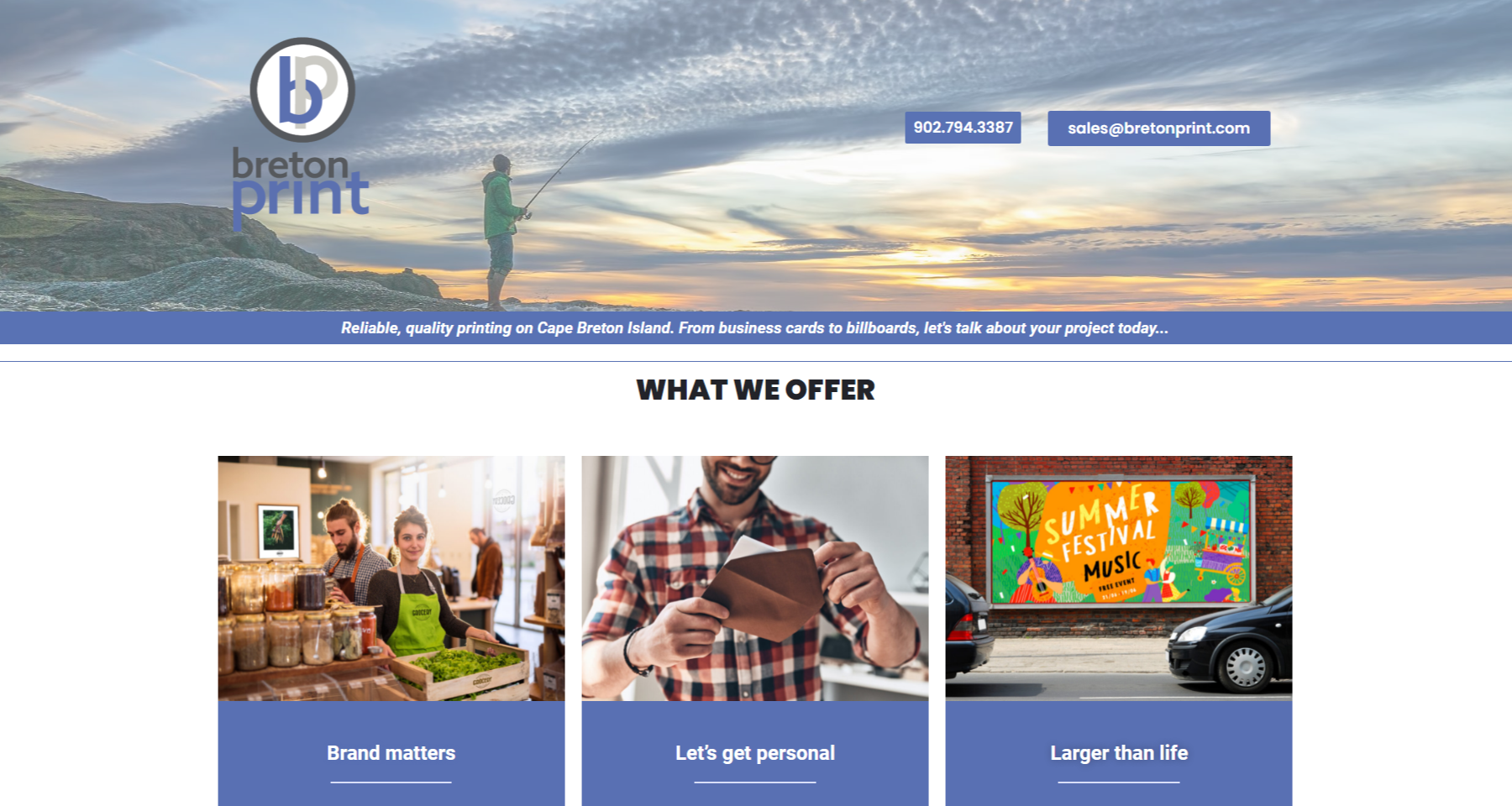















With printing business owners, owning an online webstore is a must in the 4.0 technology era. However, to have an eye-catching, attractive website with many useful features is not easy, especially when the cost for building a complete and mobile-friendly website is so high. It can reach thousands of dollars. To make your website stand out and help your customers have easy experience why don’t you try Cmsmart WordPress Online Design Plugin? This is one of the best-selling products at CMSmart.net. With this plugin, your customers can free to design their ideas easier than ever which will amaze your customers for sure. Moreover, it is regularly updated to best meet the needs of every customer. We have just released the latest version 2.6.0 of NBDesigner. In this version 2.6.0, we have developed some new amazing features which I will introduce in this article.
You can access this following link for more information about the new features in version 2.6.0 of Online design products plugin.
https://cmsmart.net/wordpress-plugins/woocommerce-online-product-designer-plugin?layout=demo#pages
After clicking this link, you can see that there are many demos that you can test. Choose your favorite one to see how it work! Ok, next choose "Start and upload design" and choose "design here online". You will see our NBdesigner designing page. If you are one of the loyal customers of this product, you will see a few changes - Pretty nice templates J.
So let’s find out what you can do with this 2.6.0 version:
Add Photo frame:
At the NBdesigner designing page, click on "Elements" tab at the left sidebar, you will see "Frame" option. Click on that, you will see a lot of photo frames layout samples available for your choice.
Add image Shape:
This is a quite interesting features
Keep exploring with me! First, select your favorite image in the photo section (still me, so I still select the photos on Pixabay J). You will see the "Create clipping mask" section. There are 25 different shapes for you to choose for your image. Click on it, you will have quite amazing pictures!
Add category icon
You are one of our customers and often uses our beautiful icons. Oh my God, you feel that there are too many icons to choose from (besides, we will update more and more icons for you). You need to find icons according to the theme you want but don’t know-how. Don't worry, in this updated version, we have created icons category which will help to solve your problem. Alphabet, Animals, Arrows, Astrology, Baby, Beauty, Business.
With these categories, you can easily select your favorite print icons.
Fix undo & Redo.
Oh yes! This is one of the tools you often use on NBDesigner. However, this feature had a bug (We are extremely sorry about this). But please don't worry, we have fixed the bug and updated it right away in this released version! (Many thanks to our developer for fixing this bug quickly J). Now, you can use Undo & Redo. However, if there are any problems with NBDesigner, please report it to us immediately. We will be really appreciated with your kind feedback on this new version.
Above are my sharing about new features of NBDesigner version 2.6.0. Of course, this is not all, I will share more information about the new features of this product in the next article. If you have any questions about the product, please contact Vincent at the contact information below. He is willing to answer all of your questions. Remembering to use coupon code MAR_DL to get 18% discount for this item.
Thank you for reading and keep following us to get more information in the next article! Bye, See you soon!
Best regards.
Have a nice day!
View more: What Can You Do In The Online Product Designer For WordPress Version 2.7.0?
Vincent
Sales Consultant Manager
Skype: live:vincent_4281
Phone/ whatsapp: +84 868 901 261
Email: vincent@cmsmart.net
Lynn Jones
One of my favorite quotes is: "Strive not to be a success, but rather to be of value" - Albert Einstein.
I graduated from foreign trade university majoring in Economics. However, it took me 5 years to find my passion for Digital Marketing. With over 5-years research and over 3-years practical work experience, I am confident that I can easily what problems your website is facing and suggest the best solution for your business.
I used to be an accountant, a salesperson, a banker even a receptionist. However, I just feel to be myself when I choose to be a Marketer, especially an SEOer. I have spent a lot of time studying and learning about marketing tools like Google Analytics, Google Search Console, Ahref, Alexa, Similar Web, ... In order to understand customer behavior as well as to make a website to be on the top rank on the search tool.
"Content is king". Where advertising is about the sale, content marketing is about establishing a connection. The best content marketing will lure people to your brand and keep them coming back for more.
So let’s explore the wide world of ever-increasing content, and investigate how you ensure your message is well delivered to your target customers.