Other Usefull Contents
You can see many success stories from our customers, and you may be one of them in the future
0 Reply
You can build a simple t-shirt business website easily with Shopify. We find out the below article together to learn how you should get started.
Read More0 Reply
Setting up and creating menus in a website is essential and important. It helps us categorize products or content on the same topic and at the same time helps customers find the products they want.
Read More0 Reply
Shopify is one of the largest e-commerce platform providers in the world. There are various Shopify themes available for every kind of online store. Please find a suitable theme matching with your business.
Read More
 5.0/5 ratings
5.0/5 ratings




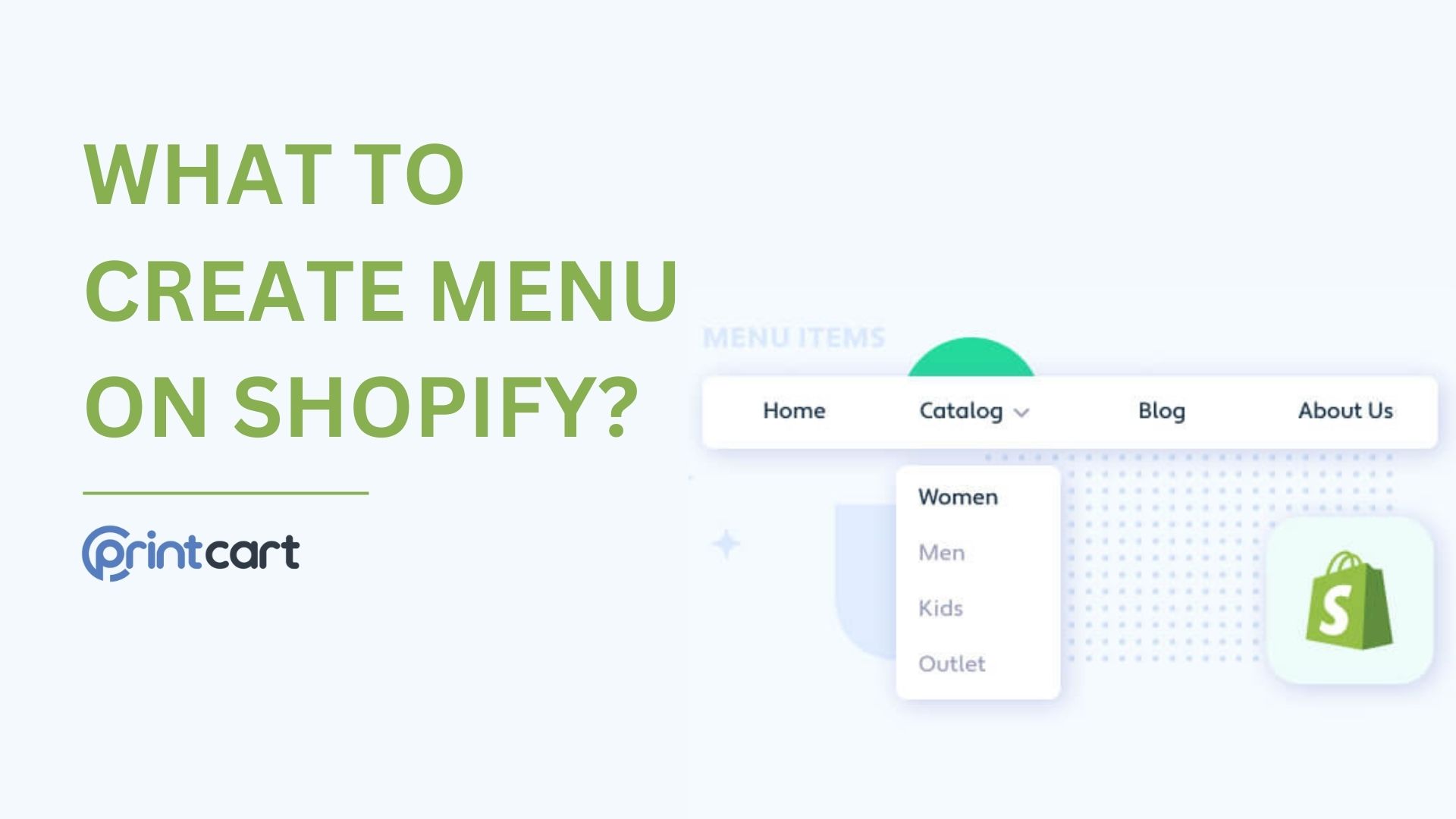











In today’s competitive e-commerce landscape, choosing the right platform is critical for the success of your dropshipping business. Shopify stands out as a user-friendly, powerful solution for entrepreneurs. This guide will walk you through the essential steps to set up your Shopify store for dropshipping. Whether you're new to e-commerce or looking to refine your process, this comprehensive guide will help you harness Shopify’s potential to build a scalable, profitable business.
Understanding Shopify’s Basic Features
Shopify is renowned for its ease of use and intuitive interface. Here’s what makes it a great choice for dropshipping:
MODULE 1: BASIC SETTINGS
To make basic settings for Shopify, go to Settings> General
Here you please complete information about your Store such as address, currency you use and especially information to log into the Store.
This is where you can adjust your Store information when you need to switch to a different product and want a new Store name for yourself.
Important parts:
Example: Support@namnkstore.com
NOTE: Do not use virtual addresses fake / fake information, because the account will be locked when detected.
MODULE 2: PRODUCTS/COLLECTIONS
2.1 PRODUCTS
This is where you will post your products, create product collections and inventory.
Select "Add product" to add your first product.
Important items:
You can add options by "Add variant" if your product has different options such as "Size" (for fashion products), "Color", ...
At the end there is "Edit website SEO", a preview of how your product will display on Google search. You can edit the title, description and URL handle, don't forget to add important keywords to your title and description.
Continue posting until your product inventory is complete.
2.2 COLLECTIONS
You need to create collections for products with same category, same brand, ...
The Collections section is right below Products.
Select "Create collection" to create your collection.
You need to upload the collection image to represent the collection. About Collection type:
Conditions
The conditions you can choose from include: Product Type, Vendor, Tags, Title, Price, Weight, ....
Collection also has an Edit Website SEO section to optimize SEO like the product, so remember to edit it for a chance to display on Google.
MODULE 3: ONLINE STORE
The Online store module is where you customize the interface of themes, posts, blogs, domain names, ... however because customizing the theme is important, there will be a separate module for this section.
3.1 Theme
We already have a detailed article on this section. You can check Here
3.2 Pages
Is where you will post articles like about your company, policies & terms, guidelines, recruitment, ...
Select "Add page" to add page.
Posting articles is similar to product posting, with title and description, as well as SEO optimization at the end of each post.
Create a "Contact" page with the form
Create a similar Contact page, but in the right corner, under "Template suffix", choose "page.contact".
3.3 Blog Posts
Blog section you are not required to have, but if any will help a lot for SEO optimization. You can post blog posts related to shopping trends, beauty tips, tips, ...
At the Blog posts interface, select "Create blog post" to post your blog.
Important:
3.4 Menu Nagivation
You go to Main Menu to customize the main menu.
You can link each menu item to collections, pages or blogs.
3.5 Preferences
At the Preference, you will edit the following:
You can refer to the video below:
Conclusion
With Shopify, building and managing a dropshipping store is straightforward and scalable. By following this guide, you’ll set a solid foundation for your business while optimizing for search engines to attract traffic. Stay tuned for Part 2, where we’ll dive deeper into advanced Shopify features, app integrations, and marketing strategies.
South Bevis
I studied information technology, before that I was involved in many e-commerce projects on WordPress, Magento and tested some of the company's products. I have a background in database, MySQL and web programming. Through the above article, I hope to help customers reach and use our products most effectively.
If you have questions about the product or want to comment on the product, leave a comment, we always listen, always renew our minds to bring out the best products. We will try to bring a lot of interesting experience when you use our products.
Contact me
Skype: live:vincent_4281
Phone/ WhatsApp: +84 355 993 306
Email: sale@cmsmart.net