Other Usefull Contents
You can see many success stories from our customers, and you may be one of them in the future
0 Reply
So, in this article, we are officially providing a completely free lite version of NBdesigner. Click the "Get Now" button to get our free package
Read More0 Reply
The pandemic has forced many furniture stores to shut their shops and as such it has become hard for anyone who wants to furnish their homes. Interior design software counter this by letting you design, create and choose the furniture you want which you can later buy from the online markets or offline stores of your choice.
Read More0 Reply
Upload any image and customize the frame style to have fame your best pictures. How to set up an advanced upload with online design plugin? Everything become easier after following our tutorial. Let started!
Read More
 4.9/5 ratings
4.9/5 ratings
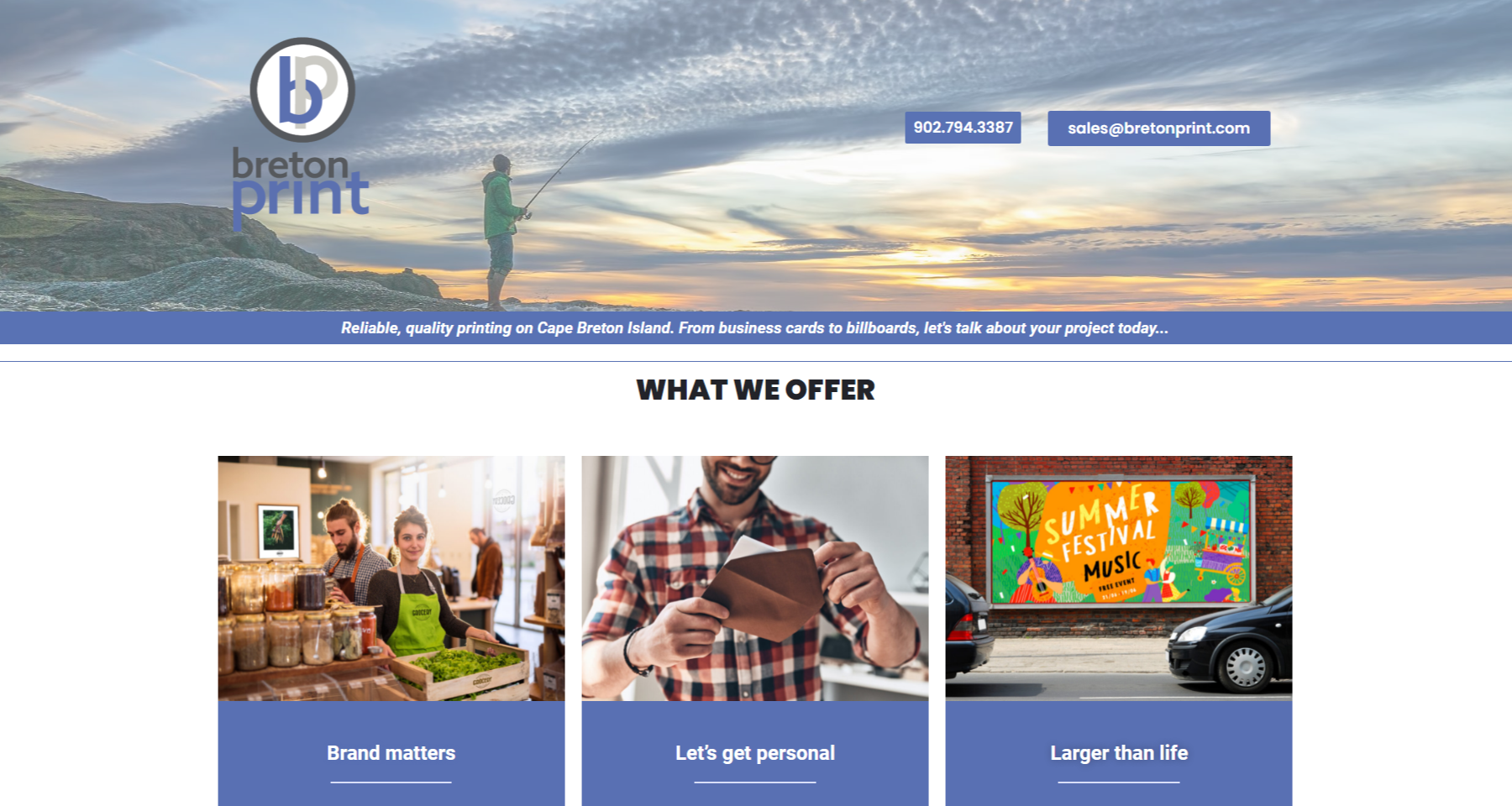















In the fast-paced world of eCommerce, offering a personalized shopping experience is a key strategy for businesses looking to stand out. One of the most effective ways to do this is by giving your customers the freedom to design their products on your website. If you're running a WooCommerce store, the Online Product Designer Plugin by Cmsmart can help you transform your site into a fully interactive design platform.
In this article, we’ll walk you through how to choose and customize colors for your products using the WooCommerce Product Designer Plugin. This feature helps to enhance the user experience, allowing your customers to choose colors that best reflect their preferences and style.
Why Color Matters in Product Design
Color plays a significant role in product design, influencing the overall look and feel of your items. For print-on-demand businesses, the ability to customize colors is particularly crucial because it allows customers to bring their visions to life, whether they are designing t-shirts, mugs, or custom signage. Colors not only impact aesthetics but also convey emotions, brand identity, and functionality.
When setting up your WooCommerce Product Designer Plugin, choosing the right color options can improve your customer's experience, increase satisfaction, and boost conversions. For a deeper understanding of how color customization works in WooCommerce, check out this guide on how to configure color and where it displays.
How to Choose Colors for Your WooCommerce Product Designer Plugin
The WooCommerce Product Designer Plugin gives store owners a powerful way to control the color customization options available to their customers. The plugin provides two main ways to set up color choices for your designs:
1. Show All Colors (Yes Option)
The Show All Colors option provides your customers with a wide range of color choices, allowing them to explore various hues and shades. When this setting is enabled, users can pick any color from a color palette to apply to their design. This option is ideal if you want to offer the maximum flexibility and creative freedom to your customers.
2. Show Available Colors Only (No Option)
The Show Available Colors option limits the colors available for selection to a predefined set. This option is great if you want to provide more control over your designs, ensuring that customers only choose colors that are compatible with the materials or printing methods you use. For instance, certain print methods may not support specific colors, or you may want to adhere to brand guidelines.
Both of these options come with their own advantages, and choosing the right one depends on your business goals, target market, and the type of products you sell. If you need help configuring the settings, here's a detailed guide on how to set up color for your product designs.
Why should you use Woocommerce product online design
1. Product Configuration Display Options
Option Group Configuration: This feature allows you to group similar fields together, making it easier for customers to navigate the product customization process.
Step-by-Step Configuration: The plugin provides a clear, step-by-step layout that shows customers the fields and options available for each product, ensuring they don’t miss any important customization features. For a detailed guide on configuring these options, visit this link.
2. Print Pricing Options
Delivery Date Configuration: This feature allows you to set a delivery date for each product, along with a fixed price per delivery day. Customers can easily view how the delivery date impacts the total price of their order.
Artwork Action: Customers can select specific requirements for artwork directly from the design interface, making the customization process more flexible and efficient.
3. QR Code & Design Guidelines
QR Code (Vcard): Customers can scan a QR code to access all the design details via their mobile device. Learn more about how QR codes can benefit your product customization here.
Design Guidelines: Shop owners can set predetermined design guidelines, helping customers understand the requirements for high-quality artwork submissions. You can configure this feature through the plugin’s back-end. For more details, check out this article on setting up the design guideline.
4. Template Mapping and Filtering Features
Template Mapping: Customers who log in can see their saved templates directly, while non-logged-in users are prompted to enter their details to access templates.
Advanced Quote Feature: Customers can request a quote for multiple products during the checkout process, streamlining their decision-making. To learn more about how to configure the quote feature for products, refer to this guide.
Template Filter Feature: Users can filter design templates by color, style, and tag, making it easier to find the perfect template for their needs.
Tutorial video choose color in Wordpress Online Designer
Choosing the right color is a key element in creating a personalized and professional design for your products. Whether you're customizing t-shirts, mugs, or any other print-on-demand product, the ability to select the perfect color enhances the user experience. In this guide, we’ll walk you through the simple steps to choose and apply colors using the WordPress Online Designer. Watch our detailed instructional video to see how easy it is to customize colors and make your designs truly stand out!
How to choose color for Woocommerce product designer plugin?
How to Make Color Selection Easier for Customers
When selecting color options for your WooCommerce Product Designer Plugin, consider the following best practices to enhance the user experience:
Use High-Quality Color Swatches: Display colors as swatches rather than just names or codes. This will help customers visually compare colors and choose the one they want more easily.
Provide Color Descriptions: Include brief descriptions or labels for each color (e.g., “Red – Bold and Vibrant,” “Blue – Calm and Relaxing”) to help customers make informed choices.
Group Colors by Theme or Product Type: If you sell multiple products, group colors by themes, such as “Spring Collection” or “Sportswear,” so customers can easily browse options.
Allow Color Previews: Let customers preview how the color will look on their design, whether it’s a t-shirt, mug, or any other product. This helps them visualize their selection before committing.
Offer Custom Color Options: If possible, allow customers to enter custom color codes (such as HEX or RGB values) for more advanced designs.
To dive deeper into customizing your color settings, refer to our detailed guide on how to configure color and where it displays.
In Conclusion
Choosing the right color options for your WooCommerce Product Designer Plugin is a powerful way to elevate the customer experience and improve engagement with your online store. By offering the right color customization features, you can allow your customers to create designs that are truly their own, leading to higher satisfaction, reduced returns, and greater brand loyalty.
If you want to have more experience in our products, please access the link: create your own. If you have any questions, feel free to feedback here. My colleagues and I are willing to support you. Remembering to use coupon code MAR_DL to get 18% discount for this item.
Best regards.
Have a nice day!
Best regards.
Have a nice day!
Vincent
Sales Consultant Manage
Skype: live:vincent_4281
Phone/ WhatsApp: +84 868 901 261
Email: vincent@cmsmart.net
Charles
How are you today? I am always full of energy and feel excited because everyday I have chance to share my knowledge with you. Basically, I have researched and tried many different platforms such as Wordpress, Magento or Virtuemart for many years.
Actually, I can build different types of websites on my own. However, I am very keen on learning about SEO and wondering about the way to find a best method to help your website rank higher on the google search engine. On top of this, I know and understand what you should do to run your business well.
Hence, that is a reason why I have become a copywriter to bring the most valuable information to you. As far as I concerned, it will be helpful if you try read it once. In addition, stay in touch with me so that I can help you handle your problems. On your suggestion, I will be highly motivated to try harder.
Thank you!
Contact
Skype: live:vincent_4281
Phone/ WhatsApp: +84 355 993 306
Email: sales@cmsmart.net