Other Usefull Contents
You can see many success stories from our customers, and you may be one of them in the future
0 Reply
So, in this article, we are officially providing a completely free lite version of NBdesigner. Click the "Get Now" button to get our free package
Read More0 Reply
The pandemic has forced many furniture stores to shut their shops and as such it has become hard for anyone who wants to furnish their homes. Interior design software counter this by letting you design, create and choose the furniture you want which you can later buy from the online markets or offline stores of your choice.
Read More0 Reply
Upload any image and customize the frame style to have fame your best pictures. How to set up an advanced upload with online design plugin? Everything become easier after following our tutorial. Let started!
Read More
 4.9/5 ratings
4.9/5 ratings
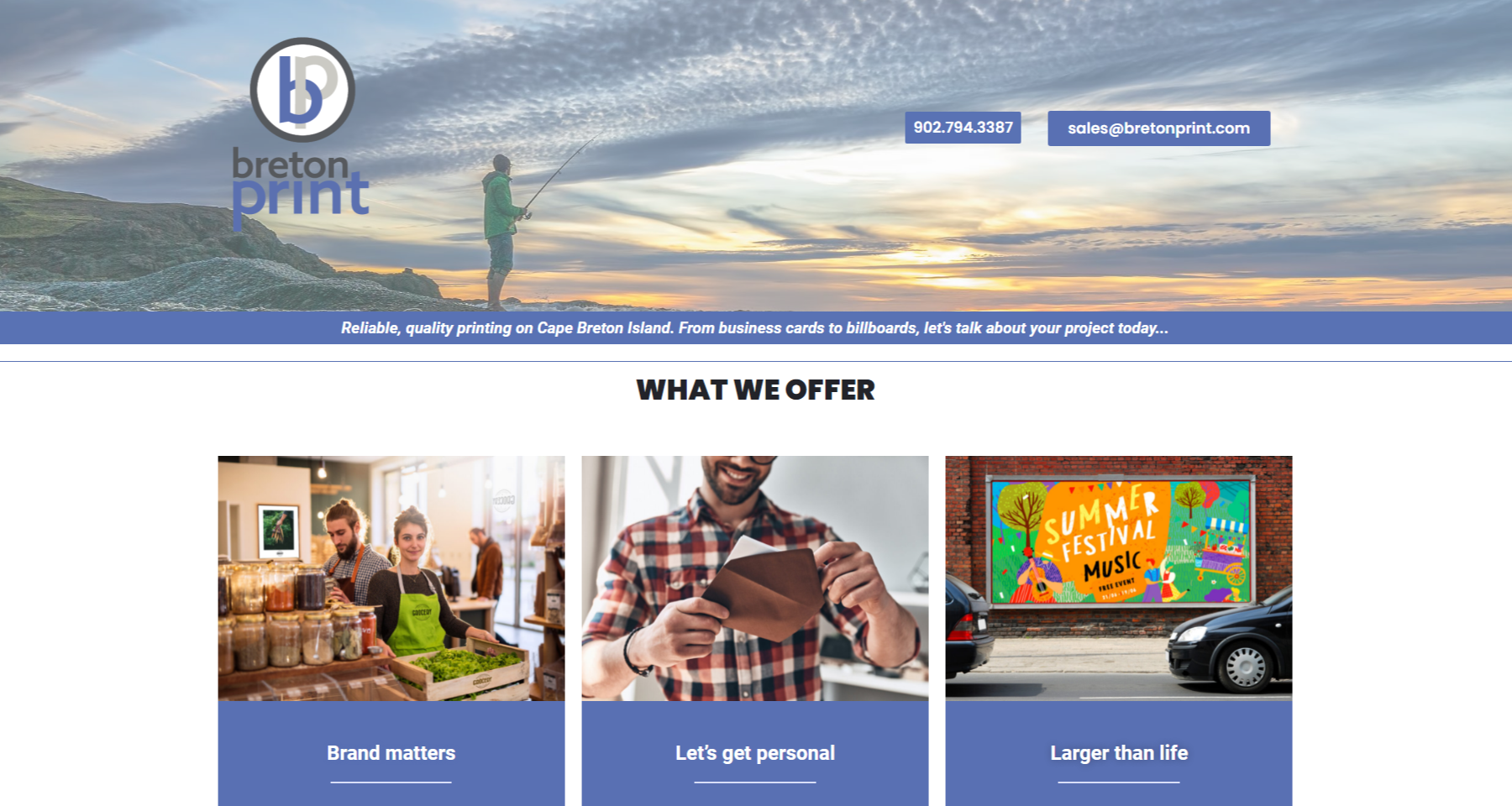















In today’s digital age, businesses are leveraging online platforms to expand their reach and streamline operations. If you are looking for a tool to sell custom print products effectively, the WordPress Online Product Designer by CMSmart is your ideal solution. This powerful plugin allows shop owners and customers to create professional designs effortlessly, even without prior design experience. One of the standout features of this plugin is its ability to convert PSD files into editable templates, enhancing customization options for users. In this comprehensive guide, we will walk you through the process of converting PSD files into templates for the Online Designer, enabling you to elevate your business’s design capabilities.
There is no doubt that we are in a digital era whereby everything can be sold online and to anyone in the world. and if you're looking for a tool to help you sell custom print products, then WordPress Online Product Designer of CMSmart is the perfect choice for you. To install this plugin for your website, please refer to this article: How To Install Woocommerce Product Designer Plugin - Way 2?
Why Choose the WordPress Online Product Designer?
The WordPress Online Product Designer plugin is designed to make product customization intuitive and accessible. For shop owners, it simplifies the management of design templates and products. For customers, it offers a seamless design experience, allowing them to bring their ideas to life without needing advanced technical skills. This plugin includes a library of free templates, tools for adding text, clip art, and images, as well as the option to create custom templates by converting PSD files.
We have many special features like:
1. Product Configuration Display Options
2. Print Pricing Options
3. QR Code & Design Guidelines
4. Template Mapping and Filtering Features
Details invite you to watch the video below:
In this step-by-step instructional video, we'll show you how to transform a Photoshop (PSD) file into a functional template for an online design tool. Whether you're a graphic designer, developer, or someone new to this process, this guide will walk you through each stage clearly and efficiently. Get ready to streamline your workflow and bring your designs to life!
How to convert PSD to template for Online Designer from Cmsmart Netbase on Vimeo.
Advantages of Converting PSD to Templates
Conclusion
Converting PSD files to templates for the WordPress Online Product Designer plugin is a game-changer for businesses offering custom print products. It enhances design flexibility, streamlines operations, and improves customer satisfaction. By following this guide, you can create professional templates that not only attract customers but also simplify the design process.
If you have any questions or need assistance, feel free to contact us at CMSmart Support. Don’t forget to use the coupon code MAR_DL for an 18% discount on this plugin. Let us know how this guide helped you in the comments below. Start creating templates today and elevate your web-to-print business to new heights!
Best regard,
Vincent
Sales Consultant Manage
Skype: live:vincent_4281
Phone/ WhatsApp: +84 868 901 261
Email: vincent@cmsmart.net
Netbase
It was seven years over I throw myself in Marketing field. Consequently, I have great experience in establishing the digital marketing strategies and building famous brand name for my company, and I'm always happy as I can devote to my occupation. Moreover, I fully realized my responsibility for my colleagues and company’s development so I often ask myself:
What can I do to enrich the lives of my company?
What should I do to improve the customer experience?
And what should I do to inspire and motivate my member group?
So, these are some reasons why I often try to learn a few new field of study such as to broaden my knowledge and to improve my present level. In addition, I often carry out a research to more understand our customer’ need. Therefore, if you have any new ideas and information about our products, you can stay in touch with me. I am always willing to listen your opinion.
Thank you very much!
Contact Us
Skype: live:vincent_4281
Phone/ WhatsApp: +84 355 993 306
Email: sales@cmsmart.net