TABLE OF CONTENTS
Contact Us
Please fill out the Customization Request form if you need any customization
TABLE OF CONTENTS
Contact Us
Please fill out the Customization Request form if you need any customization
Other Usefull Contents
You can see many success stories from our customers, and you may be one of them in the future
0 Reply
So, in this article, we are officially providing a completely free lite version of NBdesigner. Click the "Get Now" button to get our free package
Read More0 Reply
The pandemic has forced many furniture stores to shut their shops and as such it has become hard for anyone who wants to furnish their homes. Interior design software counter this by letting you design, create and choose the furniture you want which you can later buy from the online markets or offline stores of your choice.
Read More0 Reply
Upload any image and customize the frame style to have fame your best pictures. How to set up an advanced upload with online design plugin? Everything become easier after following our tutorial. Let started!
Read More
 4.9/5 ratings
4.9/5 ratings
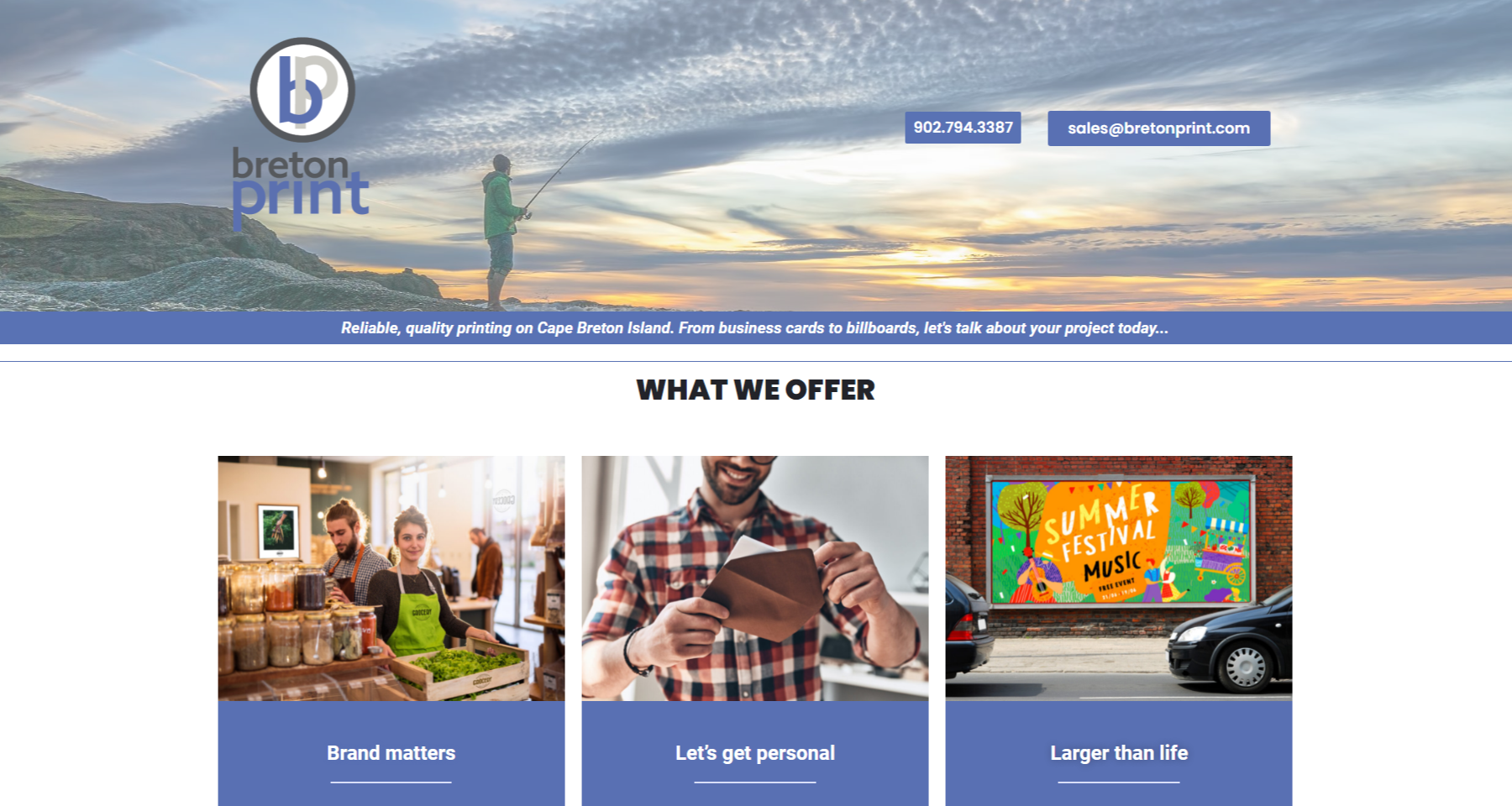















In today’s competitive web-to-print market, meeting and exceeding customer expectations hinges on offering flexibility and clarity during the customization process. Printcart’s Online Design tool empowers shop owners and customers with dynamic features that simplify product customization while ensuring professional-grade outputs. One standout feature in version 2.5.0 is Design Guidelines, which enable shop owners to predefine design requirements and ensure customer submissions meet quality standards.
This guide will walk you through everything you need to know about setting up and using Design Guidelines, along with an overview of key updates introduced in version 2.5.0 of Printcart's Online Product Designer Plugin.
The Evolution of WooCommerce Product Online Design: Key Features in Version 2.5.0
The latest update to the WooCommerce Product Online Design Plugin is packed with features tailored to meet the diverse needs of modern e-commerce businesses. Highlights include:
1. Product Configuration Display Options
Option Group Configuration: This feature allows you to group similar fields together, making it easier for customers to navigate the product customization process.
Step-by-Step Configuration: The plugin provides a clear, step-by-step layout that shows customers the fields and options available for each product, ensuring they don’t miss any important customization features. For a detailed guide on configuring these options, visit this link.
2. Print Pricing Options
Delivery Date Configuration: This feature allows you to set a delivery date for each product, along with a fixed price per delivery day. Customers can easily view how the delivery date impacts the total price of their order.
Artwork Action: Customers can select specific requirements for artwork directly from the design interface, making the customization process more flexible and efficient.
3. QR Code & Design Guidelines
QR Code (Vcard): Customers can scan a QR code to access all the design details via their mobile device. Learn more about how QR codes can benefit your product customization here.
Design Guidelines: Shop owners can set predetermined design guidelines, helping customers understand the requirements for high-quality artwork submissions. You can configure this feature through the plugin’s back-end. For more details, check out this article on setting up the design guideline.
4. Template Mapping and Filtering Features
Template Mapping: Customers who log in can see their saved templates directly, while non-logged-in users are prompted to enter their details to access templates.
Advanced Quote Feature: Customers can request a quote for multiple products during the checkout process, streamlining their decision-making. To learn more about how to configure the quote feature for products, refer to this guide.
Template Filter Feature: Users can filter design templates by color, style, and tag, making it easier to find the perfect template for their needs.
1
Why Design Guidelines Matter in Web-to-Print
Design Guidelines are essential for ensuring a smooth production workflow in web-to-print businesses. They bridge the gap between customer creativity and the technical requirements of print production. Here's why incorporating Design Guidelines is critical:
Quality Assurance
Efficiency Gains
Enhanced Customer Experience
Details invite you to watch the video below:
In conclusion
By leveraging the power of Design Guidelines and the comprehensive feature set of Printcart’s Online Product Designer, you can streamline your production processes, minimize errors, and deliver high-quality results consistently. Don’t miss this opportunity to elevate your business operations—explore, upgrade, and experience the Printcart difference today!
Hopefully, the article has brought you a clear overview of version 2.5.0. If you have any questions, feel free to feedback here. My colleagues and I are willing to support you. If you want to have more experience in our products, please access the link: https://nbdesigner.cmsmart.net/create-your-own/?product_id=27&view=m
Best regards.
Have a nice day!
Vincent
Sales Consultant Manager
Skype: live:vincent_4281
Phone/ whatsapp: +84 868 901 261
Email: vincent@cmsmart.net
Lynn Jones
One of my favorite quotes is: "Strive not to be a success, but rather to be of value" - Albert Einstein.
I graduated from foreign trade university majoring in Economics. However, it took me 5 years to find my passion for Digital Marketing. With over 5-years research and over 3-years practical work experience, I am confident that I can easily what problems your website is facing and suggest the best solution for your business.
I used to be an accountant, a salesperson, a banker even a receptionist. However, I just feel to be myself when I choose to be a Marketer, especially an SEOer. I have spent a lot of time studying and learning about marketing tools like Google Analytics, Google Search Console, Ahref, Alexa, Similar Web, ... In order to understand customer behavior as well as to make a website to be on the top rank on the search tool.
"Content is king". Where advertising is about the sale, content marketing is about establishing a connection. The best content marketing will lure people to your brand and keep them coming back for more.
So let’s explore the wide world of ever-increasing content, and investigate how you ensure your message is well delivered to your target customers.